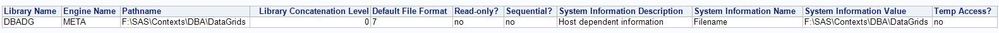- Home
- /
- Programming
- /
- Enterprise Guide
- /
- Re: Editing Data Grid values in Enterprise Guide
- RSS Feed
- Mark Topic as New
- Mark Topic as Read
- Float this Topic for Current User
- Bookmark
- Subscribe
- Mute
- Printer Friendly Page
- Mark as New
- Bookmark
- Subscribe
- Mute
- RSS Feed
- Permalink
- Report Inappropriate Content
Hi there,
I'm not sure what the issue is, but I cannot seem to edit Data Grids through Enterprise Guide.
My colleauge was able to do this (though after some permission changes recently she cannot do it anymore either).
I use an locally installed Enterprise Guide, connected to a sasApp metadata server. The Datagrids themselves are stored on the compute server.
When I open the Datagrid in Enterprise Guide, I can read the data, but double clicking on a cell would not prompt me to open it up to Edit Mode. The entire Edit section is greyed out also.
Is there some permission setting I'm missing?
- Mark as New
- Bookmark
- Subscribe
- Mute
- RSS Feed
- Permalink
- Report Inappropriate Content
What libname engine is your library assigned with? And what specific version of EG (in Help->About) are you using?
Register today and join us virtually on June 16!
sasglobalforum.com | #SASGF
View now: on-demand content for SAS users
- Mark as New
- Bookmark
- Subscribe
- Mute
- RSS Feed
- Permalink
- Report Inappropriate Content
Where would I check the libname engine assignment?
I know my libname is this:
LIBNAME dbadg BASE "F:\SAS\Contexts\DBA\DataGrids";
and I'm using version 7.11 (7.100.1.2711) (64-bit)
- Mark as New
- Bookmark
- Subscribe
- Mute
- RSS Feed
- Permalink
- Report Inappropriate Content
Your libname statement indicates you are using the BASE engine. Another way to check is to query the dictionary table, with code such as:
proc sql;
select * from sashelp.vlibnam
where libname eq "DBADG";
quit;
I can't think of why you would be unable to edit the data grid values then. BASE engine is definitely supported.
Try submitting this code:
LIBNAME dbadg BASE "F:\SAS\Contexts\DBA\DataGrids";
data dbadg.test;
set sashelp.class;
run;
After submitting that code, are you able to edit the values in dbadg.test that will be open in the data grid?
EG 7.11 (7.100.1.2711) is the initial 7.11 release without any updates applied. You could try installing the latest update to see if you are encountering an issue that was addressed in an update:
http://ftp.sas.com/techsup/download/hotfix/HF2/U23.html#U23005
Casey
Register today and join us virtually on June 16!
sasglobalforum.com | #SASGF
View now: on-demand content for SAS users
- Mark as New
- Bookmark
- Subscribe
- Mute
- RSS Feed
- Permalink
- Report Inappropriate Content
Thanks Casey
I ran the first snippet in your response and got this:
When I ran the second snippet, I was able to edit that Data Grid.
Really not sure what the difference is.
I will try installing the hotfix too.
Thanks
Terrence
- Mark as New
- Bookmark
- Subscribe
- Mute
- RSS Feed
- Permalink
- Report Inappropriate Content
Terrence,
Since you are able to edit the data when you manually assigned a library using the BASE engine and your DBADG library is configured to be assigned via the META libname engine (which can be seen in your query results), I suspect it is just a permissions issue. I suggest checking the permissions on your library (and/or registered tables) defined in metadata (using SAS Management Console).
Casey
Register today and join us virtually on June 16!
sasglobalforum.com | #SASGF
View now: on-demand content for SAS users
Check out this tutorial series to learn how to build your own steps in SAS Studio.
Find more tutorials on the SAS Users YouTube channel.
SAS Training: Just a Click Away
Ready to level-up your skills? Choose your own adventure.