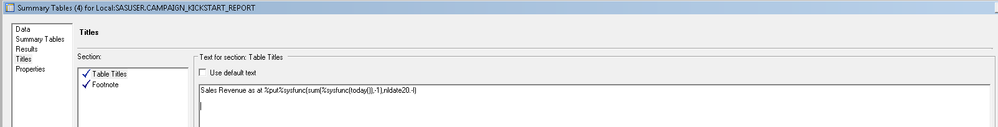- Home
- /
- Programming
- /
- Enterprise Guide
- /
- Re: EG (Date Formula)
- RSS Feed
- Mark Topic as New
- Mark Topic as Read
- Float this Topic for Current User
- Bookmark
- Subscribe
- Mute
- Printer Friendly Page
- Mark as New
- Bookmark
- Subscribe
- Mute
- RSS Feed
- Permalink
- Report Inappropriate Content
Hi All,
Appreciate your advice what function or formula should i input if i would like to get a yesterday date in EG to show in the Table Title
In excel formula is (Today()-1), how about in SAS ? i have tried this %sysfunc(today()-1, ddmmyy10) but it doesn't work
Accepted Solutions
- Mark as New
- Bookmark
- Subscribe
- Mute
- RSS Feed
- Permalink
- Report Inappropriate Content
@SASnewbie2 wrote:
Hi Partick,
Can i copy & past into the table titles as shown above ? I
try to run it, but it doesn't seem work. Am i miss out something ?
Remove the %PUT statement. Below the bit which you need to pass in for your title
%sysfunc(sum(%sysfunc(today()),-1), nldate20. -l)
- Mark as New
- Bookmark
- Subscribe
- Mute
- RSS Feed
- Permalink
- Report Inappropriate Content
It's the same, literally:
data _null_;
format date yymmddd10.;
date = today();
put date=;
date = today() - 1;
put date=;
run;Log:
27 data _null_;
28 format date yymmddd10.;
29 date = today();
30 put date=;
31 date = today() - 1;
32 put date=;
33 run;
date=2018-05-25
date=2018-05-24
NOTE: DATA statement used (Total process time):
real time 0.00 seconds
cpu time 0.00 seconds
- Mark as New
- Bookmark
- Subscribe
- Mute
- RSS Feed
- Permalink
- Report Inappropriate Content
Hi Kurtbremser,
Thanks for your advice. However, I would like to have the yesterday date in the Table title.
Appreciate you could advise how should i revise the formula below .
Sales Revenue as at %TRIM(%QSYSFUNC(DATE(), NLDATE20.)) to become Sales Revenue as at 24.05.2018 (One day before)
- Mark as New
- Bookmark
- Subscribe
- Mute
- RSS Feed
- Permalink
- Report Inappropriate Content
When I need to more that a simple assignment, I use to create macro variables in a data step for easier readable code:
data _null_;
call symput('yesterday',trim(put(today()-1,nldate20.)));
run;
title "SASHELP.CLASS at &yesterday";
proc print data=sashelp.class;
run;Which results in
SASHELP.CLASS at 24. Mai 2018 Obs Name Sex Age Height Weight 1 Alfred M 14 69.0 112.5 2 Alice F 13 56.5 84.0 3 Barbara F 13 65.3 98.0 4 Carol F 14 62.8 102.5 5 Henry M 14 63.5 102.5 6 James M 12 57.3 83.0
- Mark as New
- Bookmark
- Subscribe
- Mute
- RSS Feed
- Permalink
- Report Inappropriate Content
Hi Kurtbremser,
Can i modify from formula below
%TRIM(%QSYSFUNC(DATE(), NLDATE20.)) to yesterday date
- Mark as New
- Bookmark
- Subscribe
- Mute
- RSS Feed
- Permalink
- Report Inappropriate Content
- Mark as New
- Bookmark
- Subscribe
- Mute
- RSS Feed
- Permalink
- Report Inappropriate Content
Hi Partick,
Can i copy & past into the table titles as shown above ? I
try to run it, but it doesn't seem work. Am i miss out something ?
- Mark as New
- Bookmark
- Subscribe
- Mute
- RSS Feed
- Permalink
- Report Inappropriate Content
@SASnewbie2 wrote:
Hi Partick,
Can i copy & past into the table titles as shown above ? I
try to run it, but it doesn't seem work. Am i miss out something ?
Remove the %PUT statement. Below the bit which you need to pass in for your title
%sysfunc(sum(%sysfunc(today()),-1), nldate20. -l)
- Mark as New
- Bookmark
- Subscribe
- Mute
- RSS Feed
- Permalink
- Report Inappropriate Content
Oh, you need it for pointy-clicky.
%put is a macro statement that writes to the log; @Patrick just used it so you could see the result.
Use
%trim(%sysfunc(sum(%sysfunc(today()),-1), nldate20.))in your title bar.
- Mark as New
- Bookmark
- Subscribe
- Mute
- RSS Feed
- Permalink
- Report Inappropriate Content
Hi Patrick & KurtBremser,
It works now, thanks a lots for your advice & assistance 🙂
Would you mind to explain why need to include the Sum( function
%sysfunc(sum(%sysfunc(today()),-1), nldate20.))
- Mark as New
- Bookmark
- Subscribe
- Mute
- RSS Feed
- Permalink
- Report Inappropriate Content
When working with the macro facility, always keep in mind it is a preprocessor for creating programs, and it only knows the datatype text, and by itself is incapable of doing calculations.
today() - 1
is just text for it, and %sysfunc accepts as its first argument only a single data step function call; the additional %sysfunc(sum()) takes care of the calculation, which would not be possible otherwise.
An alternative is the use of %eval, as in
%trim(%sysfunc(putn(%eval(%sysfunc(today())-1), nldate20.)))My personal preference is to never use more than one %sysfunc in one line, as you can see how it tends to clutter up the code and make it harder to see the logic behind the code. Therefore my preferred method to unload such calculations into a preceding data step.
- Mark as New
- Bookmark
- Subscribe
- Mute
- RSS Feed
- Permalink
- Report Inappropriate Content
@SASnewbie2 wrote:
Hi Patrick & KurtBremser,
It works now, thanks a lots for your advice & assistance 🙂
Would you mind to explain why need to include the Sum( function
%sysfunc(sum(%sysfunc(today()),-1), nldate20.))
You've got already all the explanation from @Kurt_Bremser but to say it in other words:
%sysfunc() allows you to use a single SAS data step function on SAS macro level.
We need to do two things: Call the today() function and substract a value from another value. So we need two %sysfunc() AND we need to use also a SAS function - SUM() - for this substraction.
Another option would have been to use the SAS calendar function INTNX() instead of SUM() to shift the SAS date value. Something like:
%sysfunc(intnx(day,%sysfunc(today()),-1), nldate20. -l)
- Mark as New
- Bookmark
- Subscribe
- Mute
- RSS Feed
- Permalink
- Report Inappropriate Content
Hi Both,
Thanks a lots for your advice 🙂
April 27 – 30 | Gaylord Texan | Grapevine, Texas
Registration is open
Walk in ready to learn. Walk out ready to deliver. This is the data and AI conference you can't afford to miss.
Register now and save with the early bird rate—just $795!
Check out this tutorial series to learn how to build your own steps in SAS Studio.
Find more tutorials on the SAS Users YouTube channel.
SAS Training: Just a Click Away
Ready to level-up your skills? Choose your own adventure.