- Home
- /
- Programming
- /
- Enterprise Guide
- /
- Re: Counting number of non-numeric values within multiple columns on t...
- RSS Feed
- Mark Topic as New
- Mark Topic as Read
- Float this Topic for Current User
- Bookmark
- Subscribe
- Mute
- Printer Friendly Page
- Mark as New
- Bookmark
- Subscribe
- Mute
- RSS Feed
- Permalink
- Report Inappropriate Content
Hello ![]() . I'm new to SAS EG. I have an issue that intuitively feels that it should be really easy to resolve in SAS EG, but for the life of me I can't find the solution/function to make it work. I'm sure I'll be embarrassed by the answer.
. I'm new to SAS EG. I have an issue that intuitively feels that it should be really easy to resolve in SAS EG, but for the life of me I can't find the solution/function to make it work. I'm sure I'll be embarrassed by the answer.
How can I calculate the columns "Count of A", "Count of B" and "Count of null"? The N function only seems to work with number formats and the Count function only seems to work within one column - but I'm happy to be corrected.
Incidentally in real life there could be upwards of 30 columns to check.
| CustomerID | Product | 2011_01 | 2011_02 | 2011_03 | 2011_04 | 2011_05 | 2011_06 | Count of A | Count of B | Count of null |
| 111 | Widgets | A | A | B | 2 | 1 | 3 | |||
| 111 | Gadgets | A | A | A | B | 3 | 1 | 2 | ||
| 222 | Gadgets | A | A | 2 | 0 | 4 | ||||
| 333 | Widgets | A | A | A | 3 | 0 | 3 | |||
| 333 | Gadgets | A | A | A | B | B | 3 | 2 | 1 | |
| 333 | Gizmos | A | A | A | 3 | 0 | 3 |
Thanks in advance for any tips.
- Mark as New
- Bookmark
- Subscribe
- Mute
- RSS Feed
- Permalink
- Report Inappropriate Content
Hi,
Does the following help?:
data _null_;
length var1-var6 $ 1;
var1='';
var2='A';
var3='A';
var4='';
var5='B';
var6='';
count_of_a =count(cat(of var1-var6),'A');
count_of_b =count(cat(of var1-var6),'B');
count_of_null=count(cat(of var1-var6),'');
put count_of_a=;
put count_of_b=;
put count_of_null=;
run;
Regards,
Amir.
- Mark as New
- Bookmark
- Subscribe
- Mute
- RSS Feed
- Permalink
- Report Inappropriate Content
Hi Amir,
I don't know! I was hoping I could do this simply in a computed column, for example. I don't have any experience of inputting code in SAS EG.
- Mark as New
- Bookmark
- Subscribe
- Mute
- RSS Feed
- Permalink
- Report Inappropriate Content
Hi, John
The easiest way to do this is a little roundabout; the advantage is that you won't need to worry about how many date columns you have.
Give this a try, and let us know what you think.
Step 1: Transpose the data
- With your dataset open in EG, click on Data | Transpose...
- Move your date columns to the "Transpose variables" role, and move CustomerID and Product to the "Group analysis by" role.
Run the task. You should see a result with just three columns, but the date columns have been converted to rows. Now any of the SAS analysis tools will work. Here's an example:
Step 2: Produce the table
- With your transposed data open, click on Describe | Summary Tables
- Move CustomerID, Product, and the transposed dates (probably "Column1") to the Classification variables role.
- On the "Summary Tables" tab, move CustomerID and Product to the row dimension, and Column1 to the column dimension. Leave N as the statistic.
Run the task. You should see something like this:
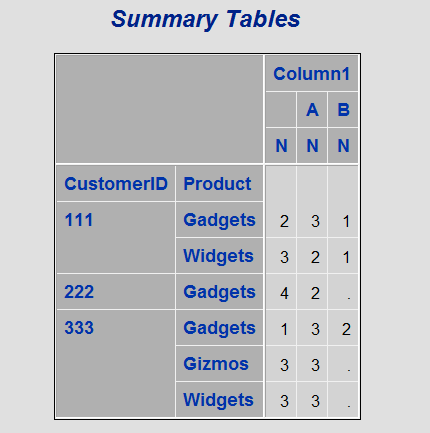
April 27 – 30 | Gaylord Texan | Grapevine, Texas
Registration is open
Walk in ready to learn. Walk out ready to deliver. This is the data and AI conference you can't afford to miss.
Register now and lock in 2025 pricing—just $495!
Check out this tutorial series to learn how to build your own steps in SAS Studio.
Find more tutorials on the SAS Users YouTube channel.
SAS Training: Just a Click Away
Ready to level-up your skills? Choose your own adventure.


