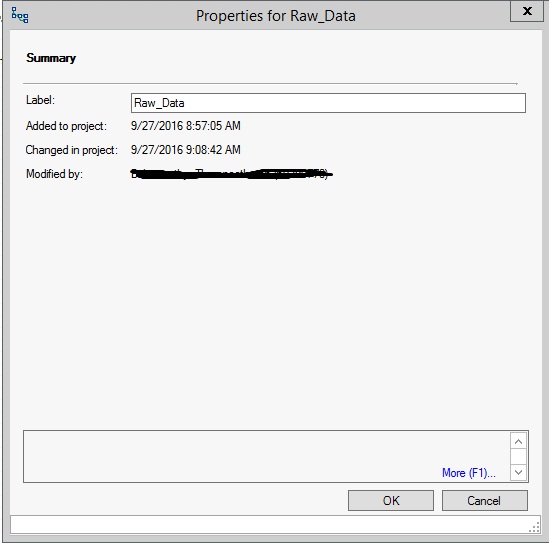- Home
- /
- Programming
- /
- Enterprise Guide
- /
- Re: Copy SAS Project in EG
- RSS Feed
- Mark Topic as New
- Mark Topic as Read
- Float this Topic for Current User
- Bookmark
- Subscribe
- Mute
- Printer Friendly Page
- Mark as New
- Bookmark
- Subscribe
- Mute
- RSS Feed
- Permalink
- Report Inappropriate Content
Hello,
Can someone tell me the best approach to make a indenpendent copy of a SAS code in EG server. When i do a make a copy of the sas code and paste it my personal directory and make some change and save it that change gets reflected in the server master copy since I the copy i made change is nothing but a shotcut of the copy in server location.
That's the precise problem I wanted to avoid and I wanted to create a independent copy that I can edit and save without impacting the master copy. The one way i can think of is manually opening the code and pasting that to a new program window. I wanted to keep that as the last option as I have a series of programs.
Thanks,
Anoop
Accepted Solutions
- Mark as New
- Bookmark
- Subscribe
- Mute
- RSS Feed
- Permalink
- Report Inappropriate Content
Once you open an existing .sas file as a program in EG, a link to the file is added to your current project (as you observed). To prevent writing back of code to the original file, you have two options:
- right-click on the program in the project tree, "save as" to another location; a new .sas file is created, and the link will now point to that.
- right-click on the program link in the project, select Properties, and then "Embed". Once you do this, the code is stored within the project file, but not in an external .sas file.
- Mark as New
- Bookmark
- Subscribe
- Mute
- RSS Feed
- Permalink
- Report Inappropriate Content
Once you open an existing .sas file as a program in EG, a link to the file is added to your current project (as you observed). To prevent writing back of code to the original file, you have two options:
- right-click on the program in the project tree, "save as" to another location; a new .sas file is created, and the link will now point to that.
- right-click on the program link in the project, select Properties, and then "Embed". Once you do this, the code is stored within the project file, but not in an external .sas file.
- Mark as New
- Bookmark
- Subscribe
- Mute
- RSS Feed
- Permalink
- Report Inappropriate Content
Thank you. The first option defintely works but I incline towards second as I have around 30 sas codes under the project. So i was trying to puruse the second option. But when I click the properties can you tell me how I need to embed. The below is what i see when I click on the program link (I understand the name Raw_Data is misguding but it's sas codes to extract the data).
- Mark as New
- Bookmark
- Subscribe
- Mute
- RSS Feed
- Permalink
- Report Inappropriate Content
That's not a SAS code, that's a process flow.
- Mark as New
- Bookmark
- Subscribe
- Mute
- RSS Feed
- Permalink
- Report Inappropriate Content
yes. I did see what you said about the embed under SAS codes option. Thanks. One final questions before I close the thread. Is there option to move the entire project without going through each individual programs and modifying it.
Thanks,
Anoop
- Mark as New
- Bookmark
- Subscribe
- Mute
- RSS Feed
- Permalink
- Report Inappropriate Content
I'm afraid one can't do that automatically. The Project Maintenance menu does not have any option for that.
Check out this tutorial series to learn how to build your own steps in SAS Studio.
Find more tutorials on the SAS Users YouTube channel.
SAS Training: Just a Click Away
Ready to level-up your skills? Choose your own adventure.