- Home
- /
- Programming
- /
- Enterprise Guide
- /
- Commit option disables when openning a program originally written in S...
- RSS Feed
- Mark Topic as New
- Mark Topic as Read
- Float this Topic for Current User
- Bookmark
- Subscribe
- Mute
- Printer Friendly Page
- Mark as New
- Bookmark
- Subscribe
- Mute
- RSS Feed
- Permalink
- Report Inappropriate Content
Hello,
In my company we are migrating from SAS base to SAS EG and we are willing to take advantage of some nice EG functionalities such as the Program History. I don't have any trouble with new projects/programs created with SAS EG from scratch but I have tried to open a program originally written in SAS base from SAS EG and the option "Commit" appears disabled. However, if I copy-paste the code from SAS base or from SAS EG itself it works nicely.
Any clues on what could be happening or how could I avoid it?
Thanks in advance for your help!
Accepted Solutions
- Mark as New
- Bookmark
- Subscribe
- Mute
- RSS Feed
- Permalink
- Report Inappropriate Content
Hi @emera86,
If you close the program view for the newly embedded program and then reopen it, do the commit controls become enabled?
So in your screen shot example, click the X button that appear in the top right of the program pane, just under the Search Current Project box. Then double click on the Program_SASbase_embed again to redisplay it.
I see there is a problem in the application where the controls do not become enabled until the program pane is closed and reopened. Changing between the two programs is not sufficient. The program pane must be closed by clicking the X on the pane.
Thank you,
Mark
- Mark as New
- Bookmark
- Subscribe
- Mute
- RSS Feed
- Permalink
- Report Inappropriate Content
Hi @emera86,
In order to use the SAS Enterprise Guide program history feature, your program must be embedded in the project or stored in a Git repository. Embedded programs are programs that are stored inside the SAS Enterprise Guide project and can't be accessed when the project is closed - so when you copy code into the code editor, that creates an embedded program.
The existing programs that you wrote in Base SAS and then opened in SAS Enterprise Guide are externally referenced programs. If you use Git software to manage your source code, you can save a program to a Git repository and then commit changes and manage your program history from within SAS Enterprise Guide. You can also choose to change how a program is stored by right-clicking the program in the project tree and selecting Properties. If the program is externally referenced, you can click Embed to save it as an embedded program that no longer references the external file.
You can read more about this in the SAS Enterprise Guide help. In the help window, click the Index tab and type in program history. The About topic will link you to all of the related help topics.
I hope that helps!
Jennifer
Catch the SAS Global Forum keynotes, announcements, and tech content!
sasglobalforum.com | #SASGF
- Mark as New
- Bookmark
- Subscribe
- Mute
- RSS Feed
- Permalink
- Report Inappropriate Content
Hi @jennifert,
Thanks for very much your quick response. Your explanation makes a lot of sense, I had already read about it in the manual. However, the procedure you're suggesting doesn't seem to solve my problem.
When I open the program from SAS EG there is a little arrow in the left bottom corner of the program icon that appears in the project tree meaning that it is a shortcut to the original Base SAS program exactly as you were describing (Commit and History appear disabled). I have followed the steps that you commented on how to embed this program into the SAS EG project and saved that new project. After that, the little arrow of the icon has dissapeared showing that the code is now embedded but the Commit and History options still appear disabled.
I'm attaching a screen shot of the problem. Please let me know if I can provide any more info that could be useful in order to fix it.
I'm working with SAS EG v 7.1 HF1 (7.100.0.2002) (64-bit)
Thanks for your help!
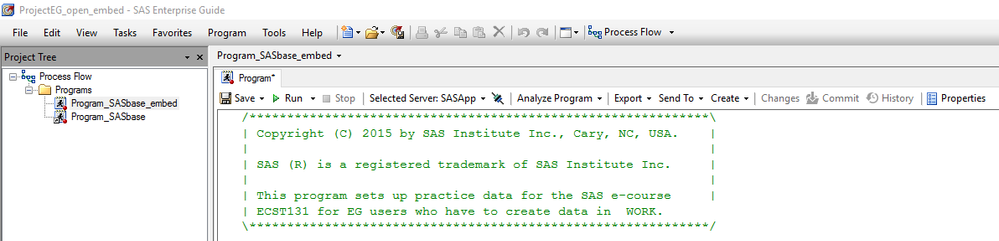
- Mark as New
- Bookmark
- Subscribe
- Mute
- RSS Feed
- Permalink
- Report Inappropriate Content
Hi @emera86,
If you close the program view for the newly embedded program and then reopen it, do the commit controls become enabled?
So in your screen shot example, click the X button that appear in the top right of the program pane, just under the Search Current Project box. Then double click on the Program_SASbase_embed again to redisplay it.
I see there is a problem in the application where the controls do not become enabled until the program pane is closed and reopened. Changing between the two programs is not sufficient. The program pane must be closed by clicking the X on the pane.
Thank you,
Mark
Check out this tutorial series to learn how to build your own steps in SAS Studio.
Find more tutorials on the SAS Users YouTube channel.
SAS Training: Just a Click Away
Ready to level-up your skills? Choose your own adventure.


