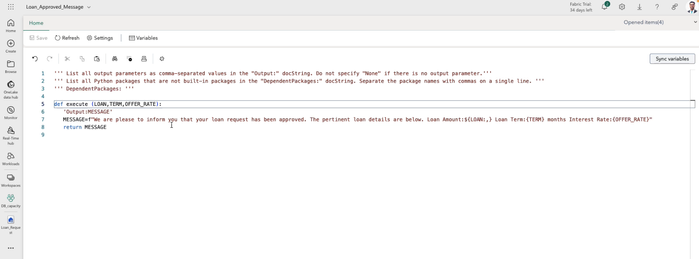This guide will walk you through adding Python code files to a decision flow in SAS Decision Builder, allowing you to customize approval and denial messages based on the decision outcome. We’ll also show you how to adjust a rule set on the fly to include necessary variables. Let’s get started!
Step 1: Create Python Code File for Approval Messages
- Create a New Python Code File: Start by creating a Python code file to generate an approval message.
- Write the Code: Enter the Python code that will send a custom approval message based on the decision outcome.
- Save the Code: Click Save. Upon saving, the system will automatically add any variables referenced in the code to the Variables tab of the Python code file.
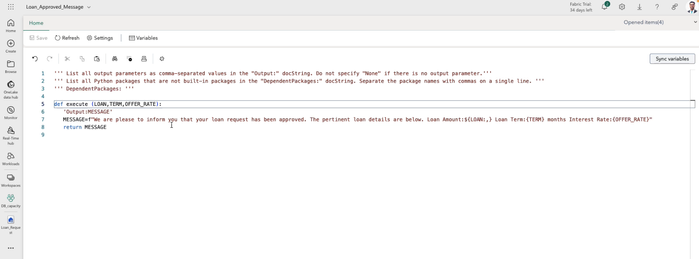
Continue here to read the full article