- Home
- /
- Analytics
- /
- SAS Data Science
- /
- Re: The Spell-Checking Results-text-filter node doesn't work
- RSS Feed
- Mark Topic as New
- Mark Topic as Read
- Float this Topic for Current User
- Bookmark
- Subscribe
- Mute
- Printer Friendly Page
- Mark as New
- Bookmark
- Subscribe
- Mute
- RSS Feed
- Permalink
- Report Inappropriate Content
I'm working with SAS Text miner to analyze textual data. I ran the text filter node, then I wanted to inspect the Spell-Checking Results; however, I can't click on the ellipsis.
The Spell-Checking Results ellipse is located under Results (Text Filter node)
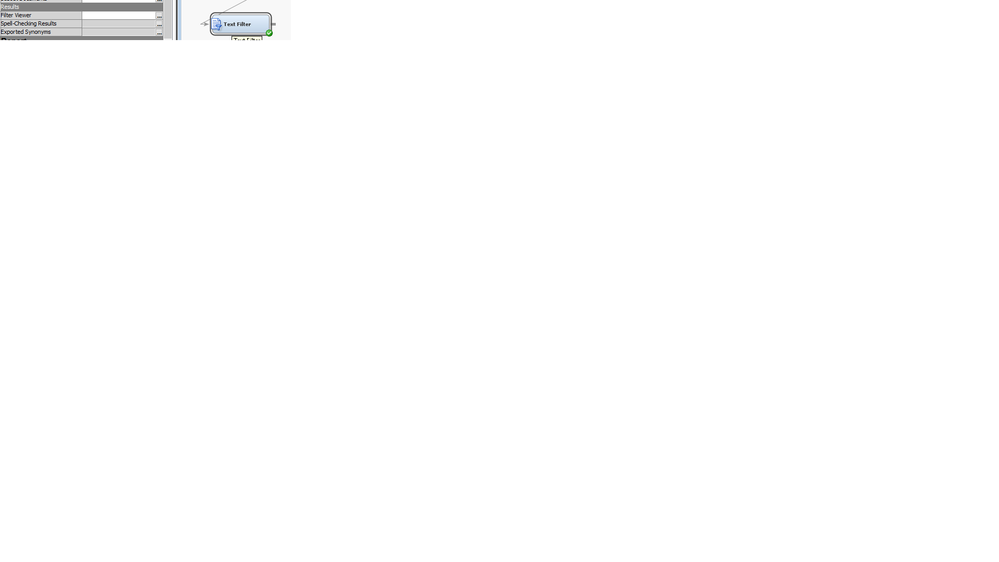
- Mark as New
- Bookmark
- Subscribe
- Mute
- RSS Feed
- Permalink
- Report Inappropriate Content
There are a couple of places for spell checking properties on that Text Filter node property sheet. You are showing the output property. Above that is a property entitled "Check Spelling" under the Train:Spelling section. If it is set to "Yes", then the property you show in your graphic should be available once the node runs.
Register today and join us virtually on June 16!
sasglobalforum.com | #SASGF
View now: on-demand content for SAS users
Use this tutorial as a handy guide to weigh the pros and cons of these commonly used machine learning algorithms.
Find more tutorials on the SAS Users YouTube channel.


