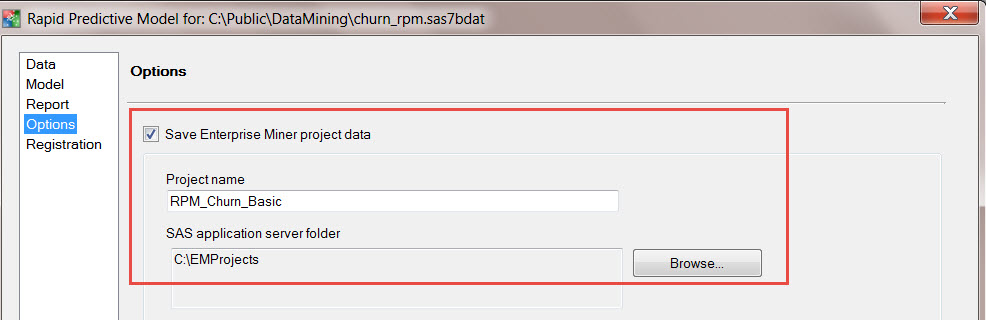- Home
- /
- Analytics
- /
- SAS Data Science
- /
- More from a Newbie on RPM
- RSS Feed
- Mark Topic as New
- Mark Topic as Read
- Float this Topic for Current User
- Bookmark
- Subscribe
- Mute
- Printer Friendly Page
- Mark as New
- Bookmark
- Subscribe
- Mute
- RSS Feed
- Permalink
- Report Inappropriate Content
I have generated a model I like using EG RPM, but I can't figure out how to implement the score. My installation is on my Desktop, and it want's me to have a metadata server?
Please any help to point me in the right direction, or documentation, or anything would be appreciated.
Tammy
Accepted Solutions
- Mark as New
- Bookmark
- Subscribe
- Mute
- RSS Feed
- Permalink
- Report Inappropriate Content
Since you have the desktop version you will need to save the RPM Project out.
Rerun the project. Then go to the location you saved the project. ie in the example above go to C:\EMProjects\RPM_Churn_Basic\Score (there will be another directory here with a random name, open this directory) and you will find the SAS Score code located in this directory under the name Score.SAS. This code can be run anywhere you have SAS Base installed.
Catch the SAS Global Forum keynotes, announcements, and tech content!
sasglobalforum.com | #SASGF
- Mark as New
- Bookmark
- Subscribe
- Mute
- RSS Feed
- Permalink
- Report Inappropriate Content
Since you have the desktop version you will need to save the RPM Project out.
Rerun the project. Then go to the location you saved the project. ie in the example above go to C:\EMProjects\RPM_Churn_Basic\Score (there will be another directory here with a random name, open this directory) and you will find the SAS Score code located in this directory under the name Score.SAS. This code can be run anywhere you have SAS Base installed.
Catch the SAS Global Forum keynotes, announcements, and tech content!
sasglobalforum.com | #SASGF
Use this tutorial as a handy guide to weigh the pros and cons of these commonly used machine learning algorithms.
Find more tutorials on the SAS Users YouTube channel.