- Home
- /
- Solutions
- /
- Data Management
- /
- macro variable to date
- RSS Feed
- Mark Topic as New
- Mark Topic as Read
- Float this Topic for Current User
- Bookmark
- Subscribe
- Mute
- Printer Friendly Page
- Mark as New
- Bookmark
- Subscribe
- Mute
- RSS Feed
- Permalink
- Report Inappropriate Content
I have z macro variable with date inside (2017-07-03 10:08:03) when i try to use it like this: variable=Scan(&data_z_nazwy,1,' ')
i get an error (in attachment). Got it also when trying in various ways to change it to date format. Can someone suggest a way to assign it to a variable with datetime format?
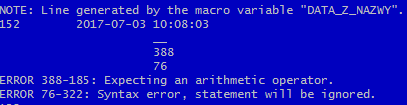
Accepted Solutions
- Mark as New
- Bookmark
- Subscribe
- Mute
- RSS Feed
- Permalink
- Report Inappropriate Content
ok got it. Yes i forgot to put the macro in " " and the informat i needed was ANYDTDTM. Thanks for help.
- Mark as New
- Bookmark
- Subscribe
- Mute
- RSS Feed
- Permalink
- Report Inappropriate Content
The most likely change is this:
variable = scan("&data_z_nazwy", 1, ' ');
SAS language requires quotes around character strings, to recognize that they are character strings. Double quotes (not single) are required here. Single quotes would prevent resolution of the macro variable into its value.
Related questions: You attempted to read the first word (the date part) using SCAN. That creates a character variable, not a date variable. So this change follows along those lines and creates a character variable. If you actually wanted a date:
date_variable = input("&data_z_nazwy", yymmdd10.);
format date_variable yymmdd10.;
And if you actually wanted a date-time variable, yet a different formula would be required.
- Mark as New
- Bookmark
- Subscribe
- Mute
- RSS Feed
- Permalink
- Report Inappropriate Content
ok got it. Yes i forgot to put the macro in " " and the informat i needed was ANYDTDTM. Thanks for help.
Need to connect to databases in SAS Viya? SAS’ David Ghan shows you two methods – via SAS/ACCESS LIBNAME and SAS Data Connector SASLIBS – in this video.
Find more tutorials on the SAS Users YouTube channel.


