- Home
- /
- Solutions
- /
- Data Management
- /
- Re: Why I have to keep SAS_HADOOP_RESTFUL=1 even tough it is optional ...
- RSS Feed
- Mark Topic as New
- Mark Topic as Read
- Float this Topic for Current User
- Bookmark
- Subscribe
- Mute
- Printer Friendly Page
- Mark as New
- Bookmark
- Subscribe
- Mute
- RSS Feed
- Permalink
- Report Inappropriate Content
Hi,
I have configured SAS Hadoop Env. by using the following steps:
1) using SAS9.4 in local laptop (without SAS/Access to Hadoop)
2) Install and run CDH 5.8 VM using VM player
Manuall set up SAS Hadoop Env.
3) Modified host file to point to CDH 5.8 quickstart.cloudera by adding IP address and hostname
4) Define SAS_HADOOP_RESTFUL=1
5) Define the SAS_HADOOP_CONFIG_PATH to point to following files:
core-site.xml,hdfs-site.xml,map-reduce.xml and yarn-site.xml
%put %sysget(SAS_HADOOP_JAR_PATH);
%put %sysget(SAS_HADOOP_CONFIG_PATH);
%put %sysget(SAS_HADOOP_RESTFUL);
/* write a file to HDFS directory */
proc hadoop username='cloudera' password='cloudera' verbose;
hdfs mkdir='/user/cloudera/newdirectory3';
run;
The above steps works fine without defining the SAS_HADOOP_JAR_PATH and .
However, If I define SAS_HADOOP_RESTFUL=0, and
set SAS_HADOOP_CONFIG_PATH to point config files
set SAS_HADOOP_JAR_PATH to point JARS
I am getting the following error related to dataflux studio, even though I donot have SAS Dataflux installed on my laptop.
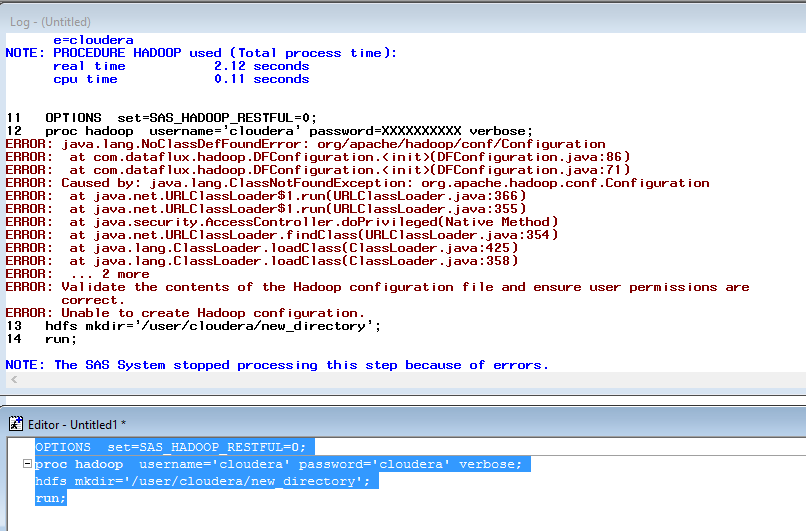
Accepted Solutions
- Mark as New
- Bookmark
- Subscribe
- Mute
- RSS Feed
- Permalink
- Report Inappropriate Content
Just so it is documented in this thread... information regarding the tool can be found here:
This page is also useful:
https://support.sas.com/resources/thirdpartysupport/v94/hadoop/
- Mark as New
- Bookmark
- Subscribe
- Mute
- RSS Feed
- Permalink
- Report Inappropriate Content
Hi @ajain59
There is likely a problem with the JAR files. I suggest running the hadooptracer.py tool to pull the JAR and XML files from the cluster.
- Mark as New
- Bookmark
- Subscribe
- Mute
- RSS Feed
- Permalink
- Report Inappropriate Content
Where can i find this tool and how to use it?
- Mark as New
- Bookmark
- Subscribe
- Mute
- RSS Feed
- Permalink
- Report Inappropriate Content
I got the link here for python script
and I am now going to use it to extract all jar files and config files
Thanks for your help. I will share if it resolves the issue.
Thanks,
Ashish
- Mark as New
- Bookmark
- Subscribe
- Mute
- RSS Feed
- Permalink
- Report Inappropriate Content
Just so it is documented in this thread... information regarding the tool can be found here:
This page is also useful:
https://support.sas.com/resources/thirdpartysupport/v94/hadoop/
- Mark as New
- Bookmark
- Subscribe
- Mute
- RSS Feed
- Permalink
- Report Inappropriate Content
Thanks for help....now I am able to copy the correct jars and config files. it is working.. hip Hip ..Hurray...
April 27 – 30 | Gaylord Texan | Grapevine, Texas
Registration is open
Walk in ready to learn. Walk out ready to deliver. This is the data and AI conference you can't afford to miss.
Register now and lock in 2025 pricing—just $495!
Need to connect to databases in SAS Viya? SAS’ David Ghan shows you two methods – via SAS/ACCESS LIBNAME and SAS Data Connector SASLIBS – in this video.
Find more tutorials on the SAS Users YouTube channel.



