- Home
- /
- Solutions
- /
- Data Management
- /
- Re: Using a Parameter as a Table Name
- RSS Feed
- Mark Topic as New
- Mark Topic as Read
- Float this Topic for Current User
- Bookmark
- Subscribe
- Mute
- Printer Friendly Page
- Mark as New
- Bookmark
- Subscribe
- Mute
- RSS Feed
- Permalink
- Report Inappropriate Content
Forgive me, as I'm new to SAS DI Studio, but I'm looking at a series of jobs that basically contain one 'node' (if that's the right term) which is 'Create Table and Metadata'. This goes out to a SAS DDL program and uses the format contained within to create a new table.
Well, instead of having one of these little 'one node' jobs for each table, I'd like to just have the table name be entered via a prompted parameter. I see that 'Create Table and Metadata' has a parameter tab, and when I create the parameter there, I'm unsure how to get the user to receive the prompt and for the user's input to be passed along as the table name. Do I need to modify the code in the Code tab? if my parameter name is '_parameter' would this be input in the line as follows:
'%let tableName = &_parameter'
Thanks!
Accepted Solutions
- Mark as New
- Bookmark
- Subscribe
- Mute
- RSS Feed
- Permalink
- Report Inappropriate Content
Sure.
I was able to use the parameters within the option tab by prefacing the parameter name with '&' and ending it with '.'.
For example: ¶meter.
- Mark as New
- Bookmark
- Subscribe
- Mute
- RSS Feed
- Permalink
- Report Inappropriate Content
Hmm, I'm not sure what you are actually looking at.
If you open a job, and click the node, what does say in the "Node Type" field in the Basic Properties window (default placed at your bottom left)?
EN each of the SAS standard transformations ("Nodes") for table update there are SAS DDL (or a data step with some attrib statements). Is this what you mean? Or do you have some custom made code?
From another angle, what is the requirement? Since most DI job are target table aware (they will be created if they doesn't exist during execution), this part is more or less for free.
But if you ave a DDL and no meta data registration...who made the DDL?
- Mark as New
- Bookmark
- Subscribe
- Mute
- RSS Feed
- Permalink
- Report Inappropriate Content
I'm using DI Studio 4.4 and the 'Node Type' is 'Create Table and Metadata'. In the Transformations tab, under the 'Data' subset it's the option between 'Compare Tables' and 'Data Transfer'.
The odd thing is, that even in the help documentation this node isn't listed along with the other Data Transformations. Is it a new type?
Anyway, I've got the parameters now working in the node, but a prompt doesn't come up for the user when I execute the job. The only way it seems to work is if I enter the values in as defaults for the parameters, then use the parameters in the options tab. Again, I'm hoping for a user prompt to pop-up.
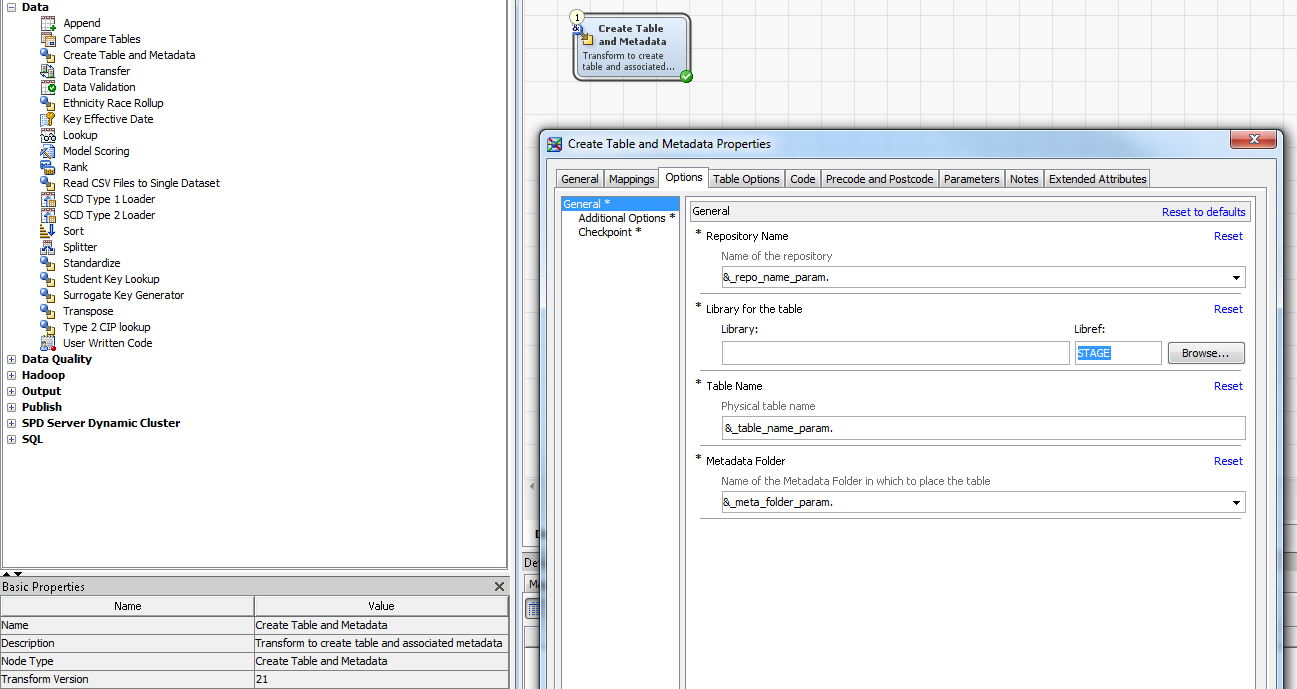
To answer your other question...(Again I'm new to SAS DI Studio), my team makes the DDL via a SAS program, then uses this node to upload the metadata.
Thanks!
EDIT: Maybe I should start a new discussion about Prompts, since the table name as parameter has been resolved. Which folder would the new question be most appropriate in?
- Mark as New
- Bookmark
- Subscribe
- Mute
- RSS Feed
- Permalink
- Report Inappropriate Content
Hi jwhite,
Welcome to the Data Management Community! You can start another discussion on the prompts topic the same way you submitted your question on table names. Can you mark LinusH's answer correct on this one (if it solved your initial challenge)? That way other members will know what worked.
Thanks!
Anna
- Mark as New
- Bookmark
- Subscribe
- Mute
- RSS Feed
- Permalink
- Report Inappropriate Content
Sure.
I was able to use the parameters within the option tab by prefacing the parameter name with '&' and ending it with '.'.
For example: ¶meter.
- Mark as New
- Bookmark
- Subscribe
- Mute
- RSS Feed
- Permalink
- Report Inappropriate Content
Hi jwhite,
Is that a custom component designed by your team? I don't see that component in my DI Studio. Please let me know.
Thanks,
April 27 – 30 | Gaylord Texan | Grapevine, Texas
Registration is open
Walk in ready to learn. Walk out ready to deliver. This is the data and AI conference you can't afford to miss.
Register now and save with the early bird rate—just $795!
Need to connect to databases in SAS Viya? SAS’ David Ghan shows you two methods – via SAS/ACCESS LIBNAME and SAS Data Connector SASLIBS – in this video.
Find more tutorials on the SAS Users YouTube channel.



