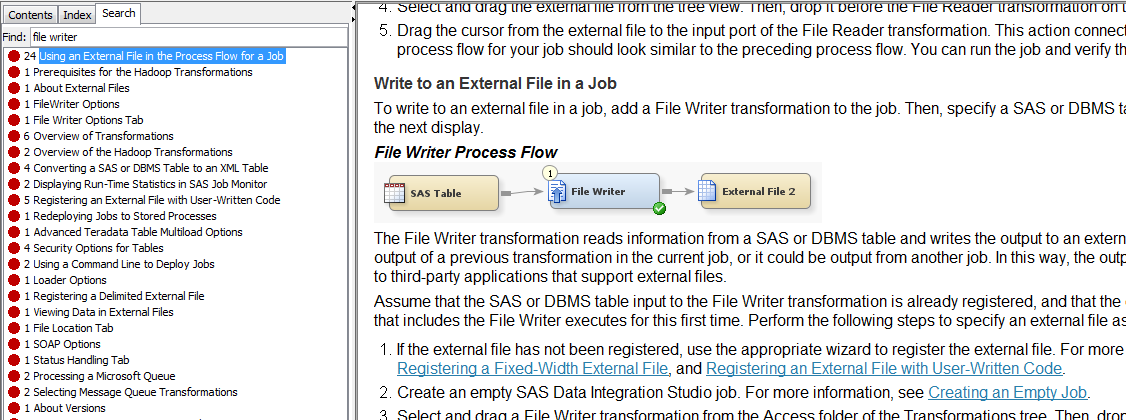- Home
- /
- Solutions
- /
- Data Management
- /
- Re: SAS Data Integration Studio - File Writer Transformation
- RSS Feed
- Mark Topic as New
- Mark Topic as Read
- Float this Topic for Current User
- Bookmark
- Subscribe
- Mute
- Printer Friendly Page
- Mark as New
- Bookmark
- Subscribe
- Mute
- RSS Feed
- Permalink
- Report Inappropriate Content
How does this transformation work? I m trying to export a csv from DIS. I cant find any information in the manual or anywhere else.
- Mark as New
- Bookmark
- Subscribe
- Mute
- RSS Feed
- Permalink
- Report Inappropriate Content
Unfortunately, this is not one of the best transformations in DI Studio.
This and the File Reader transformations rely quite much on the external file metadata, which leads to some confusion since some options there are named for import (INFILE/INPUT) rather than export.
It takes a little trial and error, but basically it will work like the File Reader.
There are some other posts here on the subject that might give some hints?
- Mark as New
- Bookmark
- Subscribe
- Mute
- RSS Feed
- Permalink
- Report Inappropriate Content
What are you searching for? I couldn't find anything helpful. I also dont understand why it has to be such a painful procedure to do something as simple as exporting data into a textfile.
I helped myself by creating a user written transformation.
proc export data = WORK.OUTPUT
outfile = exprt
dbms=dlm replace;
putnames=yes;
delimiter=';';
run;
Whats the problem creating an easy inputmask and make all options clickable...
Anyways, is there any documentation on how to use the File Writer?
- Mark as New
- Bookmark
- Subscribe
- Mute
- RSS Feed
- Permalink
- Report Inappropriate Content
DIS is metadata driven so in order to write to any external file you first need a metadata definition of this external file (External File).
It's then this External File metadata definition which drives code generation (so that's the place where you define that it's a .csv and not in the File Writer).
You find step by step instructions of how to use the File Writer transformation directly in the help section of DIS.
You can also get to DIS documentation with a simple Google search like:
site:support.sas.com dis 4.9 file writer
Which then returns results like:
If you're an experienced SAS coder then coding directly is sometimes quicker than figuring out how it's done via metadata. User Written code is not good practice and should always be your last resort - which isn't the case here.
- Mark as New
- Bookmark
- Subscribe
- Mute
- RSS Feed
- Permalink
- Report Inappropriate Content
Thank you for pointing that out. I searched on the SAS support, but couldnt find it.
April 27 – 30 | Gaylord Texan | Grapevine, Texas
Registration is open
Walk in ready to learn. Walk out ready to deliver. This is the data and AI conference you can't afford to miss.
Register now and save with the early bird rate—just $795!
Need to connect to databases in SAS Viya? SAS’ David Ghan shows you two methods – via SAS/ACCESS LIBNAME and SAS Data Connector SASLIBS – in this video.
Find more tutorials on the SAS Users YouTube channel.