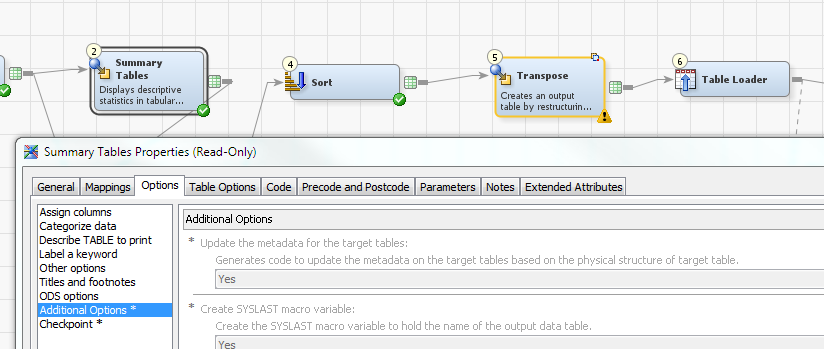- Home
- /
- Solutions
- /
- Data Management
- /
- DI Studio Update Metadata Pop-Up
- RSS Feed
- Mark Topic as New
- Mark Topic as Read
- Float this Topic for Current User
- Bookmark
- Subscribe
- Mute
- Printer Friendly Page
- Mark as New
- Bookmark
- Subscribe
- Mute
- RSS Feed
- Permalink
- Report Inappropriate Content
Recently (the past week or so) when I run a job that updates data on a table a pop-appears with the following message:
"The Job [job name] updates table metadata. [job name] needs to be refreshed to use any changes made to table metadata. Refreshing [job name] will remove the ability to undo any previous changes.
Do you want to refresh [job name]?
(check box) Do not show this message again"
Any idea why this pop-up is now appearing? Is it a setting that was maybe switched? Is there something here I should start heeding?
Thanks!
- Mark as New
- Bookmark
- Subscribe
- Mute
- RSS Feed
- Permalink
- Report Inappropriate Content
As I understand it, tables used in DI Studio jobs are required to be registered in SAS metadata. The popup is warning you that the underlying table metadata has changed. For example this could be the result of a column addition, deletion or change.
If you want your DI job to take advantage of these changes then you need to do the refresh.as advised. I suggest you investigate what has changed before deciding whether to do it or not.
- Mark as New
- Bookmark
- Subscribe
- Mute
- RSS Feed
- Permalink
- Report Inappropriate Content
Are you by any chance using the Transpose transformation?
- Mark as New
- Bookmark
- Subscribe
- Mute
- RSS Feed
- Permalink
- Report Inappropriate Content
You recognise them with a blue ball with an arrow pointing to a yellow square icon.
They have an "Other option" called "Update target table metadata". See if it's checked.
- Mark as New
- Bookmark
- Subscribe
- Mute
- RSS Feed
- Permalink
- Report Inappropriate Content
@Patrick, @LinusH, you are both correct. User Written/Transpose transformations are in the jobs, and buried within those, the 'Summary Tables' node has the 'Update the metada for the target tables' set to 'Yes'. I believe this is the correct setting as the Summary Tables node outputs a table summarizing the data.
- Mark as New
- Bookmark
- Subscribe
- Mute
- RSS Feed
- Permalink
- Report Inappropriate Content
If used in a middle of an ETL process you still need a developer intervention to map the new columns and, and job promotion and redeployment.
- Mark as New
- Bookmark
- Subscribe
- Mute
- RSS Feed
- Permalink
- Report Inappropriate Content
So, perhaps in this case, this shouldn't be set to 'yes' then?
- Mark as New
- Bookmark
- Subscribe
- Mute
- RSS Feed
- Permalink
- Report Inappropriate Content
Depends on the purpose of this particular job, and you ETL design pattern/maintenance.
But generally I would avoid steps that could create variable output, could cause warnings/errors.
In the Transpose case (if transposing from long to wide) I would recommend a preceding Extract so it will be predictable which columns gets created in the Transpose.
April 27 – 30 | Gaylord Texan | Grapevine, Texas
Registration is open
Walk in ready to learn. Walk out ready to deliver. This is the data and AI conference you can't afford to miss.
Register now and save with the early bird rate—just $795!
Need to connect to databases in SAS Viya? SAS’ David Ghan shows you two methods – via SAS/ACCESS LIBNAME and SAS Data Connector SASLIBS – in this video.
Find more tutorials on the SAS Users YouTube channel.