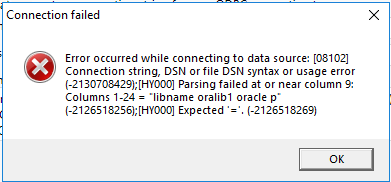- Home
- /
- Solutions
- /
- Data Management
- /
- DATAFlux 2.7 Oracle Direct Connection error
- RSS Feed
- Mark Topic as New
- Mark Topic as Read
- Float this Topic for Current User
- Bookmark
- Subscribe
- Mute
- Printer Friendly Page
- Mark as New
- Bookmark
- Subscribe
- Mute
- RSS Feed
- Permalink
- Report Inappropriate Content
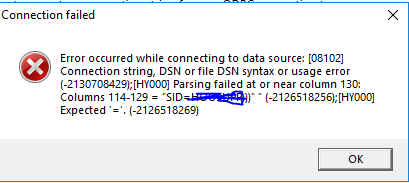
When I tried to connect Oracle TSN directly from DataFlux 2,7 Studio. I get errors:
However, if try the same on Toad DATA studio, I can see the Oracle DATAbase Connected.
1. Oracle Connection String on SAS Data studio
libname oralib1 oracle path="(DESCRIPTION= (ADDRESS= (PROTOCOL=TCP) (HOST=XYZ.SARIYAGROUP.ORG) (PORT=1521)) (CONNECT_DATA= (SID=HSP)))"
2. I tried second method Oracle Connection String in SAS Data studio
"(DESCRIPTION= (ADDRESS= (PROTOCOL=TCP) (HOST=XYZ.SARIYAGROUP.ORG) (PORT=1521)) (CONNECT_DATA= (SID=HSP)))"
Any suggestions are highly appreciated.
Accepted Solutions
- Mark as New
- Bookmark
- Subscribe
- Mute
- RSS Feed
- Permalink
- Report Inappropriate Content
The last five lines showing lots of (") open and close apostrophes, is that required?
" (SID=alien)
" )
" )
" ";
- Mark as New
- Bookmark
- Subscribe
- Mute
- RSS Feed
- Permalink
- Report Inappropriate Content
Your example looks like you are writing a SAS libname statement, but your subject mentions DataFlux.
If you are trying to write a libname statement in SAS Studio make sure you have all the required components of the libname statement. You example seem to be missing the user= and pw= components. Here is an example from the SAS documentation:
This example connects to Oracle without updating the TNSNAMES.ORA file.
libname x oracle user=myusr1 pw=mypwd1
path="(DESCRIPTION=
(ADDRESS_LIST=
(ADDRESS= (PROTOCOL=TCP)(HOST=pinkfloyd)(PORT=1521))
)
(CONNECT_DATA=
" (SID=alien)
" )
" )
" ";
If you would like additional information you can use this link:
If you trying to connect to Oracle from SAS Data Management Studio (Datafulx) then you can find more information here:
Good Luck!
- Mark as New
- Bookmark
- Subscribe
- Mute
- RSS Feed
- Permalink
- Report Inappropriate Content
The last five lines showing lots of (") open and close apostrophes, is that required?
" (SID=alien)
" )
" )
" ";
- Mark as New
- Bookmark
- Subscribe
- Mute
- RSS Feed
- Permalink
- Report Inappropriate Content
Need to connect to databases in SAS Viya? SAS’ David Ghan shows you two methods – via SAS/ACCESS LIBNAME and SAS Data Connector SASLIBS – in this video.
Find more tutorials on the SAS Users YouTube channel.