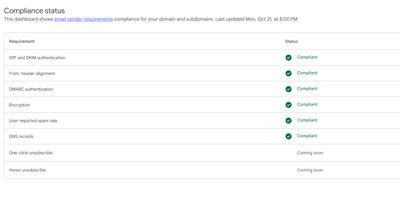If you are sending email through Customer Intelligence CI360, it is important to monitor your IP and Domain reputation with Gmail. As a Deliverability specialist here at SAS, we can help you add the DNS record so we (and you!) can start monitoring your reputation. If you start to see a dip in reputation, what can you do?
IP reputation issues go from high to bad. If your reputation is low or bad, it is time to step back and take action. Gmail remediation can take longer to repair than other ISP's, according to this great article from Al Iverson.
- Look at GPT to see how serious the issue is.
- Recheck your Authentication (DKIM, DMARC, SPF) to make sure there are no issues to correct. If there are, correct them.
- Target Gmail users that have engaged in the last 30 days. Send targeted emails to those contacts.
- Create some new, engaging email campaigns and start slowly sending to those users.
- Contact Gmail every week with their sender support form. Own your issue and and keep them updated on steps you are taking to improve things.
- After a week of very targeted sending and slowly increasing volume, check IP and domain reputation again.
- If seeing positive change in reputation, slowly add in other Gmail contacts to your sends.
- After another a couple of more days of this type of larger email with engaged + non-engaged, make sure to keep monitoring with GPT.
- Stick to a consistent sending schedule.
Improving Gmail reputation can be a long and painful process, but will be essential to correcting the issue. That process can lead to better results for your bottom line moving forward.

 IP reputation example
IP reputation example
Bonus tip: Gmail has a new Compliance Dashboard that is helpful in determining if you have any authentication issues with Gmail.
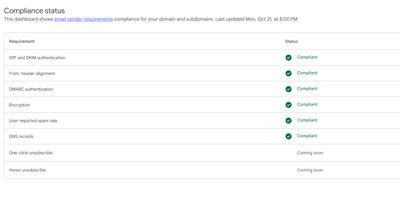
Happy Sending!
Peter Ansbacher
Senior Email Deliverability Specialist