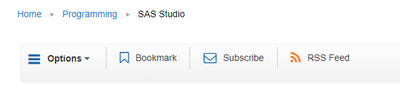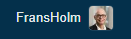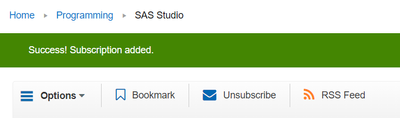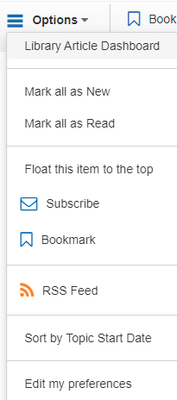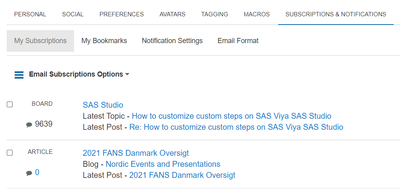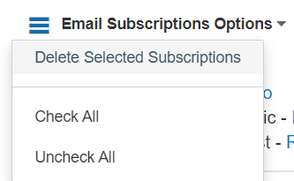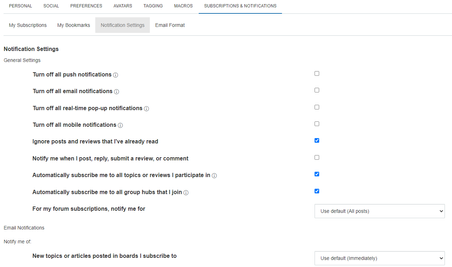Do you never get mails, or do you get to many mails from “SAS Support Communities” about what is new on the SAS Community pages – Then this Juletip is for you 😊.
If I from the main site eg. Navigate to the “SAS Studio” site – or SAS Community Nordic/Juletip. I get the following on the top of the page:
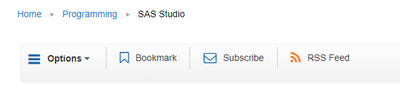
And remember the buttons are only active if you have signed in (See top right corner):
 VS
VS 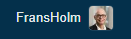
To get mails. Activate “Subscribe”:
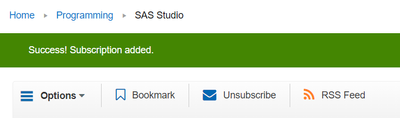
And you can do that for each sub-site where you what notifications 😊
But now I get to many mails!!!
The you can disable on each page, or you can go to settings.
Select “Options” -> “Edit my preferences”:
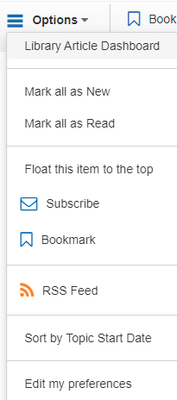
Select “Subscriptions & Notifications” -> “My Subscriptions”: To get an overview
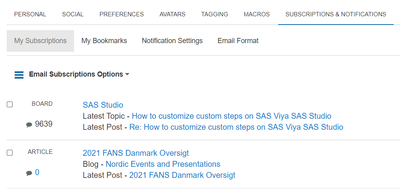
Or select the relevant subscriptions. Press “Email Subscriptions Options” -> “Delete Selected Subscriptions”
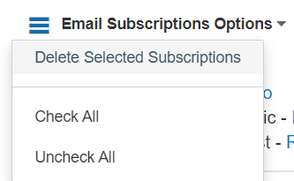
Use the “Notification Settings” to change how often you get mail about your Subscriptions.
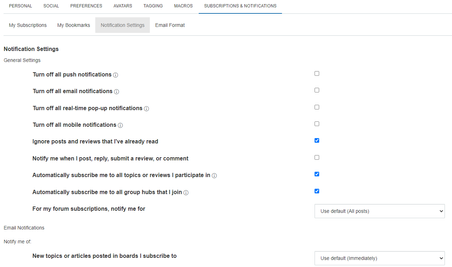
Happy “relevant emails” Christmas 😊
Remember to press LIKE