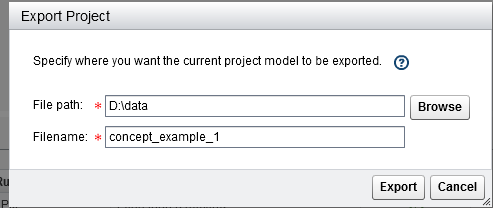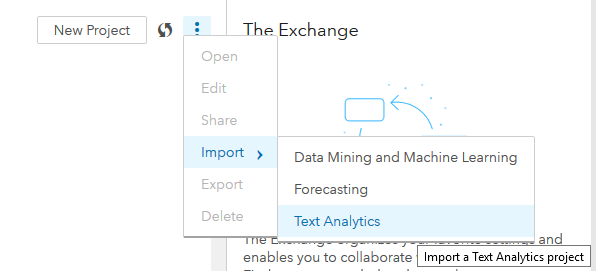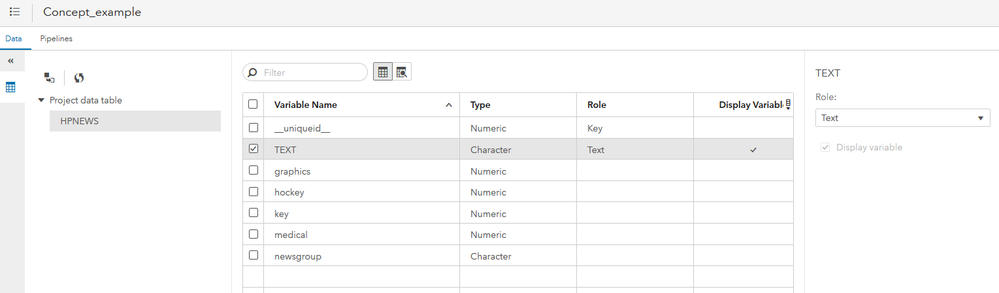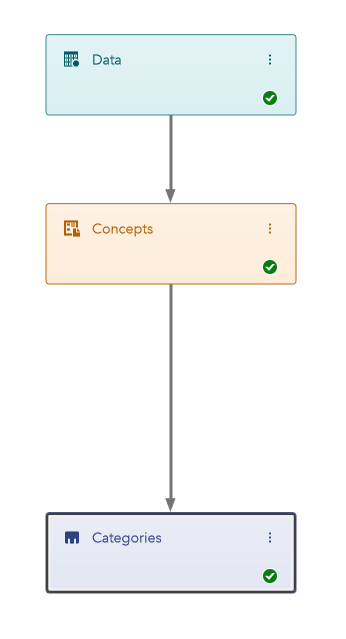- Home
- /
- SAS Communities Library
- /
- Using your SAS Contextual Analysis project rules within SAS Visual Tex...
- RSS Feed
- Mark as New
- Mark as Read
- Bookmark
- Subscribe
- Printer Friendly Page
- Report Inappropriate Content
Using your SAS Contextual Analysis project rules within SAS Visual Text Analytics
- Article History
- RSS Feed
- Mark as New
- Mark as Read
- Bookmark
- Subscribe
- Printer Friendly Page
- Report Inappropriate Content
Customers who currently have SAS Contextual Analysis and have installed or will install SAS Visual Text Analytics will want to take the rules built in SAS Contextual Analysis (within that product or even previously imported from SAS Enterprise Content Categorization) and use those for analyzing their data to take full advantage of the power of SAS Visual Text Analytics. The best way to do this is to export the project rules from SAS Contextual Analysis as a .JSON file. This is a new feature in the SAS Visual Text Analytics 8.3. To do this, you need to use the following steps:
- Open up the SAS Contextual Analysis project.
- Click on the Export Project Settings button and save out the settings as a .JSON file.
The Export Project button is:
- Save the JSON file from the Export Project window:
- Open Model Studio.
- Click on the 3 dots and choose Import -> Text Analytics
- On the Import Text Analytics Project screen:
Specify the following:
- JSON file from SAS Contextual Analysis
- A Visual Text Analytics project name
- Language for the analysis
- Data source for the analysis
- Open the imported project.
- Set a text variable which will be parsed.
- Click on the Pipelines tab.
- Right-click on the Categories node and Select Run.
You can see that the flow runs successfully.
- Mark as Read
- Mark as New
- Bookmark
- Permalink
- Report Inappropriate Content
Hello Team,
I am trying to import my SAS Enterprise Content Categorization project into SAS VTA. I have converted my Categorization project in .zip file and importing but getting below error,
line: 1
col: 1658
SyntaxError: Invalid character
at uploadComplete (eval code:1:1658)
at o.prototype.fireEvent (eval code:6:2005)
at r.prototype.fireEvent (eval code:6:2799)
at Anonymous function (eval code:6:7185)
at a.xhr.onreadystatechange (eval code:6:11932)"
Kindly help me into this.
Thnanks
Sachin
April 27 – 30 | Gaylord Texan | Grapevine, Texas
Registration is open
Walk in ready to learn. Walk out ready to deliver. This is the data and AI conference you can't afford to miss.
Register now and lock in 2025 pricing—just $495!
SAS AI and Machine Learning Courses
The rapid growth of AI technologies is driving an AI skills gap and demand for AI talent. Ready to grow your AI literacy? SAS offers free ways to get started for beginners, business leaders, and analytics professionals of all skill levels. Your future self will thank you.