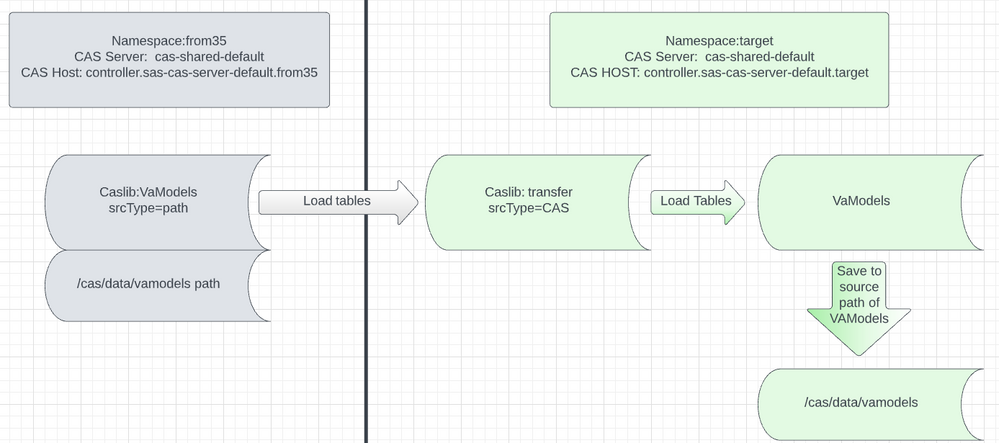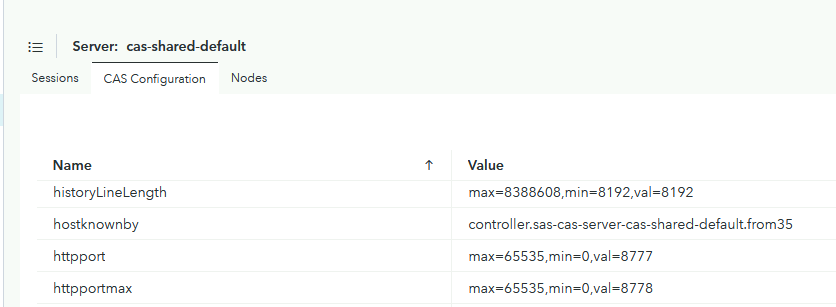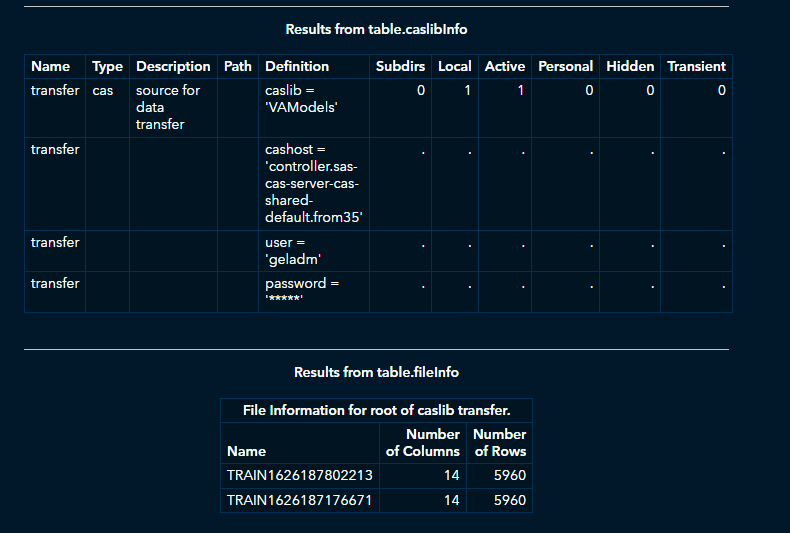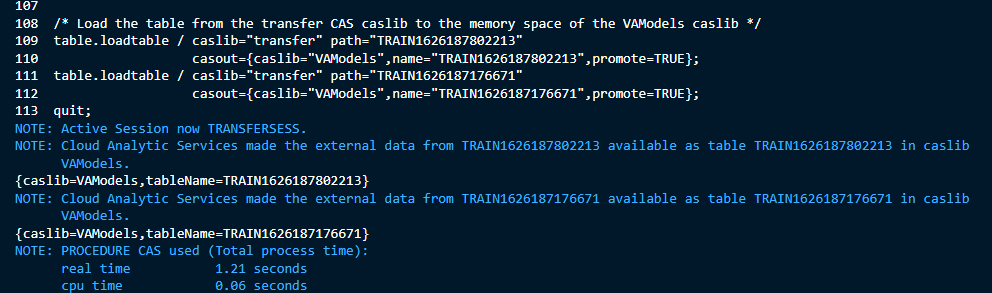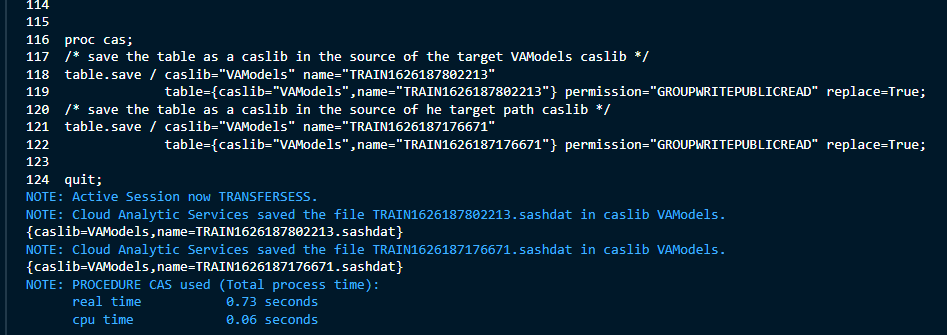- Home
- /
- SAS Communities Library
- /
- The CAS CAS library: copying data between CAS libraries and servers
- RSS Feed
- Mark as New
- Mark as Read
- Bookmark
- Subscribe
- Printer Friendly Page
- Report Inappropriate Content
The CAS CAS library: copying data between CAS libraries and servers
- Article History
- RSS Feed
- Mark as New
- Mark as Read
- Bookmark
- Subscribe
- Printer Friendly Page
- Report Inappropriate Content
New to SAS Viya the CAS caslib (srcType=CAS) is a CAS library that has as its source in-memory data in a different CAS library. In this post I will look at how, and why you would use the CAS type of CAS library. It doesn’t seem that long ago that the CAS library was a new and sometimes confusing concept. I say it doesn’t seem that long ago, but it was. 😊 I recorded a youtube video in 2017 SAS Viya CAS Libraries (Caslibs) Simplified. The video is still relevant if you need a brief introduction to CAS libraries.
To recap, a CAS library provides access to data from a data source environment and access to in-memory tables that are loaded to CAS from the data source. A caslib’s data source can be a path on a filesystem, a database, a SAS 9.4 LASR library, and now another CAS library. Path-based CAS libraries are one of the most commonly used, using a path-based caslib you can easily load sas7bdat or sashdat from a path on the file system into memory for processing in Viya. With this new type of CAS library, we can now define a caslib that has as its data source in-memory tables in another CAS server. Data can then be loaded from a CAS library in one CAS server to a different CAS server and CAS library using native SAS technology.
Why would you want to do that? Well, up to this point it has not been easy to copy data between caslib using native SAS tools. This is something that we can now do using a caslib of scrtype=CAS. You could copy data between CAS libraries in two different deployments or between CAS libraries in two different CAS servers in the same deployment.
In my case, I was working on migration between two Viya 4 environments where I had to move in-memory files from one CAS server to another. I have two Viya environments in two separate namespaces in the same K8s cluster. I have some in-memory files in the VAModels caslib in from35 that I want to copy to the VAModels caslib in Viya in my target namespace. To do this you have to:
- Create a caslib in the target namespace, called "transfer" that has as its source the VAModels caslib in the from35 environment.
- Load tables into memory in this new transfer caslib.
- Persist the in-memory tables to the path of the VAModels caslib in the target namespace.
The diagram below shows the process of copying the data from the VA models CAS library on one CAS server to the VA models CAS library on a different CAS server. In this case, the two CAS servers are in two different Kubernetes namespaces.
Select any image to see a larger version.
Mobile users: To view the images, select the "Full" version at the bottom of the page.
Step 1) Define a caslib with srcType=CAS in the target
The first step is, in the target environment, to define a CAS library with srcType=CAS. The target CAS library will point at the CAS server and caslib in the source environment. CAS libraries can be defined in multiple ways (caslib statement, proc CAS, etc.) Here we define the CAS library using the table.addcaslib using the following attributes:
- srctype=CAS
- cashost=controller.sas-cas-server-default.target the hostname of the CAS controller in the source environment
- caslib=VAModels is the name of the caslib that I want to copy from in the source environment.
The cashost setting can be retrieved from the hostknownby setting in CAS configuration. In SAS Environment Manager in the Servers area assume the Super-User role then select Configuration > CAS Configuration.
This code creates the caslib, displays information about the caslib, and lists the tables. This process has made in-memory tables in the VAModels caslib in the source environment(from35) available to the transfer caslib in the target environment(target).
cas transfersess;
proc cas;
/* add a caslib that has as its source the a caslib on a different CAS server */
table.addcaslib /
name="transfer",
description="source for data transfer",
dataSource={srctype="CAS",
user="geladm",
password="lnxsas",
cashost="controller.sas-cas-server-cas-shared-default.from35",
caslib="VAModels"
};
table.caslibinfo / caslib="transfer";
table.fileinfo / caslib="transfer";
quit;
Step 2) Load to memory in the target caslib from the memory of the source caslib
The next step will be to load the tables into memory. They are currently accessible in the source of the "target" CAS library, the code will load them into memory in the VAmodels CAS library.
To be clear what is happening here, our transfer CAS libraries data source is the in-memory space of a different CAS library on a different CAS server, as a result, we are loading tables from the memory of one CAS library and server into memory in another CAS library and server. In this case, the CAS servers are in two separate deployments, but they could be in the same deployment.
/* drop the current table if it exists */
/* allows you to run the code multiple times*/
table.droptable / caslib="VAModels" name="TRAIN1626187802213" quiet="TRUE";
table.droptable / caslib="VAModels" name="TRAIN1626187176671" quiet="TRUE";
/* Load the table from the transfer CAS caslib to the memory space of the VAModels caslib */
table.loadtable / caslib="transfer" path="TRAIN1626187802213"
casout={caslib="VAModels",name="TRAIN1626187802213",promote=TRUE};
table.loadtable / caslib="transfer" path="TRAIN1626187176671"
casout={caslib="VAModels",name="TRAIN1626187176671",promote=TRUE};
Step 3) Persist the data in the target CAS library's source
As we know in-memory data does not persist across restarts of the CAS server. The target VAModels caslib is a path-based caslib. This step will save the in-memory tables to the source path of the VAModels caslib. After this step is completed, in the future the data will be available to load from the source of the VAmodels CAS library in the target.
/* save the table as a caslib in the source of the target VAModels caslib */
table.save / caslib="VAModels" name="TRAIN1626187802213"
table={caslib="VAModels",name="TRAIN1626187802213"} permission="GROUPWRITEPUBLICREAD" replace=True;
/* save the table as a caslib in the source of he target path caslib */
table.save / caslib="VAModels" name="TRAIN1626187176671"
table={caslib="VAModels",name="TRAIN1626187176671"} permission="GROUPWRITEPUBLICREAD" replace=True;
Conclusion
The CAS CAS library is a useful new feature. I am sure you can think of other use-cases it would support. In migration scenarios, it will help in moving data between CAS servers in support of migrated content. In Viya 4 moving data between deployments can be more complex and require the assistance of a Kubernetes administrator. The CAS CAS library allows us to move data natively using SAS code. This can help keep the process under the control of the SAS Administrator.
SAS AI and Machine Learning Courses
The rapid growth of AI technologies is driving an AI skills gap and demand for AI talent. Ready to grow your AI literacy? SAS offers free ways to get started for beginners, business leaders, and analytics professionals of all skill levels. Your future self will thank you.
- Find more articles tagged with:
- administration
- cas
- CAS Library
- CASL
- CASLIB
- GEL
- migration
- modernization
- proc cas