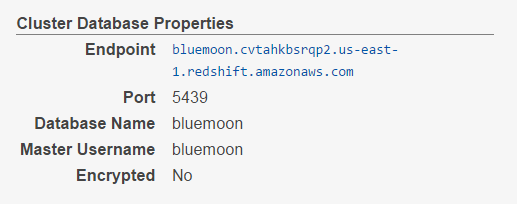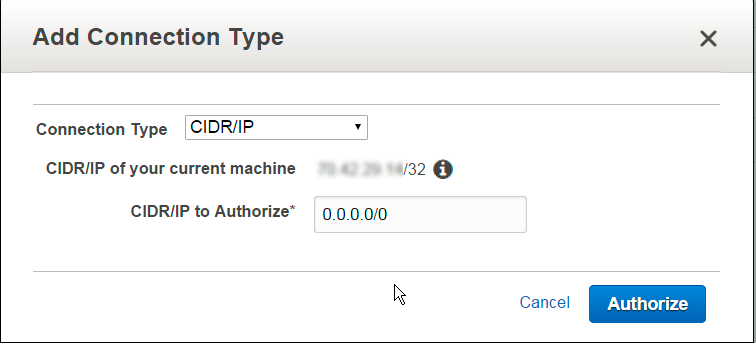- Home
- /
- SAS Communities Library
- /
- Successfully configuring an ODBC driver to access Redshift from SAS on...
- RSS Feed
- Mark as New
- Mark as Read
- Bookmark
- Subscribe
- Printer Friendly Page
- Report Inappropriate Content
Successfully configuring an ODBC driver to access Redshift from SAS on Linux
- Article History
- RSS Feed
- Mark as New
- Mark as Read
- Bookmark
- Subscribe
- Printer Friendly Page
- Report Inappropriate Content
As many SAS Administrators and Architects know, before any SAS/Access engine can access any database, the proper database clients or ODBC configurations have to be present and successfully tested. (If that is not the case, your SAS libnames will not work any better, and can actually mask the problems further.)
And yet, these are not things that we typically have to do on day to day basis. I, for one, do it so seldom that I can never remember the steps from one time to the next.
So, for my own future benefits (and hopefully, your present benefit), I decided to write this how-to, in the hope that:
- I can find it when I have to do this again in a few months
- It helps others out there
Disclaimer
I am by no means an expert in these matters, so it's possible that there is a better way to do these things. If that is the case, feel free to comment below this post.
Secondly, using Redshift from SAS is a wider topic that deserves its own discussion. If that is of interest to you, I recommend my colleague James Ke Wang's paper, Step into the Cloud: Ways to Connect to Amazon Redshift with SAS/ACCESS® . My post only deals with how to successfully install the Redshift drivers onto a RedHat Linux server.
The situation
Here is the situation I am describing:
- Running on RHEL
- Using SAS Access to ODBC
- Configuring a connection to AWS Redshift
What you need
For this, you will need:
- A Driver Manager (because we are working on Linux)
- A Driver for Redshift
- A working Redshift
- A Security Group in AWS that allows the SAS server to connect to Redshift
If you are missing ANY of these, you will not be successful!
Keep in mind that the Driver Manager and the Driver are 2 very different things!
The driver for Redshift is what allows you to connect to it.
Whereas, the Driver Manager , well, it manages my drivers! ![]()
In other words, if I was to pick different data sources (say, Redshift, and Impala), it would be the part that chooses the right driver for the right database.
Note that you still need the driver manager on Linux, even if you have a single data source.
Dealing with the Driver Manager
There are multiple choices for the driver manager. You can get driver managers for Linux from companies like DataDirect, for a fee, or you can use the free/opensource ones.
For our purposes here, we will use the free one called “unixodbc”.
Check it’s there
[ec2-user@ip-10-0-0-145 ~]$ sudo rpm -q unixODBC
package unixODBC is not installed
If not, install it
[ec2-user@ip-10-0-0-145 ~]$ sudo yum -y install unixODBC
Loaded plugins: amazon-id, rhui-lb
rhui-REGION-client-config-server-7 | 2.9 kB 00:00:00
rhui-REGION-rhel-server-releases | 3.7 kB 00:00:00
rhui-REGION-rhel-server-rh-common | 1.9 kB 00:00:00
(1/4): rhui-REGION-client-config-server-7/x86_64/primary_db | 4.3 kB 00:00:00
(2/4): rhui-REGION-rhel-server-rh-common/7Server/x86_64/updateinfo | 11 kB 00:00:00
(3/4): rhui-REGION-rhel-server-rh-common/7Server/x86_64/primary | 30 kB 00:00:00
(4/4): rhui-REGION-rhel-server-releases/7Server/x86_64/primary_db | 12 MB 00:00:00
(1/2): rhui-REGION-rhel-server-releases/7Server/x86_64/updateinfo | 549 kB 00:00:00
(2/2): rhui-REGION-rhel-server-releases/7Server/x86_64/group_gz | 133 kB 00:00:00
rhui-REGION-rhel-server-rh-common 131/131
Resolving Dependencies
--> Running transaction check
---> Package unixODBC.x86_64 0:2.3.1-10.el7 will be installed
--> Processing Dependency: libltdl.so.7()(64bit) for package: unixODBC-2.3.1-10.el7.x86_64
--> Running transaction check
---> Package libtool-ltdl.x86_64 0:2.4.2-20.el7 will be installed
--> Finished Dependency Resolution
Dependencies Resolved
================================================================================================================================================================================
Package Arch Version Repository Size
================================================================================================================================================================================
Installing:
unixODBC x86_64 2.3.1-10.el7 rhui-REGION-rhel-server-releases 413 k
Installing for dependencies:
libtool-ltdl x86_64 2.4.2-20.el7 rhui-REGION-rhel-server-releases 49 k
Transaction Summary
================================================================================================================================================================================
Install 1 Package (+1 Dependent package)
Total download size: 461 k
Installed size: 1.3 M
Downloading packages:
(1/2): libtool-ltdl-2.4.2-20.el7.x86_64.rpm | 49 kB 00:00:00
(2/2): unixODBC-2.3.1-10.el7.x86_64.rpm | 413 kB 00:00:00
--------------------------------------------------------------------------------------------------------------------------------------------------------------------------------
Total 1.1 MB/s | 461 kB 00:00:00
Running transaction check
Running transaction test
Transaction test succeeded
Running transaction
Installing : libtool-ltdl-2.4.2-20.el7.x86_64 1/2
Installing : unixODBC-2.3.1-10.el7.x86_64 2/2
Verifying : libtool-ltdl-2.4.2-20.el7.x86_64 1/2
Verifying : unixODBC-2.3.1-10.el7.x86_64 2/2
Installed:
unixODBC.x86_64 0:2.3.1-10.el7
Dependency Installed:
libtool-ltdl.x86_64 0:2.4.2-20.el7
Complete!
Dealing with the Redshift Driver
Note that once again, there are multiple choices. Datadirect offers some drivers, for a fee. Here, we are using the drivers provided for free by AWS.
Check if it’s there
[ec2-user@ip-10-0-0-145 ~]$ sudo rpm -q AmazonRedshiftODBC-64bit.x86_64
package AmazonRedshiftODBC-64bit.x86_64 is not installed
If not, install it
Make sure to check this page for the hyperlink to the latest .rpm of the driver. (mine below dates back to May).
[ec2-user@ip-10-0-0-145 ~]$ wget https://s3.amazonaws.com/redshift-downloads/drivers/AmazonRedshiftODBC-64bit-1.1.0.0000-1.x86_64.rpm
--2015-05-15 12:45:31-- https://s3.amazonaws.com/redshift-downloads/drivers/AmazonRedshiftODBC-64bit-1.1.0.0000-1.x86_64.rpm
Resolving s3.amazonaws.com (s3.amazonaws.com)... 54.231.9.88
Connecting to s3.amazonaws.com (s3.amazonaws.com)|54.231.9.88|:443... connected.
HTTP request sent, awaiting response... 200 OK
Length: 10546318 (10M) [application/x-rpm]
Saving to: ‘AmazonRedshiftODBC-64bit-1.1.0.0000-1.x86_64.rpm’
100%[======================================================================================================================================>] 10,546,318 --.-K/s in 0.1s
2015-05-15 12:45:31 (70.7 MB/s) - ‘AmazonRedshiftODBC-64bit-1.1.0.0000-1.x86_64.rpm’ saved [10546318/10546318]
[ec2-user@ip-10-0-0-145 ~]$ sudo yum -y --nogpgcheck localinstall AmazonRedshiftODBC-64bit-1.1.0.0000-1.x86_64.rpm
Loaded plugins: amazon-id, rhui-lb
Examining AmazonRedshiftODBC-64bit-1.1.0.0000-1.x86_64.rpm: AmazonRedshiftODBC-64bit-1.1.0-1.x86_64
Marking AmazonRedshiftODBC-64bit-1.1.0.0000-1.x86_64.rpm to be installed
Resolving Dependencies
--> Running transaction check
---> Package AmazonRedshiftODBC-64bit.x86_64 0:1.1.0-1 will be installed
--> Finished Dependency Resolution
Dependencies Resolved
================================================================================================================================================================================
Package Arch Version Repository Size
================================================================================================================================================================================
Installing:
AmazonRedshiftODBC-64bit x86_64 1.1.0-1 /AmazonRedshiftODBC-64bit-1.1.0.0000-1.x86_64 30 M
Transaction Summary
================================================================================================================================================================================
Install 1 Package
Total size: 30 M
Installed size: 30 M
Downloading packages:
Running transaction check
Running transaction test
Transaction test succeeded
Running transaction
Installing : AmazonRedshiftODBC-64bit-1.1.0-1.x86_64 1/1
Verifying : AmazonRedshiftODBC-64bit-1.1.0-1.x86_64 1/1
Installed:
AmazonRedshiftODBC-64bit.x86_64 0:1.1.0-1
Complete!
The progressive configuration of ODBC
Copy the sample files to another location
First, we need to copy some files from their original locations. Although you could leave them in place, it’s not a very good idea. A future “yum update” may modify them. It’s better to have your own customized ones.
[ec2-user@ip-10-0-0-145 ~]$ cp /etc/odbcinst.ini /shared/odbc/
[ec2-user@ip-10-0-0-145 ~]$ cp /opt/amazon/redshiftodbc/Setup/odbc.ini /shared/odbc/
[ec2-user@ip-10-0-0-145 ~]$ cp /opt/amazon/redshiftodbc/lib/64/amazon.redshiftodbc.ini /shared/odbc
[ec2-user@ip-10-0-0-145 ~]$ ll /shared/odbc
total 12
-rwxr--r--. 1 ec2-user ec2-user 1181 May 15 12:56 amazon.redshiftodbc.ini
-rwxr--r--. 1 ec2-user ec2-user 1961 May 15 12:56 odbc.ini
-rw-r--r--. 1 ec2-user ec2-user 577 May 15 12:55 odbcinst.ini
Create some Environment Variables
For SAS to pick up the right locations, we will need to define some environment variables.
But first, let’s see which location is currently defined.
Before changing anything else, you should run:
[ec2-user@ip-10-0-0-145 ~]$ odbcinst -j
unixODBC 2.3.1
DRIVERS............: /etc/odbcinst.ini
SYSTEM DATA SOURCES: /etc/odbc.ini
FILE DATA SOURCES..: /etc/ODBCDataSources
USER DATA SOURCES..: /home/ec2-user/.odbc.ini
SQLULEN Size.......: 8
SQLLEN Size........: 8
SQLSETPOSIROW Size.: 8
[ec2-user@ip-10-0-0-145 ~]$
As you can see, it’s pointing to the wrong places (default paths).
To change that, we need to define some environment variables for it. Mine look like this:
[ec2-user@ip-10-0-0-145 ~]$ cat /sas/sashome/SASFoundation/9.4/bin/sasenv_local
# ...
export ODBCSYSINI=/shared/odbc
export ODBCINI=/shared/odbc/odbc.ini
export AMAZONREDSHIFTODBCINI=/shared/odbc/amazon.redshiftodbc.ini
export LD_LIBRARY_PATH=/usr/lib64/:$LD_LIBRARY_PATH
# ...
If I then source these environment variables (don’t forget the “dot-space” at the beginning of the line), things will look better:
[ec2-user@ip-10-0-0-145 ~]$ . /sas/sashome/SASFoundation/9.4/bin/sasenv_local
[ec2-user@ip-10-0-0-145 ~]$ odbcinst -j
unixODBC 2.3.1
DRIVERS............: /shared/odbc/odbcinst.ini
SYSTEM DATA SOURCES: /shared/odbc/odbc.ini
FILE DATA SOURCES..: /shared/odbc/ODBCDataSources
USER DATA SOURCES..: /shared/odbc/odbc.ini
SQLULEN Size.......: 8
SQLLEN Size........: 8
SQLSETPOSIROW Size.: 8
As you can see, it’s now picking up the new location. We are making progress!
ODBC configuration files
We will need to update the 3 files, to describe our driver, and our data sources. I advise you to do them in the order described here.
Check the drivers
To check which drivers are configured, I can run this:
[ec2-user@ip-10-0-0-145 ~]$ odbcinst -q -d
[PostgreSQL]
[MySQL]
These are not the droids drivers I am looking for.
I will remove them from the odbcinst.ini file, and add the Redshift one instead. (I am only setting up the 64 bit driver for Redshift, by the way).
odbcinst.ini
We need to edit the odbcinst.ini file to define our Redshift driver. The name in bracket is chosen by me.
[ec2-user@ip-10-0-0-145 ~]$ cat /shared/odbc/odbcinst.ini
#[Amazon Redshift (x64)]
[MyRedshiftDriver]
Description=Amazon Redshift ODBC Driver(64-bit)
Driver=/opt/amazon/redshiftodbc/lib/64/libamazonredshiftodbc64.so
now:
[ec2-user@ip-10-0-0-145 ~]$ odbcinst -q -d
[MyRedshiftDriver]
Success, so far.
Watch out: In your odbcinst.ini file, if you have one or more spaces at the beginning of the line with the driver name, the odbcinst -q -d will not pick them up. I does not seem to read the line at all. I wasted quite a bit of time, because I had "indented" the file. So remember that there should be no leading space on the line before the [MyRedshiftDriver].
amazon.redshiftodbc.ini
The default file needs to be modified because we are using unixODBC. The parts I changed are in Red below.
[ec2-user@ip-10-0-0-145 ~]$ cat /shared/odbc/amazon.redshiftodbc.ini
## If you did not install in the default directory, replace '/opt/amazon/redshiftodbc'
## with the correct location.
## - Note that this default DriverManagerEncoding of UTF-32 is for iODBC.
## - unixODBC uses UTF-16 by default.
## - If unixODBC was compiled with -DSQL_WCHART_CONVERT, then UTF-32 is the correct value.
## Execute 'odbc_config --cflags' to determine if you need UTF-32 or UTF-16 on unixODBC
## - AmazonDM can be used with UTF-8 or UTF-16.
## The DriverUnicodeEncoding setting will cause AmazonDM to run in UTF-8 when set to 2 or UTF-16 when set to 1.
[Driver]
#EG# DriverManagerEncoding=UTF-32
DriverManagerEncoding=UTF-16
ErrorMessagesPath=/opt/amazon/redshiftodbc/ErrorMessages
LogLevel=0
LogPath=[LogPath]
## - Uncomment the ODBCInstLib corresponding to the Driver Manager being used.
## - Note that the path to your ODBC Driver Manager must be specified in LD_LIBRARY_PATH.
# Generic ODBCInstLib
# iODBC
#EG# ODBCInstLib=libiodbcinst.so
# AmazonDM / unixODBC
#ODBCInstLib=libodbcinst.so
# AIX specific ODBCInstLib
# iODBC
#ODBCInstLib=libiodbcinst.a(libiodbcinst.so.2)
# AmazonDM
#ODBCInstLib=libodbcinst.a(odbcinst.so)
# unixODBC
#EG# I uncomment the line below because we use unixODBC.
ODBCInstLib=libodbcinst.a(libodbcinst.so.1)
Here, these is no test I know of that we can run yet. we have to wait a bit more.
odbc.ini
This is where we will define our data sources. To see what is currently defined:
[ec2-user@ip-10-0-0-145 ~]$ odbcinst -q -s
[ODBC]
[Amazon Redshift ODBC DSN 32]
[Amazon Redshift ODBC DSN 64]
These are the default template ones. So we need to update the file with our “real” Redshift.
Here is my version of odbc.ini, with as little content as I can get away with:
[ec2-user@ip-10-0-0-145 ~]$ cat /shared/odbc/odbc.ini
ODBC Data Sources]
MyRealRedshift=MyRedshiftDriver
[MyRealRedshift]
# Driver: The location where the ODBC driver is installed to.
Driver=/opt/amazon/redshiftodbc/lib/64/libamazonredshiftodbc64.so
# Required: These values can also be specified in the connection string.
Server=abc
Port=1234
Database=mydb
locale=en-US
As you can see, the server info is bogus, but for now, that should be enough.
I chose the Server name to be "abc". Keep that in mind, it will be important in a minute.
Let’s test again:
[ec2-user@ip-10-0-0-145 ~]$ odbcinst -q -s
[MyRealRedshift]
Nice job! Getting closer.
Connection testing.
This is where connection problems (if they exist) are going to start surfacing. We need to start testing whether the ODBC connection works.
You could install an elaborate ODBC client like SQL Workbench on the server.
But I usually prefer to use the isql tool that comes with the Driver Manager on Linux.
As you can see below, when trying to connect to Redshift, this shows me there is an issue.
[ec2-user@ip-10-0-0-145 ~]$ isql -v MyRealRedshift
[S1000][unixODBC][Amazon][ODBC] (11560)
Unable to locate SQLGetPrivateProfileString function.
[ISQL]ERROR: Could not SQLConnect
After some googling, I discovered that the reason for this particular error is that the last line in my amazon.redshiftodbc.ini is wrong. After I fix it, it looks like:
[ec2-user@ip-10-0-0-145 ~]$ tail /shared/odbc/amazon.redshiftodbc.ini
#ODBCInstLib=libodbcinst.a(odbcinst.so)
# unixODBC
#EG# I uncomment the line below.
#EG# this does not work:
# ODBCInstLib=libodbcinst.a(libodbcinst.so.1)
#EG# But this does:
ODBCInstLib=/usr/lib64/libodbcinst.so
And now, things work slightly better (it's a process!):
[ec2-user@ip-10-0-0-145 ~]$ isql -v MyRealRedshift
[08001][unixODBC][Amazon][ODBC] (10380)
Unable to establish a connection with data source.
Missing settings: {[Password] [Username]}
[ISQL]ERROR: Could not SQLConnect
[ec2-user@ip-10-0-0-145 ~]$ isql -v MyRealRedshift dummy dummy
[S1000][unixODBC][Amazon][RedShift ODBC] (10)
Error occurred while trying to connect:
could not translate host name "abc" to address:
Name or service not known
[ISQL]ERROR: Could not SQLConnect
[ec2-user@ip-10-0-0-145 ~]$
We are getting closer. It’s complaining about the hostname “abc” which is understandable.
So, if I now put in a real value for hostname and port, I can try to connect.
These values are provided by the Redshift interface (or the person who has access to it):
[ec2-user@ip-10-0-0-145 ~]$ tail /shared/odbc/odbc.ini
[MyRealRedshift]
# Driver: The location where the ODBC driver is installed to.
Driver=/opt/amazon/redshiftodbc/lib/64/libamazonredshiftodbc64.so
# Required: These values can also be specified in the connection string.
Server=bluemoon.XXXXXXXXXXXXXXX.us-east-1.redshift.amazonaws.com
Port=5439
Database=bluemoon
locale=en-US
[ec2-user@ip-10-0-0-145 ~]$ isql -v "MyRealRedshift" redshiftuser redshiftpassword
[S1000][unixODBC][Amazon][RedShift ODBC] (10)
Error occurred while trying to connect:
could not connect to server: Connection timed out
Is the server running on host "bluemoon.XXXXXXXXXXXXXX.us-east-1.redshift.amazonaws.com" (54.81.XXX.216) and accepting TCP/IP connections on port 5439?
[ISQL]ERROR: Could not SQLConnect
[ec2-user@ip-10-0-0-145 ~]$
This particular error is likely due to a firewall issue. Redshift has an AWS Security Group that restricts access to it. That needs to be opened up (although probably not to the world like I am doing here):
[ec2-user@ip-10-0-0-145 ~]$ isql -v "MyRealRedshift" redshiftuser redshiftpassword
+---------------------------------------+
| Connected! |
| |
| sql-statement |
| help [tablename] |
| quit |
| |
+---------------------------------------+
SQL> quit
[ec2-user@ip-10-0-0-145 ~]$
This shows a successful connection.
Since I had pre-loaded some data into Redshift, I can look at it:
[ec2-user@ip-10-0-0-145 ~]$ echo "select * from class" | isql -v "MyRealRedshift" redshiftuser redshiftpassword
+---------------------------------------+
| Connected! |
| |
| sql-statement |
| help [tablename] |
| quit |
| |
+---------------------------------------+
SQL> select * from class
+---------+----+-----------+------------+------------+
| name | sex| age | height | weight |
+---------+----+-----------+------------+------------+
| Barbara | F | 13 | 65.3 | 98 |
| Carol | F | 14 | 62.8 | 102.5 |
| James | M | 12 | 57.3 | 83 |
| John | M | 12 | 59 | 99.5 |
| Louise | F | 12 | 56.3 | 77 |
| Mary | F | 15 | 66.5 | 112 |
| Philip | M | 16 | 72 | 150 |
| Robert | M | 12 | 64.8 | 128 |
| Ronald | M | 15 | 67 | 133 |
| William | M | 15 | 66.5 | 112 |
| Alfred | M | 14 | 69 | 112.5 |
| Alice | F | 13 | 56.5 | 84 |
| Henry | M | 14 | 63.5 | 102.5 |
| Jane | F | 12 | 59.8 | 84.5 |
| Janet | F | 15 | 62.5 | 112.5 |
| Jeffrey | M | 13 | 62.5 | 84 |
| Joyce | F | 11 | 51.3 | 50.5 |
| Judy | F | 14 | 64.3 | 90 |
| Thomas | M | 11 | 57.5 | 85 |
+---------+----+-----------+------------+------------+
SQLRowCount returns 19
19 rows fetched
SQL>
If you are not fully convinced, a look at the Redshift Queries page will finish confirming our success:
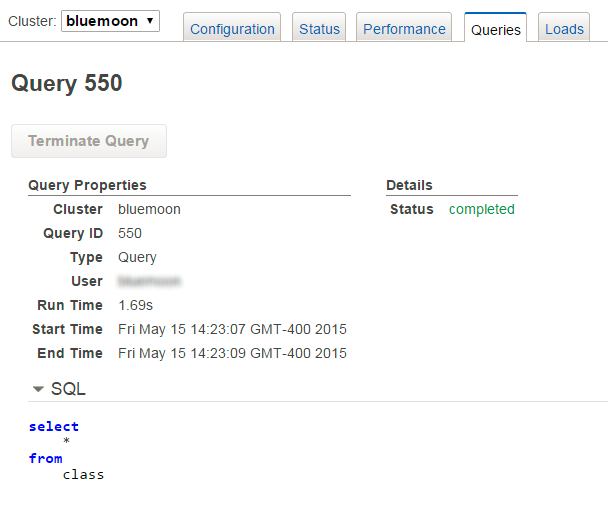
At this point, we are satisfied that the drivers works properly outside of SAS.
Get the champagne out of the fridge! Almost time to celebrate!
The verification
Finally, to test it from SAS, you can start a new SAS Session (so it gets the environment variables you defined in the sasenv_local file).
You then assign a libname, like:
options sastrace= ',,,ds' sastraceloc=saslog nostsuffix sql_ip_trace=(note,source) msglevel=i;
options mprint source details;
%put %quote(%sysget(LD_LIBRARY_PATH));
LIBNAME bluem ODBC DSN='MyRealRedshift' user=redshiftuser password=redshiftpassword;
If you see the following in the log, you are probably in business with Redshift:
NOTE: Libref BLUEM was successfully assigned as follows:
Engine: ODBC
Physical Name:MyRealRedshift
You should now be able interact with Redshift from SAS.
References
Here are some of the documents I used while working on this:
http://docs.aws.amazon.com/redshift/latest/mgmt/install-odbc-driver-linux.html
http://docs.aws.amazon.com/redshift/latest/mgmt/odbc-driver-configure-linux-mac.html
http://support.sas.com/documentation/installcenter/en/ikfdtnunxcg/66380/PDF/default/config.pdf
- Mark as Read
- Mark as New
- Bookmark
- Permalink
- Report Inappropriate Content
SAS Admin from NCSTATE this was extremely helpful.
Thank you.
- Mark as Read
- Mark as New
- Bookmark
- Permalink
- Report Inappropriate Content
@JuanS_OCSI think this might be akin to what @tomrvincent was sounding off on in the idea/ballot box?
@ErwanGranger, @AnnaBrown, @ShelleySessoms great team effort on documenting a particularly time-intensive process -
any updates since 2015?
- Mark as Read
- Mark as New
- Bookmark
- Permalink
- Report Inappropriate Content
Thanks, @ccaulkins9. I'll work with @ErwanGranger to see if there is any new information to share. Stay tuned!
- Mark as Read
- Mark as New
- Bookmark
- Permalink
- Report Inappropriate Content
@ShelleySessoms, I dont' even remember why but I had put a placemark here to ask you if there had been any new developments on the RedShift front.
@ErwanGrange wrote:[...]
You should now be able interact with Redshift from SAS.
References
Here are some of the documents I used while working on this:
http://docs.aws.amazon.com/redshift/latest/mgmt/install-odbc-driver-linux.html
http://docs.aws.amazon.com/redshift/latest/mgmt/odbc-driver-configure-linux-mac.html
http://support.sas.com/documentation/installcenter/en/ikfdtnunxcg/66380/PDF/default/config.pdf
- Mark as Read
- Mark as New
- Bookmark
- Permalink
- Report Inappropriate Content
If customer buy Interface to ODBC, and unixODBC installed, how to configure the encoding setting to Oracle(UTF-32)?
Which ini files should be modified with he following content?
[Driver]
#EG# DriverManagerEncoding=UTF-32
DriverManagerEncoding=UTF-16
We have some encoding problem with Chinese Traditional words. Only English and number character is OK.
Please kindly provide some advices for us.
- Mark as Read
- Mark as New
- Bookmark
- Permalink
- Report Inappropriate Content
Sorry for the late reply to this post. @ccaulkins9 , I decided to reply here rather than in the other thread to keep the 2 topics separated. I hope that is ok.
I personally have not had the opportunity to do further work with Access engines and Redshift, so I don't have much relevant experience to share here.
I know that there is now a specific SAS 9.4 Access Engine just for Redshift and a Data Connector for Viya to access Redshift.
I hope that this answers at least some of your questions.
If you have further questions, I'd recommend either opening a ticket with SAS Tech Support or starting a new thread here on SAS Communities.
- Mark as Read
- Mark as New
- Bookmark
- Permalink
- Report Inappropriate Content
@ErwanGranger, thanks and I would just pass this along to the folks I worked on this at CMMS in Baltimore, MD. do you have a link to the other post you made, i.e. " the other thread to keep the 2 topics separated"? Again, thanks so much you all are doing a great job. Keep up the good work, you and @ShelleySessoms!
- Mark as Read
- Mark as New
- Bookmark
- Permalink
- Report Inappropriate Content
Sorry, I was referring to this thread: https://communities.sas.com/t5/Administration-and-Deployment/SAS-Viya-3-4-Deployment-challenges/m-p/...
(it does not have anything to do with redshift).
- Mark as Read
- Mark as New
- Bookmark
- Permalink
- Report Inappropriate Content
Hi all,
We followed above steps as it is .everything went well but when it comes to "Connection testing" it is giving the below error.
when I used the command "sql -v RealRedshift " (we changed driver name to "RealRedshift" from "MyRealRedshift")
user@test 64]# isql -v RealRedshift
[01000][unixODBC][Driver Manager]Can't open lib '/opt/amazon/redshiftodbc/lib/64/libamazonredshiftodbc64.so' : file not found [ISQL]ERROR: Could not SQLConnect
When I checked for "libamazonredshiftodbc64.so" this exits in "/opt/amazon/redshiftodbc/lib/64/"
please can you suggest us what is the issue.
Thanks in advance.
SS
- Mark as Read
- Mark as New
- Bookmark
- Permalink
- Report Inappropriate Content
Hello,
I'll try to help, but I wrote this 4 years ago and I have not really done much with this since, so I can't guarantee results. 🙂
First things first. I googled your particular error message and found this other thread: https://communities.sas.com/t5/Administration-and-Deployment/Error-in-Libname-staement/td-p/404272
In it, it seem to work fine from the command line, but not fine when assigning the libname in SAS.
And the resolution there seems to be that some Environment Variables are missing.
In re-reading my post (yup, it's been 4 years, I don't remember a thing), I see that I advise you to:
1) put the environment variables in a file
[ec2-user@ip-10-0-0-145 ~]$ cat /sas/sashome/SASFoundation/9.4/bin/sasenv_local
# ...
export ODBCSYSINI=/shared/odbc
export ODBCINI=/shared/odbc/odbc.ini
export AMAZONREDSHIFTODBCINI=/shared/odbc/amazon.redshiftodbc.ini
export LD_LIBRARY_PATH=/usr/lib64/:$LD_LIBRARY_PATH
# ...
2) source the file to assign them
[ec2-user@ip-10-0-0-145 ~]$ . /sas/sashome/SASFoundation/9.4/bin/sasenv_local
Is it possible that you did not declare those variables?
Did you forget the very important dot (" . ") at the beginning of the line just above?
Did you log out and log back in since you sourced the file?
If you type "set" at the prompt, do you see all the right variables properly defined?
Before I do the isql commands, I do a few odbcinst commands, did those work for you?
Anyways, I hope this does help. Let me know how it goes.
- Mark as Read
- Mark as New
- Bookmark
- Permalink
- Report Inappropriate Content
Thank you very much for your prompt reply.
Yes I declared those variables. up to
odbc.ini
everything is correct and worked as it is like yours.Just we are facing the issue when testing the connection.(giving the above error)
Thanks,
SS
- Mark as Read
- Mark as New
- Bookmark
- Permalink
- Report Inappropriate Content
Sorry I can't help much more with this.
I did find this reference which seems to indicate that running ldd against the "missing" file could give you more details as to what the problem is.
If that does not do it, you might have more success with AWS support. If the problem comes from their driver, they might be able to help out.
- Mark as Read
- Mark as New
- Bookmark
- Permalink
- Report Inappropriate Content
After running ldd .we found that we have an older version of libstdc++. I will update that file.
Thank you,
SS
SAS AI and Machine Learning Courses
The rapid growth of AI technologies is driving an AI skills gap and demand for AI talent. Ready to grow your AI literacy? SAS offers free ways to get started for beginners, business leaders, and analytics professionals of all skill levels. Your future self will thank you.