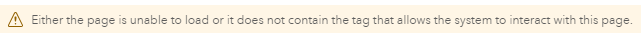- Home
- /
- SAS Communities Library
- /
- SAS Customer Intelligence 360: Website not loading in the UI?
- RSS Feed
- Mark as New
- Mark as Read
- Bookmark
- Subscribe
- Printer Friendly Page
- Report Inappropriate Content
SAS Customer Intelligence 360: Website not loading in the UI?
- Article History
- RSS Feed
- Mark as New
- Mark as Read
- Bookmark
- Subscribe
- Printer Friendly Page
- Report Inappropriate Content
What's the problem?
You want to use the SAS Customer Intelligence 360 page element selector tool to grab a page element for one of your Discover configurations, but for some reason your browser isn't loading within the interface. You might see a message like this at the top of the interface browser:
You may also get a time-out error which asks you if you'd like to wait for the browser to load.
Here are some possible causes:
1. The page doesn't contain the SAS Customer Intelligence 360 tag.
2. The domain isn't approved within Configuration > General > Site Configuration > Domains.
3. An unsafe script is being blocked by the browser...keep an eye out for the shield that might appear on the far right side of the URL bar.
Assuming you've done all of the above, here's an easy, short term fix for Google Chrome users...
Install the Ignore X-Frame Headers extension found here.
A longer-term solution is to apply either the correct X-Frame-Options header or the Content Security Policy as outlined in the onboarding guide.
I hope this helps!
Joshua
SAS AI and Machine Learning Courses
The rapid growth of AI technologies is driving an AI skills gap and demand for AI talent. Ready to grow your AI literacy? SAS offers free ways to get started for beginners, business leaders, and analytics professionals of all skill levels. Your future self will thank you.
- Find more articles tagged with:
- CI360
- SAS Customer Intelligence 360