- Home
- /
- SAS Communities Library
- /
- Path analysis in SAS Visual Analytics 7.1
- RSS Feed
- Mark as New
- Mark as Read
- Bookmark
- Subscribe
- Printer Friendly Page
- Report Inappropriate Content
Path analysis in SAS Visual Analytics 7.1
- Article History
- RSS Feed
- Mark as New
- Mark as Read
- Bookmark
- Subscribe
- Printer Friendly Page
- Report Inappropriate Content
See flow patterns and recognize trends through a system with path analysis in SAS Visual Analytics 7.1. Using Sankey Diagrams (example below), you can perform web path analysis to see where customers enter your web site, where they navigate, and where they exit. You can also understand the paths that shipments take as they flow through distribution centers.
From analytic visualizations like these, you can identify successful flow patterns and isolate flows that failed to deliver the desired action – using the latter as evidence to pinpoint ways to improve the system.
Sample Sankey Diagram:
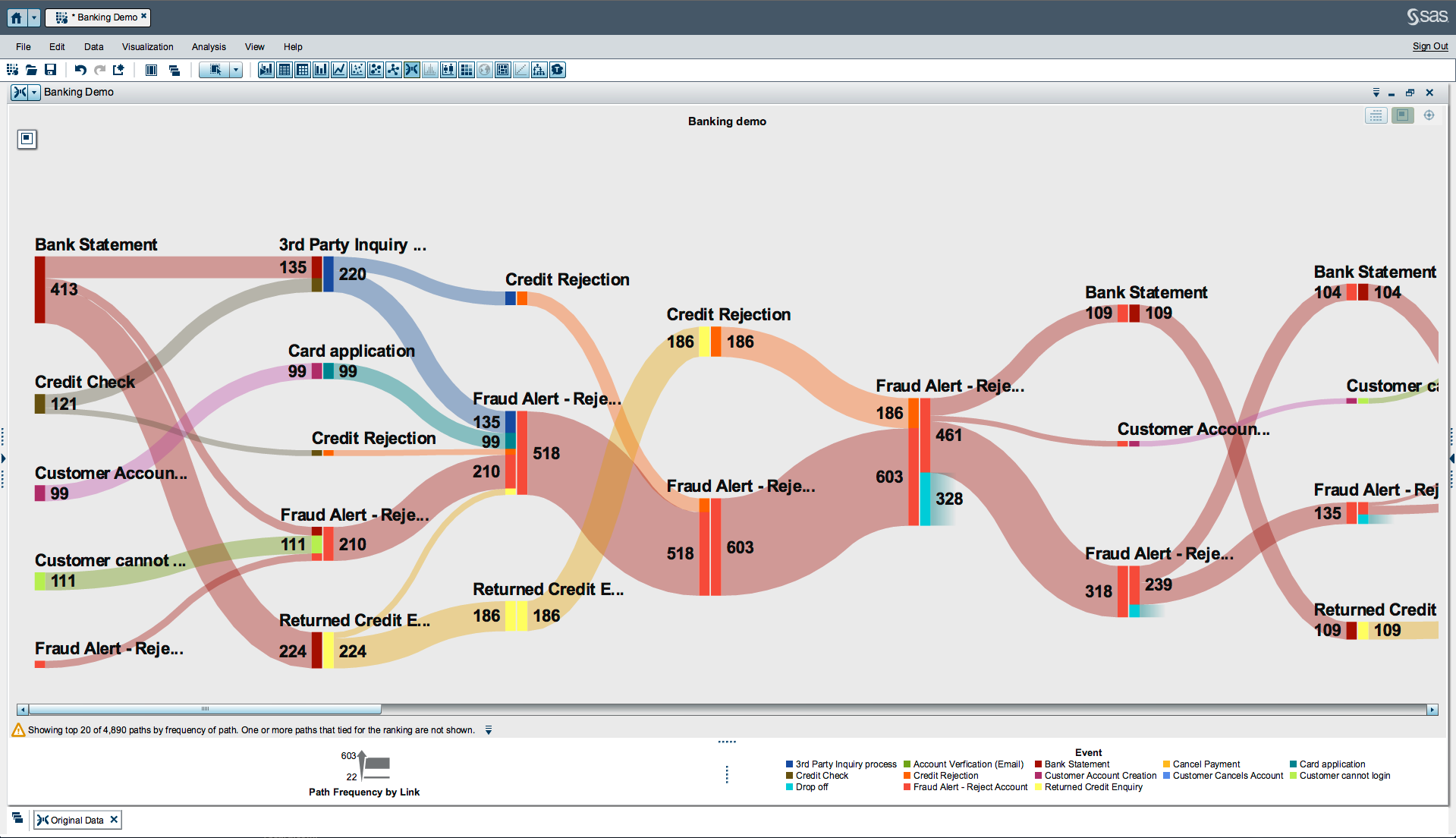
Find out about more SAS Visual Analytics 7.1 features and watch for future updates on this community.
SAS AI and Machine Learning Courses
The rapid growth of AI technologies is driving an AI skills gap and demand for AI talent. Ready to grow your AI literacy? SAS offers free ways to get started for beginners, business leaders, and analytics professionals of all skill levels. Your future self will thank you.
- Find more articles tagged with:
- sas_visual_analytics_7.1

