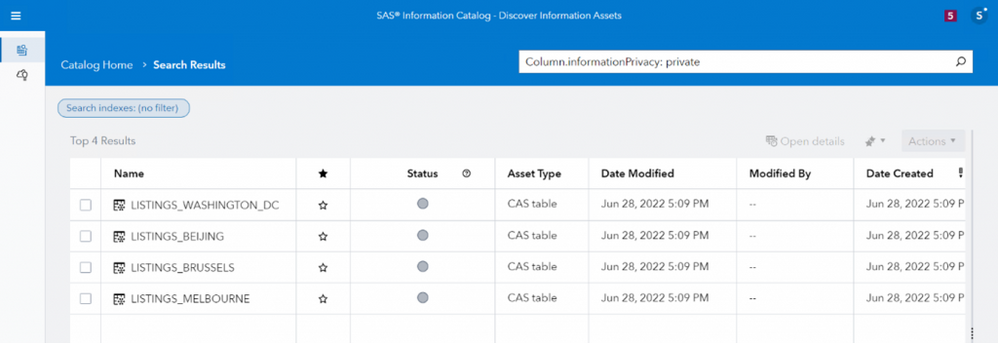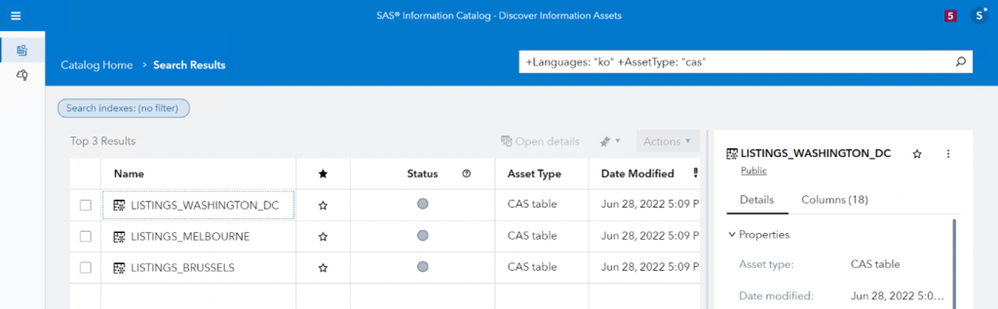- Home
- /
- SAS Communities Library
- /
- Discover More with Faceted Search in SAS Information Catalog
- RSS Feed
- Mark as New
- Mark as Read
- Bookmark
- Subscribe
- Printer Friendly Page
- Report Inappropriate Content
Discover More with Faceted Search in SAS Information Catalog
- Article History
- RSS Feed
- Mark as New
- Mark as Read
- Bookmark
- Subscribe
- Printer Friendly Page
- Report Inappropriate Content
With faceted search you can look at your information assets, from multiple lenses, called facets. You can search assets by name, asset type, description, by date or by user. You can explore data assets by library, file type, table type, number of columns or rows, size. You can search by column information such as name, label, keyword, or completeness percentage. More surprisingly you can search by language detected, semantic type calculated or data privacy status. Watch the video to understand how faceted search can help you find what you need or discover something new about your information assets.
What Is Faceted Search?
The faceted search in SAS Information Catalog is like a photographer’s lens kit. The facets are the lenses. Each has its own characteristics. They can capture different angles, colors, levels of detail. You switch them, until you can get the perfect shot. The perfect shot can be a unique perspective over your information assets in SAS Viya.
These facets are calculated when assets are automatically indexed or discovered with an agent.
The automatic index keeps track of models, reports, decisions, SAS Studio flows, data plans and CASLIB in-memory or SASHDAT tables available in your SAS Viya.
The discovery agent analyzes libraries: CASLIBs or SAS Compute. It produces tens of metrics for each table or file included in the discovery. These calculated metrics are then associated with facets, through which you can search.
Faceted Search Short Demonstration
Watch the following short video to understand what faceted search can help you discover in SAS Viya.
Asset Type Facets
Try a faceted search, AssetType, and it will list the asset types catalogued.
Select any image to see a larger version.
Mobile users: To view the images, select the "Full" version at the bottom of the page.
The results are the union of assets catalogued via:
- Automatic indexing, e.g. model will list all catalogued models.
- Discovery agents, e.g. inmemorytable will list all the CAS in-memory tables.
Semantic Types Facets
SAS Information Catalog is using a Quality Knowledge Base to calculate semantic types for columns in a table or file, based on their name or content. It also labels the columns from a data privacy perspective. For example: Column.informationPrivacy: "private" lists all tables that contain private data.
Column.semanticType: "individual" shows tables or files where columns have been classified as belonging to a private person.
Detected Language Facets
More recently, language detection is also performed in long text columns:
Languages: "en" will show you tables that have columns with English language content.
Languages: "zh" will show you which tables have Chinese language content.
Languages: "tl" will indicate assets where Tagalog was detected in a column.
To search all CAS tables that contain Korean language data try: +Languages: "ko" +AssetType: "cas". The + indicates a MUST type of search, which means every facet criterion must be satisfied in the search results.
Combine Faceted and Free Text
SAS Information Catalog supports two types of searches, free text and faceted, which you can mix and match in a single query, for even better precision or more surprising findings.
Software Version
The above examples were produced using the SAS Viya Long Term Support Release 2022.1 (May 2022), although facet search has been around since at least October 2021. You will require a SAS Information Governance license for language, semantic type and information privacy features.
Additional Resources
For more information, see SAS® Information Catalog | Faceted Search. Alternatively, see SAS® Information Catalog | Free Text Search.
Conclusion
The faceted search allows you to look at your information assets, from multiple lenses, called facets. You can search assets by name, asset type, library, file type, table type, language detected, semantic type calculated or information privacy status, just to name a few.
Thank you for your time reading this post. If you liked the post, give it a thumbs up! Please comment and tell us what you think about post content. If you wish to get more information, please write me an email.
Find more articles from SAS Global Enablement and Learning here.

The 2025 SAS Hackathon has begun!
It's finally time to hack! Remember to visit the SAS Hacker's Hub regularly for news and updates.
SAS AI and Machine Learning Courses
The rapid growth of AI technologies is driving an AI skills gap and demand for AI talent. Ready to grow your AI literacy? SAS offers free ways to get started for beginners, business leaders, and analytics professionals of all skill levels. Your future self will thank you.
- Find more articles tagged with:
- advanced search
- automatic classification
- data assets
- data catalog
- data governance
- data privacy
- faceted search
- GEL
- information assets
- information privacy
- language detection
- Metadata Management
- SAS Information Catalog
- SAS Information Governance
- SAS Viya
- semantic type
- sentiment detection