- Home
- /
- SAS Communities Library
- /
- Creating mood in your SAS Visual Analytics reports
- RSS Feed
- Mark as New
- Mark as Read
- Bookmark
- Subscribe
- Printer Friendly Page
- Report Inappropriate Content
Creating mood in your SAS Visual Analytics reports
- Article History
- RSS Feed
- Mark as New
- Mark as Read
- Bookmark
- Subscribe
- Printer Friendly Page
- Report Inappropriate Content
When used well, color can enhance your data story.
Color can also enhance the overall visual style of a report or dashboard. By understanding the relationships between colors, you can create a persuasive visual style that advances your data story and creates a mood. Below are some examples of the same report using different visualization colors and background colors to create an atmosphere. These reports create this mood by blending different palettes, sometimes using out of the box report themes shipped with SAS Visual Analytics, sometimes using custom hex values.
Creating a mood:
Creating a mood starts with understanding your content and anticipating the type of visual style which best represents what your audience is viewing. For the sake of this demonstration, the content of the report page is kept the same, articulating how various style alterations can create a different atmosphere for your report.
Things to keep in mind:
- Don't go overboard with color choices. Creating a mood sometimes starts with a single color, or a very subtle background color choice, as shown in the examples below.
- Use simple palettes. The more simple, the better! If you want to create a mood using one single color (similar to the example below using the color purple) use tools online which lighten and darken a hex value. Using a monochromatic palette is both easy on the eyes and creates a very professional look.
- Look online! There are several examples of great color combinations which are paired together to create a certain mood. Using these color values, you find online can help create the same effect in your reports.
Take a look at the examples below, included are the color values used to make these reports.
Example One:

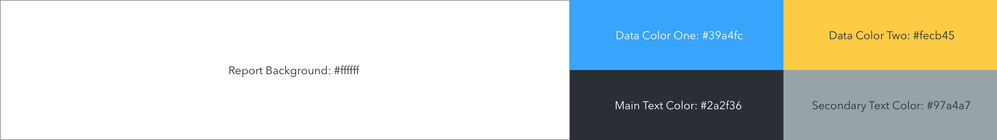 The color white for the background gives a fresh, clean look.
The color white for the background gives a fresh, clean look.
Example Two:

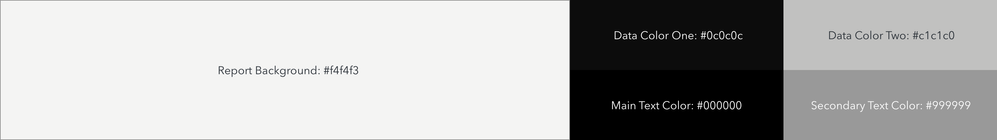 The very subtle off white background is just enough to create the mood of this entire report, giving it a very editorial look.
The very subtle off white background is just enough to create the mood of this entire report, giving it a very editorial look.
Example Three:


Example Four:


To learn more about creating visually appealing reports, visit sas.com/beautifulreports.
April 27 – 30 | Gaylord Texan | Grapevine, Texas
Registration is open
Walk in ready to learn. Walk out ready to deliver. This is the data and AI conference you can't afford to miss.
Register now and save with the early bird rate—just $795!
SAS AI and Machine Learning Courses
The rapid growth of AI technologies is driving an AI skills gap and demand for AI talent. Ready to grow your AI literacy? SAS offers free ways to get started for beginners, business leaders, and analytics professionals of all skill levels. Your future self will thank you.
