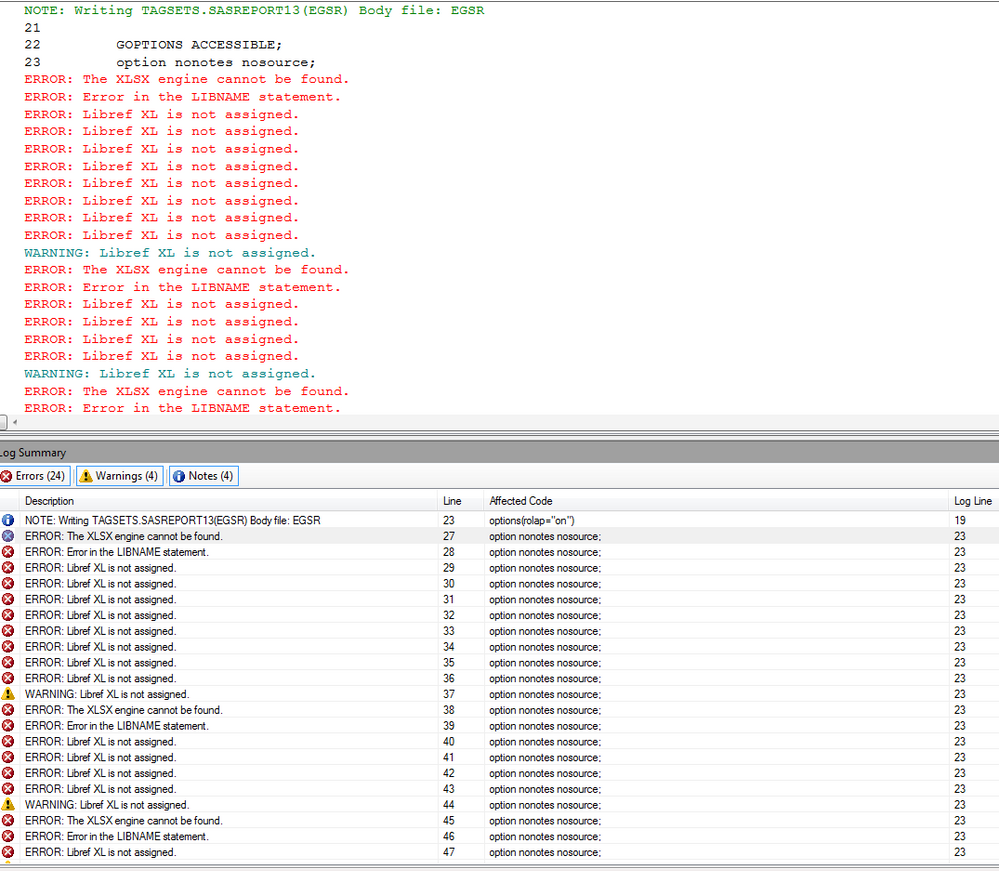- Home
- /
- SAS Communities Library
- /
- Creating Data for Programming 1 and Programming 2
- RSS Feed
- Mark as New
- Mark as Read
- Bookmark
- Subscribe
- Printer Friendly Page
- Report Inappropriate Content
Creating Data for Programming 1 and Programming 2
- Article History
- RSS Feed
- Mark as New
- Mark as Read
- Bookmark
- Subscribe
- Printer Friendly Page
- Report Inappropriate Content
This post (August 2, 2021):
- Updates you on changes to the Programming 1 e-learning class
- Shows you how to make data for Programming 1 and Programming 2 e-learning classes
SAS University Edition retirement: what it means
SAS University Edition is no longer available for download or use. SAS OnDemand for Academics is now our primary free offering to learn SAS; SAS Viya for Learners is free for educators and students.
We removed University Edition videos from posts associated with the orange buttons under the Data for Programming 1 header below. Otherwise, the content below in the original September 11, 2018 post remains valid.
Enhancements worth noting
- New course screen shots reveal an updated course overview and more streamlined data setup instructions.
- Here's the best part: for the EPG1V2 version of the Programming 1 course, we have added access to the SAS Virtual Lab where the only setup required is to:
- Click Create User once.
- Then click Launch Virtual Lab to get to SAS Studio to practice. You'll find a video linked with the other EPG1V2 videos that shows how to access the data in the Virtual Lab.
At the present time, the Virtual Lab is only available for Programming 1, not Programming 2. And the Virtual Lab is only available for the EPG1V2 version of the course. We still have a few students using the EPG194 version of the course and there's no Virtual Lab in that course. If you are one of these students, then you'll need to follow the steps in the course to make the data.
Original post (September 11, 2018): Changes to Programming 1 and Programming 2
What’s up with the Programming courses? You’re right, something IS different. We just introduced a new version of Programming 1 and Programming 2 e-learning classes.
The new courses really didn’t change much from the previous versions, but there are some differences worth noting:
- Top-level folder in the original Programming 1 course was EPG194. Top level folder in the new Programming 1 course is EPG1V2.
- For Programming 2, the previous top-level folder was EPG294. The new top-level folder for Programming 2 is EPG2V2.
- Two Enterprise Guide videos in the original Programming 1 course were re-recorded using Enterprise Guide 8. Previously these two videos were recorded using Enterprise Guide 7. All the rest of the videos in the new versions are the same as the original version.
- In Programming 2, one Enterprise Guide lecture was re-recorded using Enterprise Guide 8.
- The data sets have the same names used in both versions. However, we put the data on a diet, so it’s smaller and easier to upload and download.
That’s it! If you already started Programming 1 or Programming 2 e-learning and you’ve already made the data for either class, then you can stick with the original course. But, if you haven’t started yet or you’re using Enterprise Guide 8 to take the course, then go ahead and switch to the new version of Programming 1 (with the EPG1V2 top folder) or the new version of Programming 2 (with the EPG2V2 top folder).
Data for Programming 1
Either way, we've got you covered. Hit the orange buttons below to access articles containing videos for both versions of Programming 1:
Data for Programming 2
So now, you might be wondering about Programming 2. The same techniques used to create the data in Programming 1 will hold true for Programming 2. The only difference is that the top folder names have changed:
EPG2V2 is the top folder for the new version of Programming 2.
EPG294 was the top folder for the previous version of Programming 2.
- Mark as Read
- Mark as New
- Bookmark
- Permalink
- Report Inappropriate Content
What can you do if your step by step instructions lead you to an error? Everything seems to work except the Excel data which is critical
- Mark as Read
- Mark as New
- Bookmark
- Permalink
- Report Inappropriate Content
Hi:
Typically, when you get this error (on the creation of the Excel files) it happens because you are running an older version of SAS. We use the XLSX Libname engine to make the Excel files in the program. You need to have SAS 9.4 Maintenance Release 2 or higher to use this engine. If you are running an older version of SAS (such as SAS 9.2, 9.3 or 9.4 Maintenance Release 1), then the programs in class won't work for you.
If you are using Enterprise Guide at work, you will want to check with your SAS Administrator to see whether your installation can be upgraded to a newer version of SAS so you can use Enterprise Guide at work. Another option is to explore getting SAS University Edition in a Virtual Machine or using SAS OnDemand for Academics, since both of those interfaces are running SAS 9.4 Maintenance Release 5 or higher. However, the down side of switching to either of those methods is that you won't be able to use Enterprise Guide with University Edition or SAS OnDemand for Academics.
Can you verify what version of SAS you're using. Inside Enterprise Guide, go to Help --> About Enterprise Guide and then in the information window that pops open, click Configuration Details to see the version of SAS your server is running (it will be on the line underneath the Enterprise Guide version.
Hope this helps,
Cynthia
- Mark as Read
- Mark as New
- Bookmark
- Permalink
- Report Inappropriate Content
Indeed I am running and older version of SAS. Thank you.
- Mark as Read
- Mark as New
- Bookmark
- Permalink
- Report Inappropriate Content
Hi! According to the instructions I shouldnt have to run "createdata" more than once but every time I reopen SAS i have to run setup and createdata (IE the PG1 library disappears after i close the app). I'm using SAS studio (the virtual machine version). What am i doing wrong? How can i save it so i dont have to reassign the library every time i was to use SAS?
- Mark as Read
- Mark as New
- Bookmark
- Permalink
- Report Inappropriate Content
Hi:
The PG1 library does get disconnected from SAS everytime you log off. However, as long as you see the EPG194 folder in your Server Files and Folders list, the DATA hasn't been deleted, the pointer to the DATA (the LIBNAME statement) has been disconnected. You will just need to submit either a SETUP.SAS program or a LIBNAME.SAS program to re-establish your connection to the data.
You should be able to look in SAS Studio, under Server Files and Folders, under My Folders for the EPG194 folder. If that folder exists and if you expand the data subfolder and the files are still there, then ALL you need to do is issue your LIBNAME statement.
libname pg1 '/folders/myfolders/EPG194/data'; <-- SAS University Edition in a Virtual Machine
or
libname pg1 '/home/<yourUserID>/EPG194/data'; <-- SAS OnDemand for Academics
proc contents data=pg1._all_ nods;
run;
Assuming that you run the PROC CONTENTS after you establish the connection between SAS and the EPG194/data folder as shown above, then you should see the list of files. The other assumption, of course, is that you have correctly created the data in the EPG194 folder in your shared folder location and that your data creation program did not have any issues when you ran it.
You should ONLY need to run the data creation program 1 time for all methods of using SAS. Enterprise Guide is the ONLY different interface. For Enterprise Guide, since so many EG users cannot read from/write to their C: drive, we create their data fresh every time they start EG. But for ALL other users, you should only need to run the data creation program 1 time.
Hope this helps,
Cynthia
- Mark as Read
- Mark as New
- Bookmark
- Permalink
- Report Inappropriate Content
Thanks so much for your comprehensive (and speedy) response! I actually just watched the lesson relating to the whole library thing now and understand! Really appreciate the help 🙂
- Mark as Read
- Mark as New
- Bookmark
- Permalink
- Report Inappropriate Content
The first part of the Programming 1 e-learning classes called "
Course Overview and Data Setup (REQUIRED) " read it carefully and follow the directions this will help you to prepare your data for the course.
- Mark as Read
- Mark as New
- Bookmark
- Permalink
- Report Inappropriate Content
Hello, newbie here (first post!) Please forgive me if this has already been resolved, but I have spent the last hour searching for a solution.
I am trying to run the Data for Programming 1 Extended Learning: Reading Text Files with the DATA Step supplemental lesson, and am getting these errors:
ERROR: Physical file does not exist,
/ahsaswork1/SAS_work9D9502540030_va10p10103/SAS_work13C702540030_va10p10103/activities/p108a02.sas.
The file p108a02.sas doesn't appear to exist in the initial set up data for Programming 1: Essentials. Any suggestions for how to get past this?
Thank you so much!
- Mark as Read
- Mark as New
- Bookmark
- Permalink
- Report Inappropriate Content
A .sas file is a program, either intended to be opened in a code window and submitted from there, or used in a %INCLUDE statement in another code.
To correctly access it, you must use an absolute path, starting at the UNIX root (/).
How did you try to use that file?
- Mark as Read
- Mark as New
- Bookmark
- Permalink
- Report Inappropriate Content
Should we post issues with screenshots here or is there a better place? I just finished first two sections of Programming I and there are some issues.
Also, where do we get a copy of Enterprise Guide? I would like to do samples in there too for the cert examinations
- Mark as Read
- Mark as New
- Bookmark
- Permalink
- Report Inappropriate Content
Hi:
The certification exams do NOT have interface questions. When you start the exam, you pick your editor of choice. If you have been practicing with SAS Studio, then you use SAS Studio for the exam. You don't use 2 different interfaces for the exam. You pick one and stick with it. There are exactly 2 Enterprise Guide demos in the class for our Enterprise Guide students who use Enterprise Guide under their company or school's license. You should be able to do ALL the work in the class and practice for the exam using SAS Studio. Enterprise Guide is not available as a free tool for independent students.
If you have questions about the content in Programming 1, and Programming 2, you can post in THIS forum: https://communities.sas.com/t5/Programming-1-and-2/bd-p/course_discussions OR you can send mail to elearn@sas.com (However, please do not do both.) Pick one approach or the other for help. We have instructors reviewing posts on the Community Forums and we have instructors monitoring emails. We'd like to avoid have multiple instructors working on the same question in 2 different places.
Thanks,
Cynthia
April 27 – 30 | Gaylord Texan | Grapevine, Texas
Registration is open
Walk in ready to learn. Walk out ready to deliver. This is the data and AI conference you can't afford to miss.
Register now and lock in 2025 pricing—just $495!
SAS AI and Machine Learning Courses
The rapid growth of AI technologies is driving an AI skills gap and demand for AI talent. Ready to grow your AI literacy? SAS offers free ways to get started for beginners, business leaders, and analytics professionals of all skill levels. Your future self will thank you.