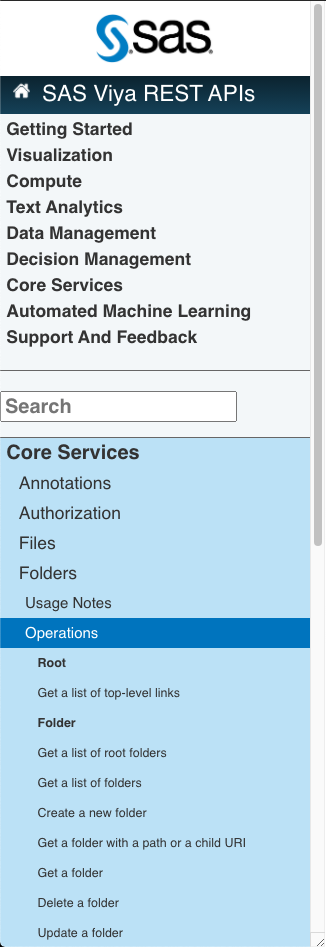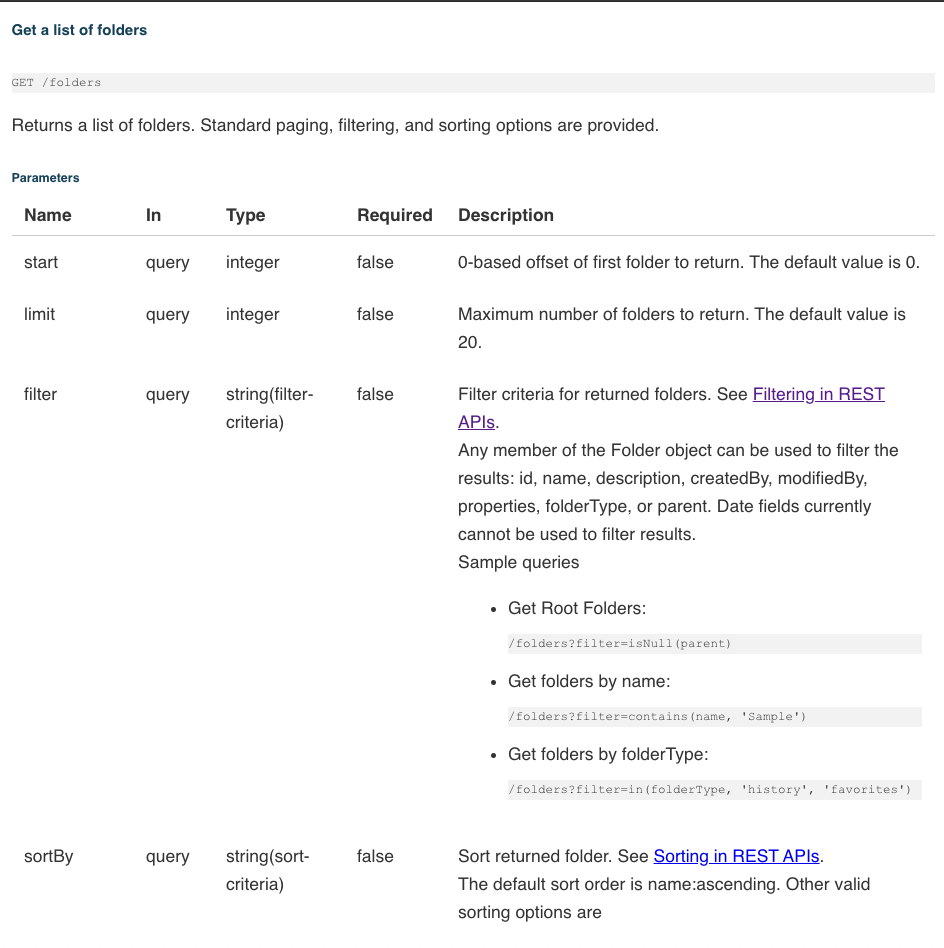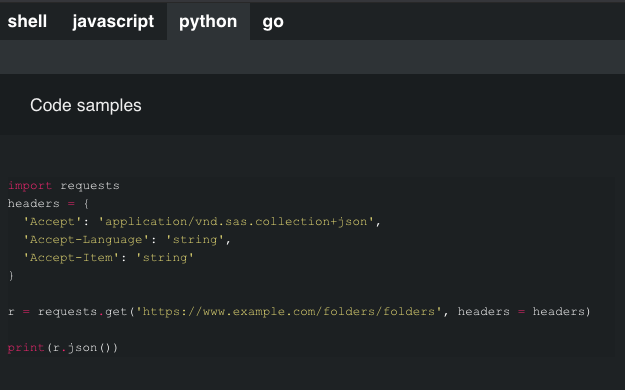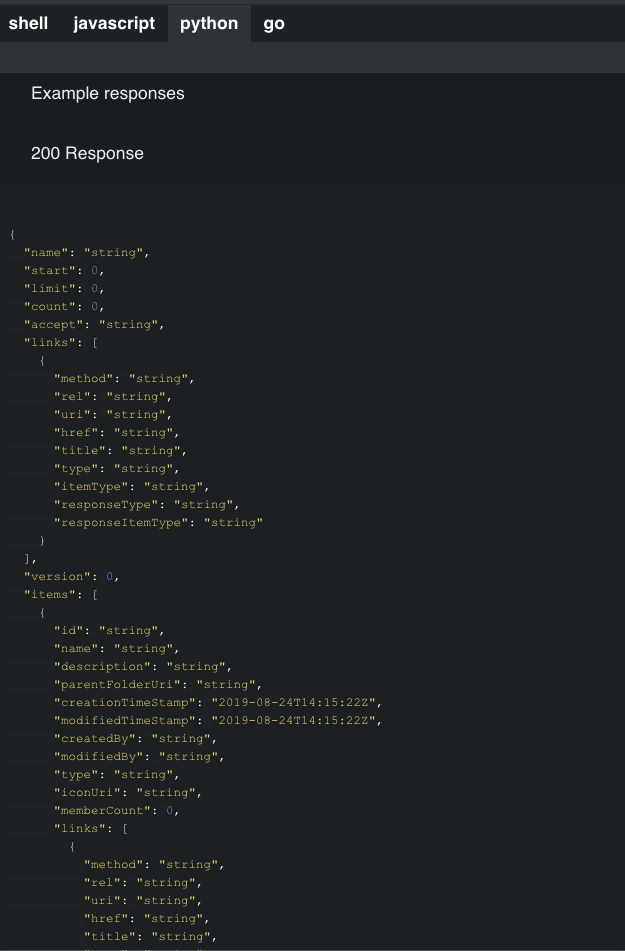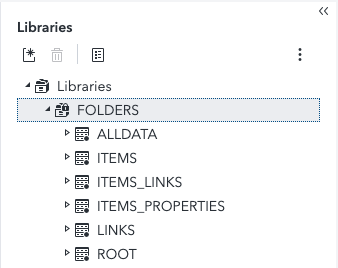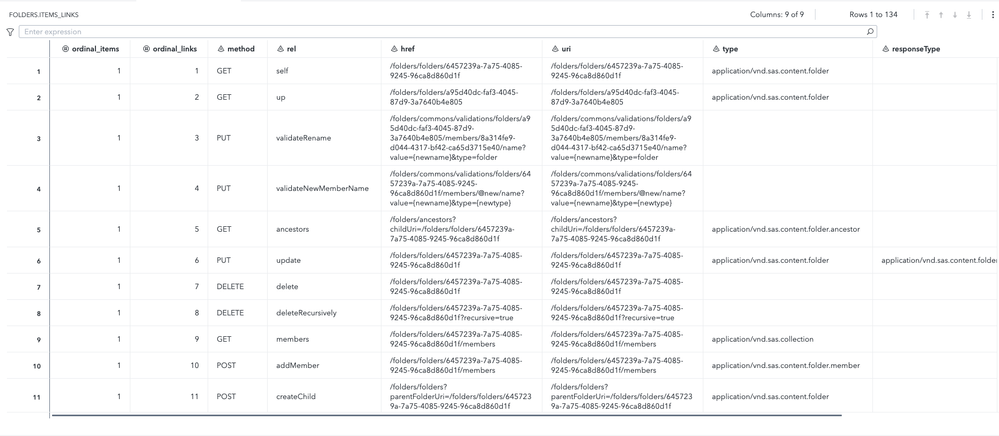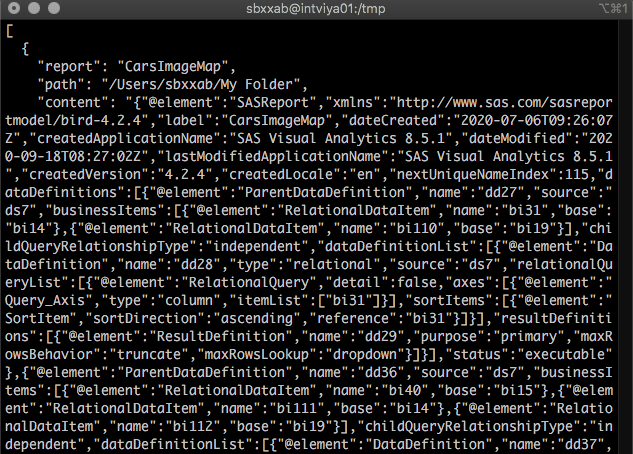- Home
- /
- SAS Communities Library
- /
- Calling REST API’s from SAS : Using proc http to extract report conten...
- RSS Feed
- Mark as New
- Mark as Read
- Bookmark
- Subscribe
- Printer Friendly Page
- Report Inappropriate Content
Calling REST API’s from SAS : Using proc http to extract report content
- Article History
- RSS Feed
- Mark as New
- Mark as Read
- Bookmark
- Subscribe
- Printer Friendly Page
- Report Inappropriate Content
In most of my blogs, I use Python to call REST API's. In this blog, I will use the SAS language to extract report content. As you will see, this is straightforward and requires intermediate SAS programming skills. If you attended the SAS Programming 1 and SAS Macro Language 1 trainings, you should be ready to understand the code I will describe and then write your own.
Some companies request SAS to integrate reports in their DevOps processes. They want to handle the report versioning in Git repositories like they would do for code. To build such a process, they can use sas-admin CLI to extract information from their Viya environment and then store it in a Git repository for the versioning. The same tasks can also be achieved using REST API's from any programming language that can handle http requests. The developer.sas.com web site provides examples for languages like Python, JavaScript, Go or using the curl command line. You may be surprised to learn you can even do this in SAS code and I wanted to provide an example. The most important part of this blog is not the SAS code but more the logic behind it and to explain how you can reuse the examples provided for other languages on the developer.sas.com.
Program Logic
What makes the usage of SAS Viya REST API's a bit challenging is the granularity of the API's. SAS Viya offers REST API endpoints for most of the actions that can be achieved in a user interface. What does that mean practically? Well this means that when you want to extract the structure of the reports in a folder you will need to perform a few tasks/steps. Using a user interface, you would:
- Navigate to the report location
- Select the report you want to extract
- Extract the content/structure of the specific report
- Save the report content to a file
- Perform steps 2 to 4 for each report
Our code will follow the exact same steps but in a more computational way. Let me describe the steps to transform the previous logic into SAS code:
- Retrieve the ID of the folder where the report resides
- Get a list of reports in that specific folder
- Loop though the list of reports and extract report content (structure)
- Write the report information and content to a json file
Let's start with a basic call to a SAS Viya REST API.
First Call
The basic procedure to call REST API's from SAS is the proc http. As its name indicates, it makes HTTP requests. A simple request to a SAS Viya REST API has the following form.
This example is close to step one in our logic: it retrieves a list of folders. In the Full Code section, we will retrieve a specific folder using a query option in the proc http.
filename folders temp;
proc http
url = "https://intviya01.race.sas.com/folders/folders"
out= folders
oauth_bearer = sas_services;
headers
'Accept'= 'application/vnd.sas.collection+json';
run;
libname folders clear;
libname folders json;
The simplest request calls url https://intviya01.race.sas.com/folders/folders and write output to a temporary file called folders. The last part of the url is called the endpoint and in this case is set to /folders/folders. As the SAS Viya REST API's require authentication, an oauth_bearer option is set to sas_services. This is a trick to reuse the authentication token that is already in use for SAS Studio (where we write the code). In addition to these parameters, we need to specify the headers statement. This statement adds extra information to the HTTP header request. In order to access the output of the HTTP request, we assign a library using the json engine. You may ask yourself why there is no reference to a file in the json libname. By default, SAS will use a fileref with the same name as the library name if there is no file reference in the libname. This is an easy way to write less code.
You might have a question now: How do I know which values should be set for the url, endpoint and headers?
Collecting Information
The developer.sas.com website is THE source of information when you are building requests to SAS Viya REST API's. On the web site, you can explore the different endpoints and get information about the different operations they support.
Select any image to see a larger version.
Mobile users: To view the images, select the "Full" version at the bottom of the page.
For each operation, you get a description and a list of possible parameters:
You also get sample code for different languages and the type of response you will get.
At the first look to this documentation, it may feel obscure. As soon as you become acquainted to it, it will become your best friend.
First Response
The biggest step will be the first one. And that step has already been done using the example in the First Call section of this blog. You can copy the code from that section and execute it within SAS Studio. Check the log and validate that there is no error.
Well done! You can now look at the results and output of your call to a SAS Viya REST API using SAS code. Open the FOLDERS library in SAS Studio and look at the content:
The different tables in the FOLDERS library are generated by the json libname engine for you. Each table contains different kinds of information.
- ALLDATA contains the raw extract from the json returned by the REST API call
- ITEMS contains the list of folders extracted by the REST API call
- ITEMS_LINKS contains link information for each row in the ITEMS table
- ITEMS_PROPERTIES contains properties for each row in the ITEMS table
- LINKS contains the endpoint information that can be used to replay the REST API call
- ROOT contains the current endpoint information
ITEMS and ITEMS_LINKS are interesting as they provide the list of folders returned by the REST API call and ITEMS_LINKS provide information about the endpoints that can be called for each folder. This information is useful to build new calls. The ITEMS and ITEMS_LINKS can be merged by ordinal_items.
The information in the table depends on the response that the REST API sent. So, this information is endpoint specific. This means that you should explore the outcome of your code while developing with a specific objective in mind.
Full Code
By now, you should have a better understanding about the SAS Viya REST API's, how to call them and how to visualize their response. It's now time to see how you achieve the task described in the second part of this blog's title: Using proc http to extract report content.
Our code achieves the following steps:
- Retrieve the ID of the folder where the report resides
- Get a list of reports in that specific folder
- Loop though the list of reports and extract report content (structure)
- Write the report information and content to a json file
%let hostname = https://intviya01.race.sas.com; %let endpoint = /folders/folders; %let path = "/Users/sbxxab/My Folder" ; %let outfolder= /tmp;
/**********************************************************/ /* Retrieve the ID of the folder where the report resides */ /**********************************************************/ filename folders clear; filename folders temp;
proc http url = "&hostname.&endpoint/@item" query = ("path"=&path) out= folders oauth_bearer = sas_services; headers 'Accept'= 'application/vnd.sas.content.folder+json'; run;
libname folders clear; libname folders json;
/*************************************************/ /* Get a list of objects in that specific folder */ /*************************************************/ /* Identify the endpoint to be used */ proc sql noprint; select href, type into :endpoint, :type from folders.links where method="GET" and rel = "members"; quit;
/* Retrieve the list of objects */ filename memList clear; filename memList temp;
proc http url = "&hostname.%trim(&endpoint)" out= memList oauth_bearer = sas_services; headers "Accept"= "%trim(&type)+json"; run;
libname memList clear; libname memList json;
/******************************************************/ /* Extract report content (structure) for each report */ /******************************************************/ /* Macro to write the output to a json file */ %sysmacdelete writeJson; %macro writeJson(name, path, output, content); filename out "&output/&path._&name..json";
proc json out=out nosastags pretty noscan; export info; run; %mend;
/* Macro to read the report content and generate the output file */ %sysmacdelete readReportContent; %macro readReportContent (url, name, path, endpoint, output); filename content clear; filename content temp;
proc http url="&url.%trim(&endpoint)/content" out=content oauth_bearer=sas_services; headers "Accept"="application/vnd.sas.report.content+json"; quit;
data info; length report $128 path $1024 content $32767; infile content; input; report="&name"; path="&path"; content=_infile_; run;
data _null_; set info; where path ne ''; location=tranwrd(path, "/", "_"); mcall=cat('%writeJson(', trim(report), ',', trim(location), ',', trim("&outFolder"), ')'); call execute(mcall); run;
proc sql; drop table info; quit; %mend;
/* Generate a view containing information to call readReportContent */ proc sql; create view merged as select "&hostname" as url, a.ordinal_items, a. name, b.href, b.type , b.method from memlist.items as a left join memlist.items_links as b on a.ordinal_items=b.ordinal_items having a.contentType="report" and b.rel="getResource"; quit;
/* Call readReportContent macro for each report */ data _null_; length mcall $1024; set merged; out=&output; path=&path; mcall=cat('%readReportContent(', trim(url), ",", trim(name), ",", trim(path),",", trim(href), ",", trim(out), ')'); call execute(mcall); run;
The code generates a json file for each report. The file contains the report name, original location in the SAS Content Server and the report content. Here is the outcome for one report:
If you want to execute the code on your environment, only the macro variables at the beginning of the code need to be adapted.
%let hostname = https://intviya01.race.sas.com; %let endpoint = /folders/folders; %let path = "/Users/sbxxab/My Folder" ; %let outfolder = /tmp;
Conclusion
Using proc http, you can easily call SAS Viya REST API's. In order to know how to call the REST API's, the developer.sas.com website is your best friend.
In this example, I've been extracting data from SAS Viya. The REST API's are also designed to update resources. Even though it is possible, I've to admit that I prefer to use python or any other language with enhanced JSON support when it comes to updating data into SAS Viya. Python, JavaScript and Go are by nature better than the combination of proc json and json libname when it comes to handling json objects. If you plan to update the information extracted from SAS Viya and to upload the updated information, you might feel the process becomes really complex due to the current json functionalities offered by SAS.
The code above is yours, tweak it in the way you want!
Find more articles from SAS Global Enablement and Learning here.
- Mark as Read
- Mark as New
- Bookmark
- Permalink
- Report Inappropriate Content
Your code has been very helpful, but I'm looking for a way to execute an existing report from code and export it to Json. Do you know if that is possible once I have the path?
- Mark as Read
- Mark as New
- Bookmark
- Permalink
- Report Inappropriate Content
Hi,
I’m trying to figure out what you want to achieve. The reports in SAS Visual Analytics are dynamic by design. It means that the data used in the report comes from the CAS server. As a result, reports are not really executed. They mainly reflect the current state of the CAS data.
If you want you can export the report definition in JSON format or export the report data. Specific endpoints exist to serve these purposes. If you want to get more information about the endpoints, please refer to https://developer.sas.com/rest-apis?categories=visualization_and_reports
If you need more information, please don’t hesitate to contact me (note that I’m off until next week)
- Mark as Read
- Mark as New
- Bookmark
- Permalink
- Report Inappropriate Content
I wanted to know if it's possible to export some panels in JSON format and import them into another environment? You know, export the entire panel's visual
- Mark as Read
- Mark as New
- Bookmark
- Permalink
- Report Inappropriate Content
I think the best approach to achieve this export/import process will be to use the Viya CLI as described in the examples on the documentation.
Using the CLI, you can then import the package in the target environment.
The commands are:
sas-viya reports list-elements --id report_ID --pages // Determines the object IDs
sas-viya reports build-package --id report_ID --report-elements "ve1,ve2,ve3" // Three objects
If you need to edit the objects after importing them in the target environment, you can use the visualAnalytics endpoint as described on the documentation.
Let me know if you need more information.
SAS AI and Machine Learning Courses
The rapid growth of AI technologies is driving an AI skills gap and demand for AI talent. Ready to grow your AI literacy? SAS offers free ways to get started for beginners, business leaders, and analytics professionals of all skill levels. Your future self will thank you.
- Find more articles tagged with:
- GEL
- proc http
- programming
- reports
- SAS code
- visual analytics