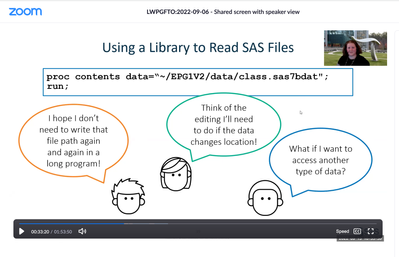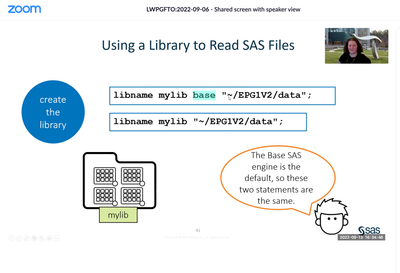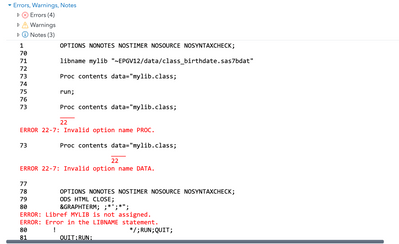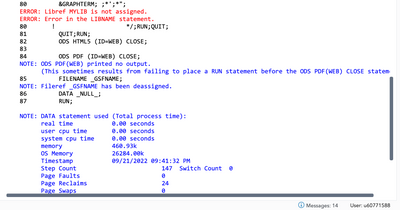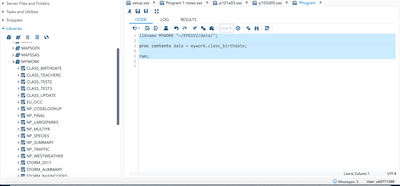- Home
- /
- SAS Training
- /
- Programming 1 and 2 Forum
- /
- Re: moving proc contents into created Libname folder
- RSS Feed
- Mark Topic as New
- Mark Topic as Read
- Float this Topic for Current User
- Bookmark
- Subscribe
- Mute
- Printer Friendly Page
- Mark as New
- Bookmark
- Subscribe
- Mute
- RSS Feed
- Permalink
- Report Inappropriate Content
- Mark as New
- Bookmark
- Subscribe
- Mute
- RSS Feed
- Permalink
- Report Inappropriate Content
Hi:
I'm not sure I understand your question. However, the concept you describe "moving proc contents into created Libname folder" indicates that you might not be clear that PROC CONTENTS is showing you information about either all the datasets in a SAS library (defined with a LIBNAME statement) or PROC CONTENTS is showing you information about just 1 dataset in a SAS library (defined with a LIBNAME statement). PROC CONTENTS can point to a library location, but you don't really "move" proc contents into a libname folder.
For example, in the Programming 1 class, your data (if you follow the instructions) should be in a class folder labelled EPG1V2 and then the data is in a subfolder named data. So, for example, these are various LIBNAME statements pointing to physical folder locations on different operating systems:
libname PG1 'c:\SAS_Class\EPG1V2\data';
libname PG1 '/home/u12345678/EPG1V2/data';
libname PG1 '/usr/bin/sasczz/EPG1V2/data';
libname PG1 's:\workshop\EPG1V2\data';
Then given any of those LIBNAME statements, I could do this:
proc contents data=PG1._all_ nods;
run;
OR
proc contents data=PG1.np_summary;
run;
In one of the first practices in the class, we ask you to use PROC CONTENTS on the storm_summary.sas7bdat file in the class data folder because we want students to understand that they CAN use a physical folder location with PROC CONTENTS. That practice is meant to run like this:
proc contents data='<your path to main folder>/EPG1V2/data/storm_summary.sas7bdat';
run;
So if you were running on SAS OnDemand for Academics, for example, that code, with the full file path, would be something like:
proc contents data='/home/u12345678/EPG1V2/data/storm_summary.sas7bdat';
run;
Then later in the class, we show you how to use a LIBNAME statement to point to the data subfolder for class so that you do not have to use the full physical path in the DATA= option.
We also show you in the Programming 1 class, how to use the XLSX Libname engine to see what tables (sheets) are in an Excel workbook.
But, none of these examples would be considered moving PROC CONTENTS into a created Libname folder. So if you can provide some more background or clarify your question, then perhaps we can provide more commentary.
Cynthia
- Mark as New
- Bookmark
- Subscribe
- Mute
- RSS Feed
- Permalink
- Report Inappropriate Content
Hello Cynthia,
Thank you for your detailed response. I want PROC CONTENTS to show data in 1 folder, for example, class_birthdate.sas7bdat.
I have begun this course before and I am at module 4 out of 7, but I am now taking the SAS Programming 1 Live on Tuesdays. I know how to follow instructions and already created a folder for libname.sas and have performed many functions already using the demo, practice, and activity folders. However, I always get stuck successfully creating my own libname and PROC CONTENTS for practice to show me a dataset.
I understand that the structure of creating a libname: libname mylib (or created name) base "~EPG1V2/data/ and the dataset name.
When I try to create a name for myself as shown above, I am not successful. I can even write it the way you have it without a name or base (since base is a default).
I tried libname mylib "~EPGV12/data/class_birthdate.sas7bdat"
Proc contents data="~EPGV12/data/class_birthdate.sas7bdat"; or proc contents data=mylib.class";
I was trying to practice the exercise in class, screen shots below.
I tried it a number of ways and I keep receiving an error message. I don't know if this is clearer. I appreciate the help.
- Mark as New
- Bookmark
- Subscribe
- Mute
- RSS Feed
- Permalink
- Report Inappropriate Content
When you have data set in a library you only need the libname.datasetname to use it. No quotes. No file extension. Just the library and set name.
If you have submitted multiple statements like
Proc contents data="mylib.class;
then you have created nested errors because the " needs to be closed. I would recommend: 1) save your code 2) close the SAS session 3) restart SAS and bring the code back into the editor 4) make the Proc Contents look like
Proc contents data=mylib.class; run;
Large hint: Instead of making pictures of code copy the text from the editor or log. Then on the forum open a text box using the </> icon above the message window and paste the text.
Then we can copy and make suggested changes the same way. Can't do that with pictures and most of us aren't willing to retype long blocks of code.
- Mark as New
- Bookmark
- Subscribe
- Mute
- RSS Feed
- Permalink
- Report Inappropriate Content
1 OPTIONS NONOTES NOSTIMER NOSOURCE NOSYNTAXCHECK;
70
71 libname mylib "~EPG1V2/data/";
ERROR: Invalid physical name for library MYLIB.
ERROR: Error in the LIBNAME statement.
72
73 proc contents data= mylib.class;
ERROR: Libref MYLIB is not assigned.
74
75 run;
NOTE: Statements not processed because of errors noted above.
NOTE: PROCEDURE CONTENTS used (Total process time):
real time 0.00 seconds
user cpu time 0.00 seconds
system cpu time 0.00 seconds
memory 472.56k
OS Memory 30124.00k
Timestamp 09/21/2022 10:12:05 PM
Step Count 77 Switch Count 0
Page Faults 0
Page Reclaims 57
Page Swaps 0
Voluntary Context Switches 0
Involuntary Context Switches 0
Block Input Operations 0
Block Output Operations 8
NOTE: The SAS System stopped processing this step because of errors.
76
77 OPTIONS NONOTES NOSTIMER NOSOURCE NOSYNTAXCHECK;
88 I restarted SAS studio and this is what I get now.
- Mark as New
- Bookmark
- Subscribe
- Mute
- RSS Feed
- Permalink
- Report Inappropriate Content
The first error
71 libname mylib "~EPG1V2/data/"; ERROR: Invalid physical name for library MYLIB. ERROR: Error in the LIBNAME statement.
You have to get a location that is correct for the SAS system you are using. Generally the approach is to make sure that you have a path to a location starting with a drive designation (windows) or drive mount point. So unless ~ represents and indicator as the root of a drive location you need a better path. It may be that you haven't quite followed the set up instructions for the session.
- Mark as New
- Bookmark
- Subscribe
- Mute
- RSS Feed
- Permalink
- Report Inappropriate Content
Libname mywork '/home/u60771588/EPG1v2/data';
proc contents data=mywork._all_;
run;Your first libname was correct, that does not seem to be the issue.
What happens if you run the following
- Mark as New
- Bookmark
- Subscribe
- Mute
- RSS Feed
- Permalink
- Report Inappropriate Content
So this path: ~EPG1V2/data/
Is looking for the home directory of some user named EPG1V2.
I suspect that instead you want to look for a directory named EPG1V2 that is in YOUR home directory instead.
Try:
libname mylib "~/EPG1V2/data/";- Mark as New
- Bookmark
- Subscribe
- Mute
- RSS Feed
- Permalink
- Report Inappropriate Content
@Tom, that's correct. On the SAS OnDemand for Academics server, the ~ symbol stands as a placeholder for the student's home folder, which is typically located at /home/<userID> so if the userID is u12345678, then these are equivalent LIBNAME statements:
libname PG1 '~/EPG1V2/data';
libname PG1 '/home/u12345678/EPG1V2/data';
The reference to ~EPG1V2/data would be incorrect because there needs to be a slash before the EPG1V2 folder name.
Cynthia
- Mark as New
- Bookmark
- Subscribe
- Mute
- RSS Feed
- Permalink
- Report Inappropriate Content
Without the slash after the ~ the first "word" is taken as the username.
So the three equivalent methods would be:
libname PG1 '~/EPG1V2/data';
libname PG1 '/home/u12345678/EPG1V2/data';
libname PG1 '~u12345678/EPG1V2/data';But there is no real advantage of the third method when trying reference your own files. But it would have value if you wanted to reference files in some other user's home directory (assuming that they have allowed you to see them) since then you do not need to know that /home/ is the directory used to house users home directories.
- Mark as New
- Bookmark
- Subscribe
- Mute
- RSS Feed
- Permalink
- Report Inappropriate Content
Yes, another user mentioned the / before the EPG1V2 and that was causing the issue. I ran the code below and it worked.
libname MYWORK "~/EPG1V2/data/"; proc contents data = mywork.class_birthdate; run;
Thank you for your help.
- Mark as New
- Bookmark
- Subscribe
- Mute
- RSS Feed
- Permalink
- Report Inappropriate Content
- Ask the Expert: How to Supercharge Enterprise Agentic Workflows With SAS Retrieval Agent Manager | 05-Feb-2026
- Ask the Expert - Génération de données synthétiques : innovation et confidentialité | 10-Feb-2026
- Ask the Expert: Implementing a Digital Twin for the Monopoly Board Game Using SAS® Viya® | 12-Feb-2026
- SAS CI360 Tips and Tricks: Quick Wins, Shortcuts and Hidden Features Every Marketer Should Know | 17-Feb-2026
- SAS Bowl LIX, Integrating SAS and Git | 18-Feb-2026
- Ask the Expert: Welcome to SAS® Viya® | 19-Feb-2026
- Ask the Expert: How Can SAS Viya Copilot Help Me Build Better Models? | 24-Feb-2026
Follow along as SAS technical trainer Dominique Weatherspoon expertly answers all your questions about SAS Libraries.
Find more tutorials on the SAS Users YouTube channel.