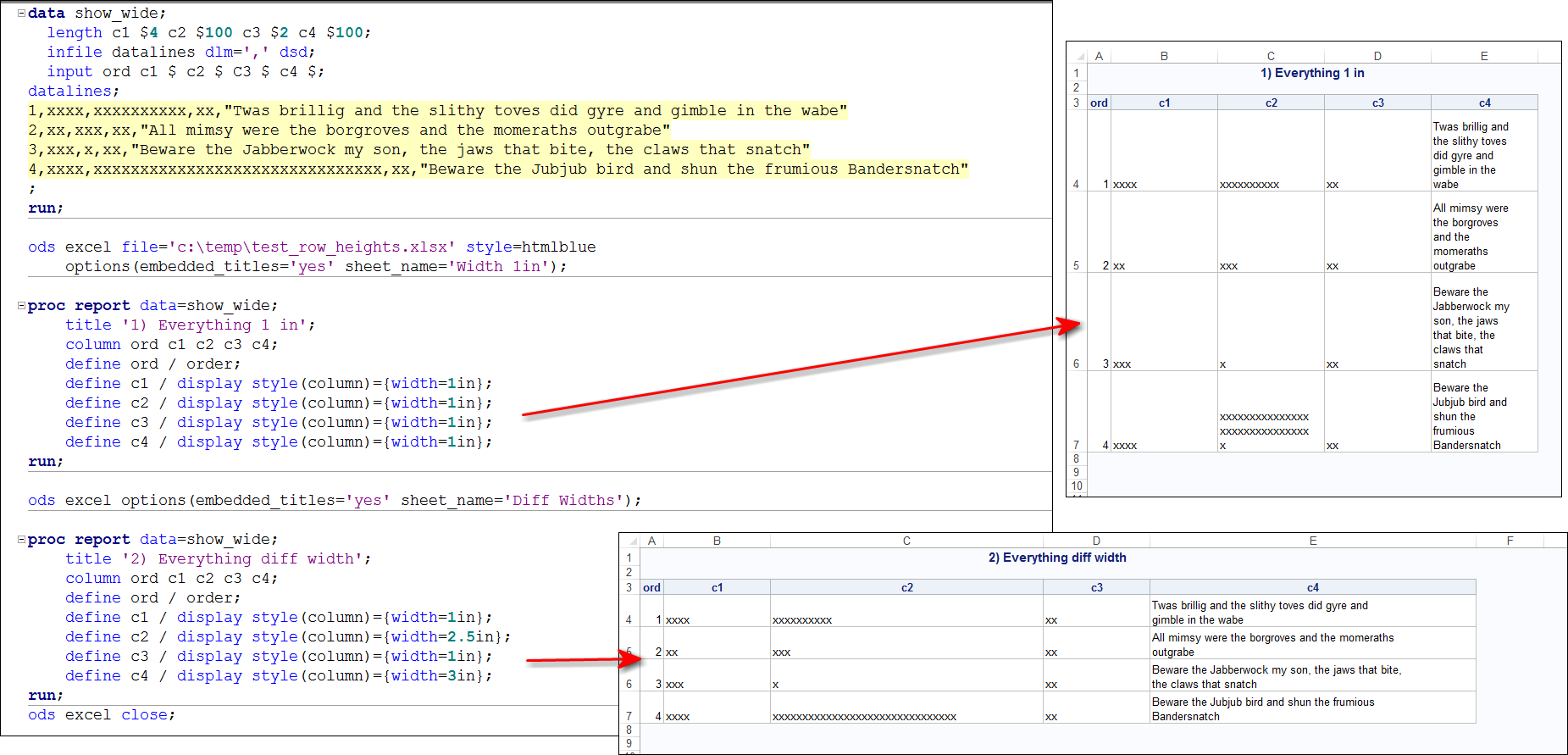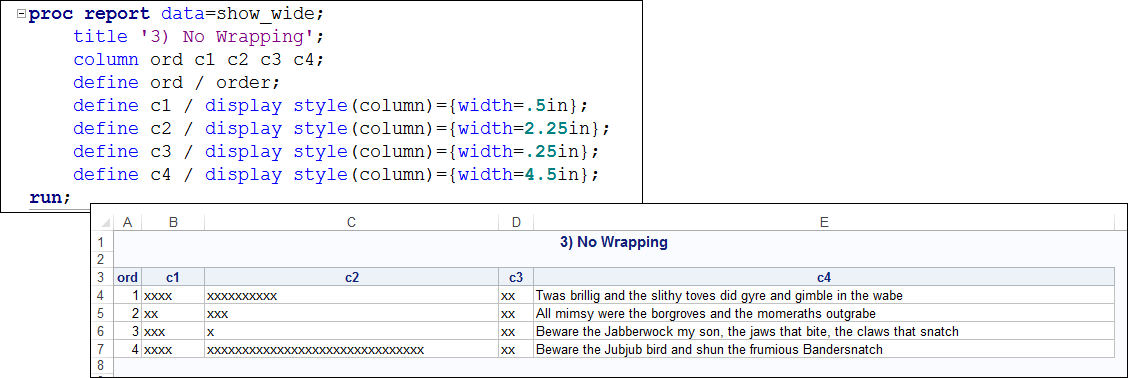- Home
- /
- Programming
- /
- ODS Reports
- /
- Re: row heights ODS EXCEL
- RSS Feed
- Mark Topic as New
- Mark Topic as Read
- Float this Topic for Current User
- Bookmark
- Subscribe
- Mute
- Printer Friendly Page
- Mark as New
- Bookmark
- Subscribe
- Mute
- RSS Feed
- Permalink
- Report Inappropriate Content
I am having a problem getting ODS excel to adjust the row height based off the specific text in that row. I have tried stripping all style elements out of the ods options and within the proc report code itself, so that I can add things one by one to see if something is affecting the row height, but alas. My Excel looks something like this.
C1 C2 C3
1 xxxx xxxxxxxxxx xx
2 xx xxx xx
3 xxx x xx
I want to wrap the second collumn, which I can no problem ({tagattr="wrap:yes"};). The first row variable is too long, so i want to limit the width of C2. However, if I do that, the 1st row height needs to adjust so all the words in C2 row 1 actually appear. I feel as if when I previously set the 'row_heights' for the body to '0' in the ODS excel options statement, Excel automatically recognized that row 1 needed more height than row 2 or 3. However, now it does not.
One would think this is a common problem, so hopefully some one has a solution. gracias
- Mark as New
- Bookmark
- Subscribe
- Mute
- RSS Feed
- Permalink
- Report Inappropriate Content
You should show your entire proc report code along with any ods options you are using.
You may want to specify some common elements with tagattr with columns appearing to the left of the problem cell. Proc report builds things from left to right and might not communicate a row height chage that appears in the second or third columns as it may conflict with how the left columns were presented. I say this as a guess as this is not something I worry about (Excel row height) and seldom use Proc Report.
- Mark as New
- Bookmark
- Subscribe
- Mute
- RSS Feed
- Permalink
- Report Inappropriate Content
Hi,
I do not observe the same behavior as you report. When I have wide text, my row heights adjust automatically based on the width of the cell, without needing to use any tagattr for wrapping. See the examples below -- the code is very simple.
cynthia
and, for no wrapping at all, just adjust the widths... (using ODS EXCEL as the wrapper code):
SAS Innovate 2025: Save the Date
SAS Innovate 2025 is scheduled for May 6-9 in Orlando, FL. Sign up to be first to learn about the agenda and registration!
Learn how use the CAT functions in SAS to join values from multiple variables into a single value.
Find more tutorials on the SAS Users YouTube channel.
SAS Training: Just a Click Away
Ready to level-up your skills? Choose your own adventure.