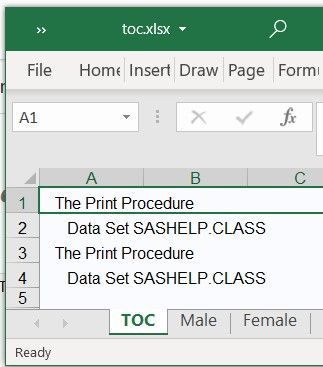- Home
- /
- Programming
- /
- ODS Reports
- /
- ods excel - contents=yes/index=yes - How to rename the sheet name
- RSS Feed
- Mark Topic as New
- Mark Topic as Read
- Float this Topic for Current User
- Bookmark
- Subscribe
- Mute
- Printer Friendly Page
- Mark as New
- Bookmark
- Subscribe
- Mute
- RSS Feed
- Permalink
- Report Inappropriate Content
Hi,
When creating a new worksheet using contents=yes, this new worksheet is named "The Table of Contents".
Is there a way to change this name e.g. to TOC or to "Table des matières" for example ?
I've looked into the template but couldn't find any prespecified text for the tab name.
Using locale=FR_FR does not change the worksheet name.
The same problem occurs with index='yes'.
ods excel file="&xxtest./reporting/ods_excel_test.xlsx"
options(contents='yes');
ods excel options(sheet_name='Male');
proc print data=sashelp.class noobs;
where sex='M';
run;
ods excel options(sheet_name='Female');
proc print data=sashelp.class noobs;
where sex='F';
run;
ods excel close;Accepted Solutions
- Mark as New
- Bookmark
- Subscribe
- Mute
- RSS Feed
- Permalink
- Report Inappropriate Content
An XLSX file is just a ZIP with special content.
So just change the name yourself.
Example: Change sheet name to TOC.
ods excel file="c:\downloads\toc.xlsx"
options(contents='yes' sheet_name='TOC')
;
ods excel options(sheet_name='Male');
proc print data=sashelp.class noobs;
where sex='M';
run;
ods excel options(sheet_name='Female');
proc print data=sashelp.class noobs;
where sex='F';
run;
ods excel close;
filename copy temp;
data _null_;
infile 'C:\downloads\toc.xlsx' zip member='xl/workbook.xml';
input;
file copy ;
_infile_=tranwrd(_infile_,'sheet name="The Table of Contents"','sheet name="TOC"');
put _infile_;
run;
data _null_;
infile copy;
file 'C:\downloads\toc.xlsx' zip member='xl/workbook.xml';
input;
put _infile_;
run;
- Mark as New
- Bookmark
- Subscribe
- Mute
- RSS Feed
- Permalink
- Report Inappropriate Content
An XLSX file is just a ZIP with special content.
So just change the name yourself.
Example: Change sheet name to TOC.
ods excel file="c:\downloads\toc.xlsx"
options(contents='yes' sheet_name='TOC')
;
ods excel options(sheet_name='Male');
proc print data=sashelp.class noobs;
where sex='M';
run;
ods excel options(sheet_name='Female');
proc print data=sashelp.class noobs;
where sex='F';
run;
ods excel close;
filename copy temp;
data _null_;
infile 'C:\downloads\toc.xlsx' zip member='xl/workbook.xml';
input;
file copy ;
_infile_=tranwrd(_infile_,'sheet name="The Table of Contents"','sheet name="TOC"');
put _infile_;
run;
data _null_;
infile copy;
file 'C:\downloads\toc.xlsx' zip member='xl/workbook.xml';
input;
put _infile_;
run;
Available on demand!
Missed SAS Innovate Las Vegas? Watch all the action for free! View the keynotes, general sessions and 22 breakouts on demand.
Learn how use the CAT functions in SAS to join values from multiple variables into a single value.
Find more tutorials on the SAS Users YouTube channel.
 Click image to register for webinar
Click image to register for webinar
Classroom Training Available!
Select SAS Training centers are offering in-person courses. View upcoming courses for: