- Home
- /
- Programming
- /
- ODS Reports
- /
- Re: calculate field row by row.
- RSS Feed
- Mark Topic as New
- Mark Topic as Read
- Float this Topic for Current User
- Bookmark
- Subscribe
- Mute
- Printer Friendly Page
- Mark as New
- Bookmark
- Subscribe
- Mute
- RSS Feed
- Permalink
- Report Inappropriate Content
Hi,
I want to calculate row lavel data first calculate sum then divide with sum.
EX.
PFA
Now i am doing same in excel but i want to automated in proc report.
Formulas -
YTD Feb15=105171/ 316270*100=33.3%
YTD Feb15=211099/ 316270*100=66.7%
but i dont have Inforce Total column, which is sum of columns.
How to do in sas proc report?
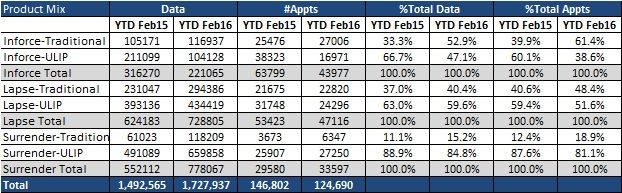
- Mark as New
- Bookmark
- Subscribe
- Mute
- RSS Feed
- Permalink
- Report Inappropriate Content
What does your current SAS dataset look like?
- Mark as New
- Bookmark
- Subscribe
- Mute
- RSS Feed
- Permalink
- Report Inappropriate Content
If you provide test data (https://communities.sas.com/t5/SAS-Communities-Library/How-to-create-a-data-step-version-of-your-dat...), we can more easily help you.
- Mark as New
- Bookmark
- Subscribe
- Mute
- RSS Feed
- Permalink
- Report Inappropriate Content
Hi,
PFA for sample and requirement data.
- Mark as New
- Bookmark
- Subscribe
- Mute
- RSS Feed
- Permalink
- Report Inappropriate Content
A lot of responders cannot download files, especially in corporate environments. Including data in your post increases the number of responses you'll get.
- Mark as New
- Bookmark
- Subscribe
- Mute
- RSS Feed
- Permalink
- Report Inappropriate Content
/*Input Data*/
Product_mix Total_data Appt
Inforce-Traditional 116937 27006
Inforce-ULIP 104128 16971
Lapse-Traditional 294386 22820
Lapse-ULIP 434419 24296
Surrender-Traditional 118209 6347
Surrender-ULIP 659858 27250
- Mark as New
- Bookmark
- Subscribe
- Mute
- RSS Feed
- Permalink
- Report Inappropriate Content
/*Input Data*/
Product_mix Total_data Appt
Inforce-Traditional 116937 27006
Inforce-ULIP 104128 16971
Lapse-Traditional 294386 22820
Lapse-ULIP 434419 24296
Surrender-Traditional 118209 6347
Surrender-ULIP 659858 27250
/*Output Wants*/
Product Mix Data Appt %Total Data
YTD_Feb16 TD_Feb16 YTD Feb16
Inforce-Traditional 116937 27006 52.8
Inforce-ULIP 104128 16971 47.1
Inforce Total 221065 43977 100
Lapse-Traditional 294386 22820 40.3
Lapse-ULIP 434419 24296 59.6
Lapse Total 728805 47116 100
Surrender-Traditional 118209 6347 15.1
Surrender-ULIP 659858 27250 84.8
Surrender Total 778067 33597 100
Formula for-%Total Data=116937 / 221065*100
How to get inforce total row and how to divide with other rows.
- Mark as New
- Bookmark
- Subscribe
- Mute
- RSS Feed
- Permalink
- Report Inappropriate Content
For your convenience, I also added a data step to create the raw data, as described in https://communities.sas.com/t5/SAS-Communities-Library/How-to-create-a-data-step-version-of-your-dat...
data have;
length
product_mix $25
total_data 8
appt 8
;
input
product_mix
total_data
appt
;
cards;
Inforce-Traditional 116937 27006
Inforce-ULIP 104128 16971
Lapse-Traditional 294386 22820
Lapse-ULIP 434419 24296
Surrender-Traditional 118209 6347
Surrender-ULIP 659858 27250
;
run;
* create a group key;
data int;
set have;
length group $10;
group = scan(product_mix,1,'-');
run;
proc summary data=int;
by group;
var total_data;
output out=int2 (drop=_freq_ _type_ rename=(total_data=sum_total)) sum=;
run;
data want;
merge
int
int2
;
by group;
format total_percent percent8.1;
total_percent = total_data / sum_total;
run;
* create as report;
proc report data=want;
column group product_mix total_data appt total_percent;
define group / group;
define product_mix / display;
define total_data / analysis sum;
define appt / analysis sum;
define total_percent / analysis sum;
break after group / summarize;
run;
* create as data;
data want2;
set want;
by group;
if first.group
then do;
sum_total = 0;
sum_appt = 0;
end;
sum_total + total_data;
sum_appt + appt;
output;
if last.group then do;
product_mix = 'Sum ' !! group;
total_data = sum_total;
appt = sum_appt;
total_percent = 1;
output;
end;
drop group sum_total sum_appt;
run;
The list output looks like this:
total_dat total_pe
group product_mix a appt rcent
Inforce Inforce-Traditional 116937 27006 52.9%
Inforce-ULIP 104128 16971 47.1%
Inforce 221065 43977 100.0%
Lapse Lapse-Traditional 294386 22820 40.4%
Lapse-ULIP 434419 24296 59.6%
Lapse 728805 47116 100.0%
Surrender Surrender-Traditional 118209 6347 15.2%
Surrender-ULIP 659858 27250 84.8%
Surrender 778067 33597 100.0%
- Mark as New
- Bookmark
- Subscribe
- Mute
- RSS Feed
- Permalink
- Report Inappropriate Content
Hi KurtBremser,
THANKS...
Its working properly.
- Mark as New
- Bookmark
- Subscribe
- Mute
- RSS Feed
- Permalink
- Report Inappropriate Content
answer.
April 27 – 30 | Gaylord Texan | Grapevine, Texas
Registration is open
Walk in ready to learn. Walk out ready to deliver. This is the data and AI conference you can't afford to miss.
Register now and lock in 2025 pricing—just $495!
Learn how use the CAT functions in SAS to join values from multiple variables into a single value.
Find more tutorials on the SAS Users YouTube channel.
SAS Training: Just a Click Away
Ready to level-up your skills? Choose your own adventure.



