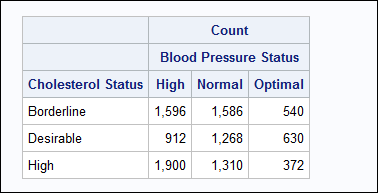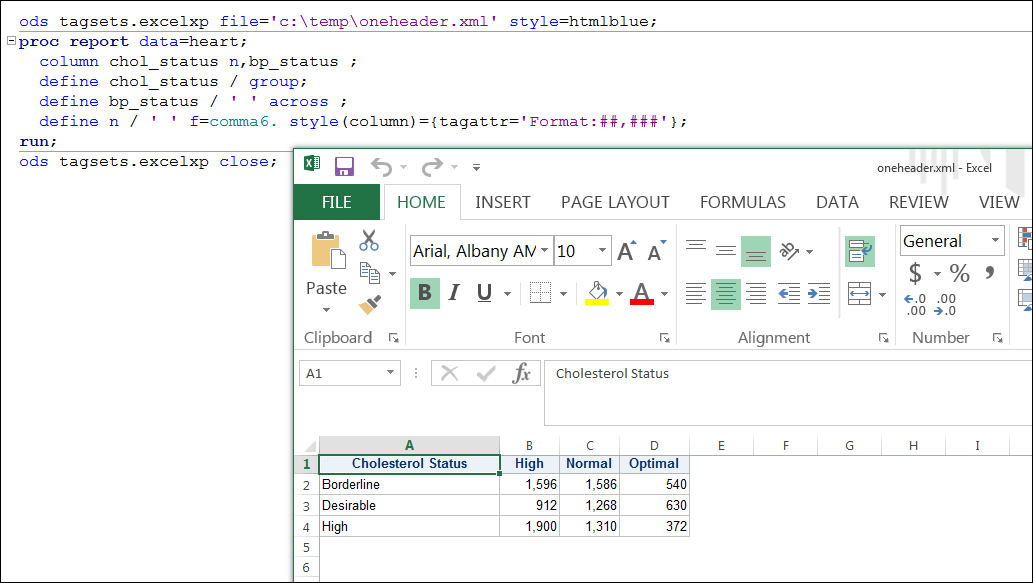- Home
- /
- Programming
- /
- ODS Reports
- /
- Re: apply a number format to a count of a character variable in proc R...
- RSS Feed
- Mark Topic as New
- Mark Topic as Read
- Float this Topic for Current User
- Bookmark
- Subscribe
- Mute
- Printer Friendly Page
- Mark as New
- Bookmark
- Subscribe
- Mute
- RSS Feed
- Permalink
- Report Inappropriate Content
If I have code that looks like this:
proc report data=work.test;
column dinner Year
define dinner / group f=$diner. ' ';
define year/across ' ' ;
run;
and produce a report
2001 2002 2003
Tim's 90 1000 2312
Ferris' 19 20 89
etc.....
I want to format the numbers to appear with commas, such as in the classics f=comma8. However, diner is a character variable, and unfortunately year is as well. Is there any way to apply number formats to counts of character variables, without having to convert the base variables to numeric?
Thank you.
Accepted Solutions
- Mark as New
- Bookmark
- Subscribe
- Mute
- RSS Feed
- Permalink
- Report Inappropriate Content
thank you so much, I was not aware i could force 1 column with the style clause like that. I have to read up on it.
- Mark as New
- Bookmark
- Subscribe
- Mute
- RSS Feed
- Permalink
- Report Inappropriate Content
** make data into thousands;
** to use comma format;
data heart;
set sashelp.heart;
output;
output;
run;
proc report data=heart;
column chol_status n,bp_status ;
define chol_status / group;
define bp_status / across;
define n / 'Count' f=comma6.;
run;Yes, if you explicitly use the N statistic in the report, you can format the number. for example, see the results below.
cynthia
- Mark as New
- Bookmark
- Subscribe
- Mute
- RSS Feed
- Permalink
- Report Inappropriate Content
That is how I used to have it, but it then it gives me two rows as headers, and the first cell is merged. This is a part of an ODS to excel, and I need to have the first row of across variables be in one row.
I think it is just a trade off, either manual work to changed the numbers to the correct format in excel, or manual work deleting rows to ensure I only have one. Oh well.
- Mark as New
- Bookmark
- Subscribe
- Mute
- RSS Feed
- Permalink
- Report Inappropriate Content
If you do not need the Proc Report ability to calculate from other column results this may be possible with Proc Tabulate.
If I understand what you are attempting this may work:
proc tabulate data=work.test;
class year dinner;
format dinner $diner.;
table dinner='', /* the ='' suppresses the variable or statistic label*/
year=''*n=''*f=comma8.
; /* the *f=comma8. says to apply the comma8. format to the n statistic*/
run;There is also an option available that would put a column header in the empty box above the dinner variable. Amazingly that option is BOX and would go before the semicolon ending the TABLE statement. Somelike / BOX="some text"; The / is to indicate the start of table options. Or /Box=Dinner would place the label or variable name for dinner there.
- Mark as New
- Bookmark
- Subscribe
- Mute
- RSS Feed
- Permalink
- Report Inappropriate Content
you can get rid of all those headers. Consider this change to the DEFINE statements:
define bp_status / ' ' across;
define n / ' ' f=comma6.;
That should leave you with just one column header row.
cynthia
The above would work for HTML or RTF or PDF, but for EXCELXP or ODS EXCEL, you'd need to use TAGATTR to get the commas:
- Mark as New
- Bookmark
- Subscribe
- Mute
- RSS Feed
- Permalink
- Report Inappropriate Content
thank you so much, I was not aware i could force 1 column with the style clause like that. I have to read up on it.
April 27 – 30 | Gaylord Texan | Grapevine, Texas
Registration is open
Walk in ready to learn. Walk out ready to deliver. This is the data and AI conference you can't afford to miss.
Register now and lock in 2025 pricing—just $495!
Learn how use the CAT functions in SAS to join values from multiple variables into a single value.
Find more tutorials on the SAS Users YouTube channel.
SAS Training: Just a Click Away
Ready to level-up your skills? Choose your own adventure.