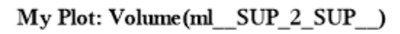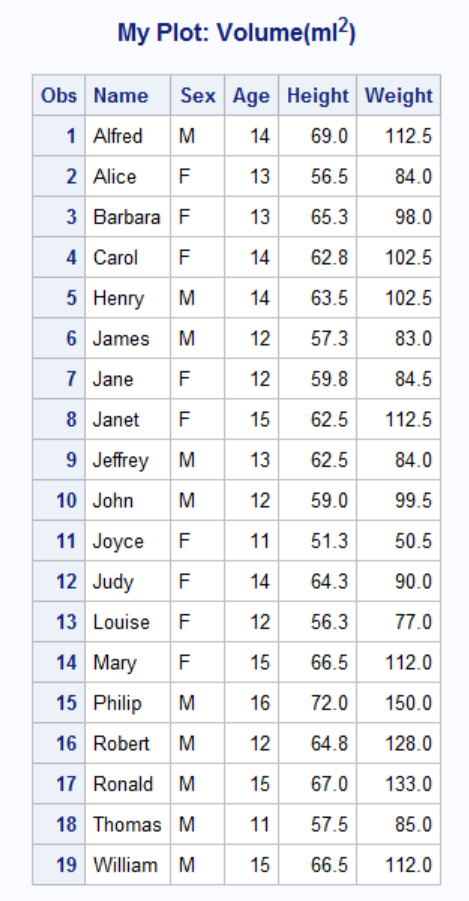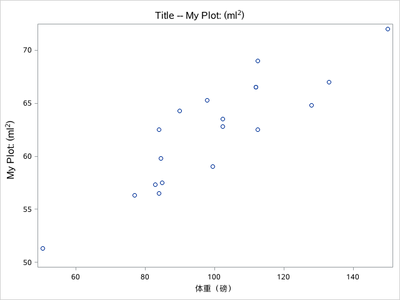- Home
- /
- Programming
- /
- ODS Reports
- /
- Re: Superscript in title
- RSS Feed
- Mark Topic as New
- Mark Topic as Read
- Float this Topic for Current User
- Bookmark
- Subscribe
- Mute
- Printer Friendly Page
- Mark as New
- Bookmark
- Subscribe
- Mute
- RSS Feed
- Permalink
- Report Inappropriate Content
I am trying to add a superscript in my title and this is what is happening. I am using SAS 9.4 - can anyone help identify the problem based on the image? Thank you.
ods escapechar='^';
proc sgplot data=datnoautolegend;
title "My Plot: Volume(ml^{sup 2})";
...
- Mark as New
- Bookmark
- Subscribe
- Mute
- RSS Feed
- Permalink
- Report Inappropriate Content
I think you need to use the super keyword like this
ods escapechar='^';
title "My Plot: Volume(ml^{super 2})";
proc print data=sashelp.class;
run;@Melk , does that work for you?
- Mark as New
- Bookmark
- Subscribe
- Mute
- RSS Feed
- Permalink
- Report Inappropriate Content
- Mark as New
- Bookmark
- Subscribe
- Mute
- RSS Feed
- Permalink
- Report Inappropriate Content
Are you directing output to an external source or HTML?
When I run it, I see this
- Mark as New
- Bookmark
- Subscribe
- Mute
- RSS Feed
- Permalink
- Report Inappropriate Content
Hm, I am looking at it in my results viewer and exporting as rtf file, and still getting the same thing.
- Mark as New
- Bookmark
- Subscribe
- Mute
- RSS Feed
- Permalink
- Report Inappropriate Content
Version of SAS?
And show your code from the ODS RTF statement to the ODS RTF close.
My title in RTF shows
My Plot: Volume(ml2)
- Mark as New
- Bookmark
- Subscribe
- Mute
- RSS Feed
- Permalink
- Report Inappropriate Content
ods rtf file='temp.rtf';
proc sgplot data=dat noautolegend;
title "My Plot: (ml^{super 2})";
scatter x=new_method y=gs;
run;
quit;
ods rtf close;
- Mark as New
- Bookmark
- Subscribe
- Mute
- RSS Feed
- Permalink
- Report Inappropriate Content
@Melk wrote:
I have SAS 9.4.
ods rtf file='temp.rtf';
proc sgplot data=dat noautolegend;
title "My Plot: (ml^{super 2})";
scatter x=new_method y=gs;
run;
quit;
ods rtf close;
Try adding NOGTITLE to the ODS RTF options. I think with the title out of the graph that RTF has a better chance of showing the text as desired. The default for RTF is GTITLE which leaves the title as part of the graph and the graph procedures have issues with escapechar stuff sometimes.
- Mark as New
- Bookmark
- Subscribe
- Mute
- RSS Feed
- Permalink
- Report Inappropriate Content
- Mark as New
- Bookmark
- Subscribe
- Mute
- RSS Feed
- Permalink
- Report Inappropriate Content
- Mark as New
- Bookmark
- Subscribe
- Mute
- RSS Feed
- Permalink
- Report Inappropriate Content
Try using the unicode value instead:
title "My Plot: Volume(ml^{unicode '00b2'x})";
- Mark as New
- Bookmark
- Subscribe
- Mute
- RSS Feed
- Permalink
- Report Inappropriate Content
That was my solution - which works in the pdf and rtf files. However the png graphics file only shows an empty rectangle where subscript 2 should be in the label for y-axis of an sgplot plot - a pity. How to fix?
- Mark as New
- Bookmark
- Subscribe
- Mute
- RSS Feed
- Permalink
- Report Inappropriate Content
data sganno;
length label $ 200;
drawspace="graphpercent"; function="text"; textweight="normal"; textsize=12;textcolor="black"; width=200;
/* x1=50; y1=2.5;label="&label1."; output;*/
x1=50; y1=95; label="Title -- My Plot: (ml(*ESC*){sup '2'})"; output;
x1=2.5; y1=50;rotate=90;label="My Plot: (ml(*ESC*){sup '2'})"; output;
run;
title;
ods graphics/reset=all;
proc sgplot data=sashelp.class noautolegend sganno=sganno pad=(top=1cm);
scatter x=weight y=height;
yaxis label=' ';
run;
quit;
Learn how use the CAT functions in SAS to join values from multiple variables into a single value.
Find more tutorials on the SAS Users YouTube channel.
SAS Training: Just a Click Away
Ready to level-up your skills? Choose your own adventure.