- Home
- /
- Programming
- /
- ODS Reports
- /
- Re: Splitting an observation into multiple lines with headings into Ex...
- RSS Feed
- Mark Topic as New
- Mark Topic as Read
- Float this Topic for Current User
- Bookmark
- Subscribe
- Mute
- Printer Friendly Page
- Mark as New
- Bookmark
- Subscribe
- Mute
- RSS Feed
- Permalink
- Report Inappropriate Content
Hi everyone,
I have been looking for a way to output observations into two-three lines into an excel spreadsheet.
My dataset has about 20 columns. What I would like to achieve is output every observation into an excel spreadsheet (in portrait mode) in a couple of lines, with their headings. Business area wants to print all the details in the portrait mode to send the clients.
Variable1 Variable2 Variable3 Variable4
1 2 3 4
Variable5 Variable6 Variable7 . . .
5 6 7
.
Variable1 Variable2 ...
.
.
Any help will be much appreciated.
Thanks in advance.
Fatih
- Mark as New
- Bookmark
- Subscribe
- Mute
- RSS Feed
- Permalink
- Report Inappropriate Content
You can probably do it using DDE and put statements.
I'm not sure if you can using ODS Tagsets, but imagine you can.
- Mark as New
- Bookmark
- Subscribe
- Mute
- RSS Feed
- Permalink
- Report Inappropriate Content
Thanks for your reply Reeza.
Unfortunately we don't have DDE here. As for doing that with PUT statement, can you please elaborate a bit more?
Thanks
Fatih
- Mark as New
- Bookmark
- Subscribe
- Mute
- RSS Feed
- Permalink
- Report Inappropriate Content
Hi:
Instead of using DDE, I would split up the data with a DATA step program and then use ODS and PROC REPORT to create the output. The program below takes the first 5 obs from SASHELP.SHOES and restructures the data by making 4 character variables (Var1, Var2, Var3 and Var4) and then making OBSNO and ORDNO variables that are used to maintain the order of the original observations and to make sure that row 1 of the obs comes before row 2 of the obs. And, also ORDNO is used to right justify the numeric variables (because otherwise, they would be left justified in the data cell).
cynthia
** make some fake data;
** for every obs in sashelp.shoes;
** create 2 obs in the diff_structure dataset;
** only have 4 vars in new dataset. All vars will be character.;
data diff_structure(keep=obsno ordno var1 var2 var3 var4);
length var1 var2 var3 var4 $40;
set sashelp.shoes(obs=5);
obsno = _n_;
ordno = 1;
var1 = region;
var2 = subsidiary;
var3 = product;
var4 = put(stores,comma6.);
output;
ordno = 2;
var1 = put(sales,dollar15.);
var2 = put(returns,dollar15.);
var3 = put(inventory,dollar15.);
var4 = ' ';
output;
run;
ods tagsets.excelxp file='c:\temp\two_rows_per_obs.xml'
style=sasweb
options(embedded_titles='yes' doc='Help');
proc report data=diff_structure nowd
style(column)={cellwidth=1.5in};
title '2 rows per obs';
column obsno ordno var1 var2 var3 var4;
define obsno / order 'Obs';
define ordno / order noprint;
define var1 / display 'Region/Sales';
define var2 / display 'Subsidiary/Returns';
define var3 / display 'Product/Inventory';
define var4 / display 'Number of Stores / ';
compute var4;
** right justify numeric variable(s) in each row;
if ordno = 1 then do;
call define(_col_,'style','style={just=r}');
end;
else if ordno = 2 then do;
call define('var1','style','style={just=r}');
call define('var2','style','style={just=r}');
call define('var3','style','style={just=r}');
end;
endcomp;
compute after obsno;
**skip a line between every obs;
line ' ';
endcomp;
run;
ods tagsets.excelxp close;
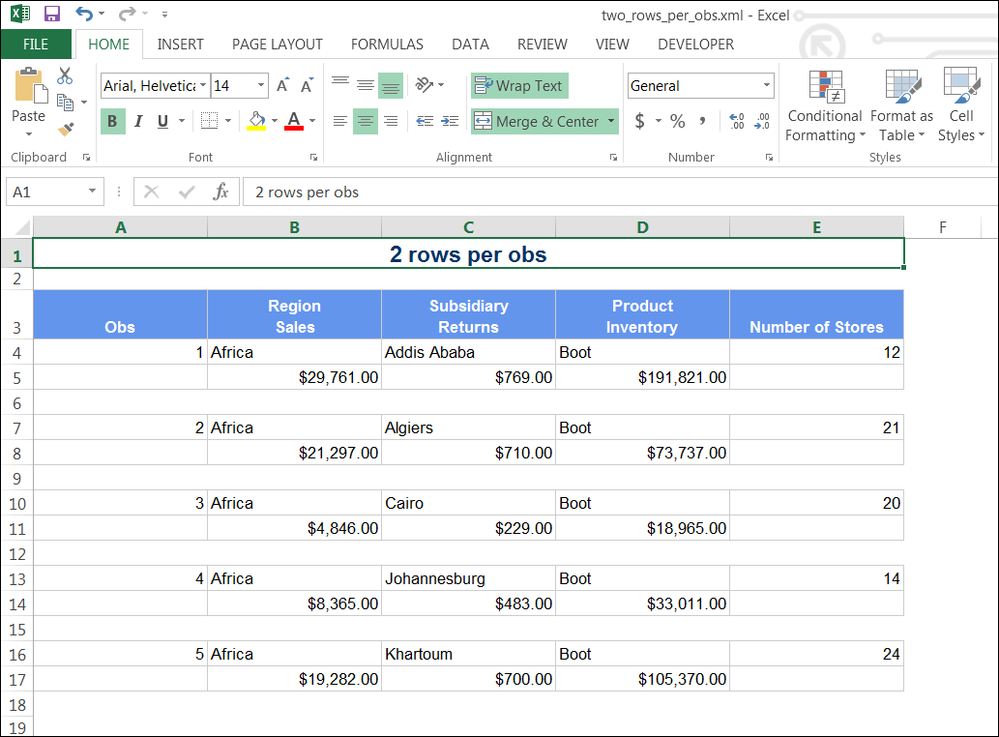
- Mark as New
- Bookmark
- Subscribe
- Mute
- RSS Feed
- Permalink
- Report Inappropriate Content
Thank you so much Cynthia. So close to resolving my problem now.
Can I ask for one more favour ![]() ? Is there a possibility that I can write the column headings in different cells?
? Is there a possibility that I can write the column headings in different cells?
For example, in your attached file, Region and Sales variables are in the same cell (B3). Can we have Region in B3 and Sales in B5 then Region again in B7 (same for other variable names too) ?
Cheers
Fatih
- Mark as New
- Bookmark
- Subscribe
- Mute
- RSS Feed
- Permalink
- Report Inappropriate Content
Hi:
I guess I don't understand what you want. If the column heading for 'Sales' moves to B5, where does the actual Sales number move to B6? Basically, it sounds like you want every Observation to get separate headers? I suppose it is possible with more data manipulation (not in PROC REPORT), but in the DATA step program that precedes it. I guess that means instead of 2 rows per observation, you would actually create 4 rows per observation -- rows 1 and 3 would be the header rows and rows 2 and 4 would be the observation rows? That sounds like it will be a very "busy" output file.
cynthia

The 2025 SAS Hackathon has begun!
It's finally time to hack! Remember to visit the SAS Hacker's Hub regularly for news and updates.
Learn how use the CAT functions in SAS to join values from multiple variables into a single value.
Find more tutorials on the SAS Users YouTube channel.
SAS Training: Just a Click Away
Ready to level-up your skills? Choose your own adventure.


