- Home
- /
- Programming
- /
- ODS Reports
- /
- Re: Showing 2 proc reports on same page
- RSS Feed
- Mark Topic as New
- Mark Topic as Read
- Float this Topic for Current User
- Bookmark
- Subscribe
- Mute
- Printer Friendly Page
- Mark as New
- Bookmark
- Subscribe
- Mute
- RSS Feed
- Permalink
- Report Inappropriate Content
reg_c and pipe_c are two different proc report entries. They show on different pages. Is there a way to show both on the same page with reg_c first, then pipe_c??? See attachment
PROC REPORT DATA=reg_c headskip split='*' wrap nowd
style(report)=[background=black cellspacing=10 just=center font_size=11pt font_face="Calibri" bordercolor=black borderwidth=1]
style(column)=[background=white font_size=10pt bordercolor=black borderwidth=1]
;
COLUMNS _all_;
DEFINE r3&last_mth_displ3. /DISPLAY style(column)={just=center} "&last_mth_displ3.";
DEFINE r2&last_mth_displ2. /DISPLAY style(column)={just=center} "&last_mth_displ2.";
DEFINE r1&last_mth_displ1. /DISPLAY style(column)={just=center} "&last_mth_displ1.";
title1 'Registrations';
PROC REPORT DATA=pipe_c headskip split='*' wrap nowd
style(report)=[background=black cellspacing=10 just=center font_size=11pt font_face="Calibri" bordercolor=black borderwidth=1]
style(column)=[background=white font_size=10pt bordercolor=black borderwidth=1]
;
COLUMNS _all_;
DEFINE p3_&last_mth_displ3. /DISPLAY style(column)={just=center} "&last_mth_displ3.";
DEFINE p2_&last_mth_displ2. /DISPLAY style(column)={just=center} "&last_mth_displ2.";
DEFINE p1_&last_mth_displ1. /DISPLAY style(column)={just=center} "&last_mth_displ1.";
title1 'Pipeline';
run;
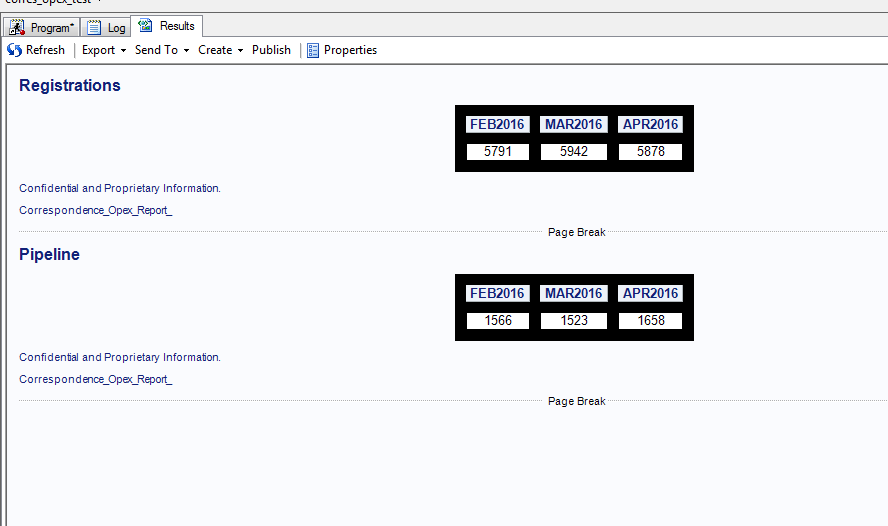
- Mark as New
- Bookmark
- Subscribe
- Mute
- RSS Feed
- Permalink
- Report Inappropriate Content
If you specify the ODS destination it may help to be specific. For RTF or PDF you would try setting the STARTPAGE option to NO.
ods rtf file="your file goes here" startpage=no;
proc report ...
proc report ...
ods rtf close;
- Mark as New
- Bookmark
- Subscribe
- Mute
- RSS Feed
- Permalink
- Report Inappropriate Content
It seems that you are using HTML destination ? Check Page_Break option.
ods html options(doc='help' page_break='no') file='/folders/myfolders/x.html';
proc print data=sashelp.class;run;
proc print data=sashelp.class;run;
ods html close;
April 27 – 30 | Gaylord Texan | Grapevine, Texas
Registration is open
Walk in ready to learn. Walk out ready to deliver. This is the data and AI conference you can't afford to miss.
Register now and lock in 2025 pricing—just $495!
Learn how use the CAT functions in SAS to join values from multiple variables into a single value.
Find more tutorials on the SAS Users YouTube channel.
SAS Training: Just a Click Away
Ready to level-up your skills? Choose your own adventure.



