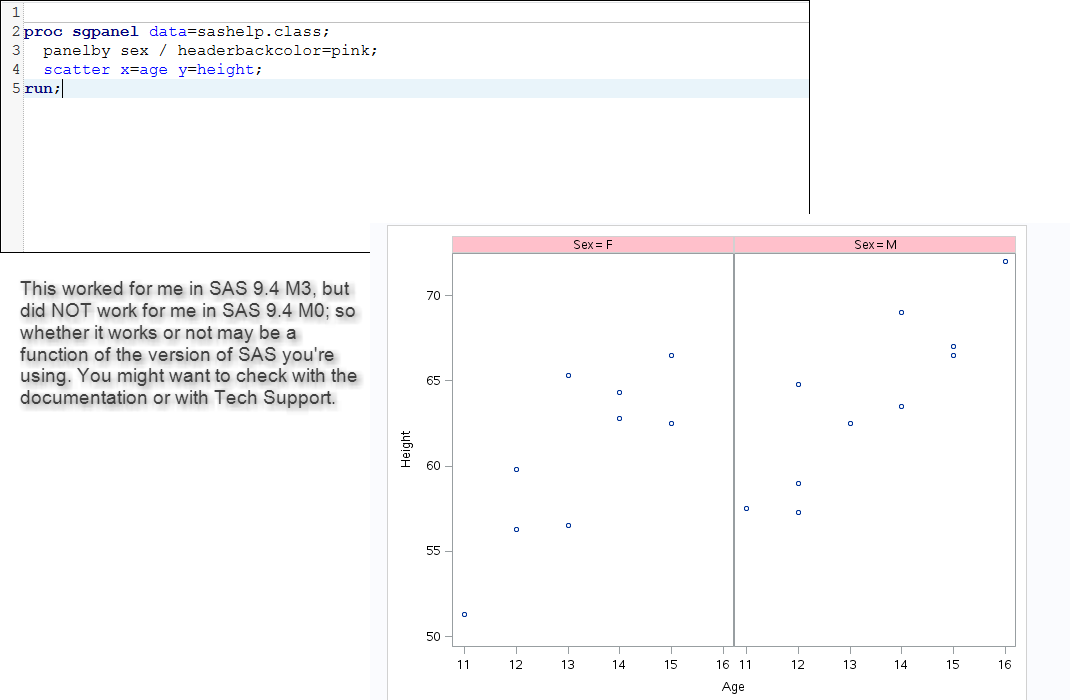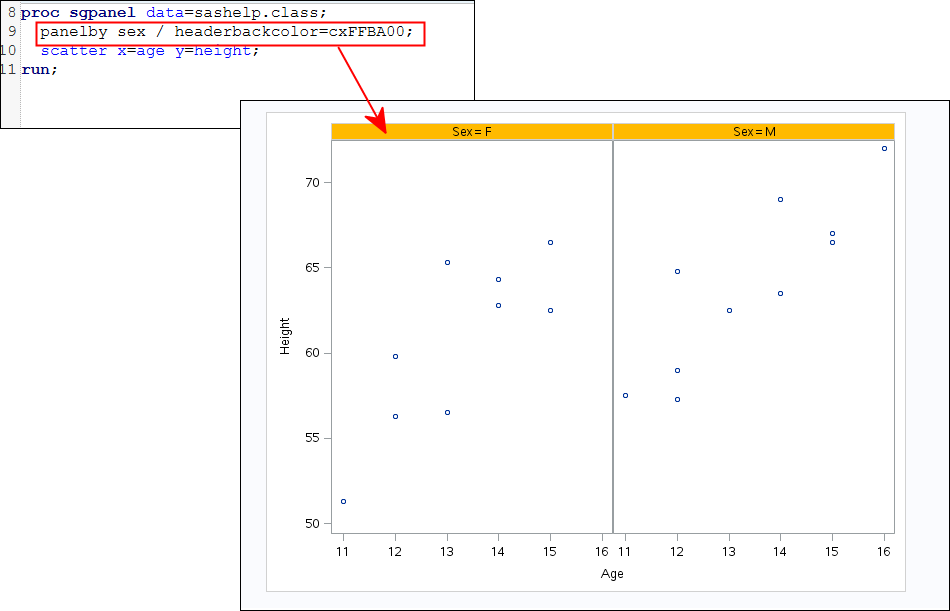- Home
- /
- Programming
- /
- ODS Reports
- /
- Re: Set Header Color using Template.
- RSS Feed
- Mark Topic as New
- Mark Topic as Read
- Float this Topic for Current User
- Bookmark
- Subscribe
- Mute
- Printer Friendly Page
- Mark as New
- Bookmark
- Subscribe
- Mute
- RSS Feed
- Permalink
- Report Inappropriate Content
proc template;
define statgraph statGraphName style ;
dynamic TITLE1 TITLE2 TITLE3;
begingraph;
entrytitle TITLE1;
How can I include a color style along with other options in proc template? I know this is a simple question but I’m having a hard time finding examples in documentation. My objective is to set the header color for the template.
Accepted Solutions
- Mark as New
- Bookmark
- Subscribe
- Mute
- RSS Feed
- Permalink
- Report Inappropriate Content
Hi, This worked for me in SAS 9.4 M3, but did not work in SAS 9.4 M0 (got an error on PANELBY statement). I don't have any other versions to test with. You might want to check with Tech Support or post your question on the SAS/GRAPH and ODS GRAPHICS forum. ( I like pink better than red. So the color should not make a difference -- however, SAS does have a registry list of colors and if you specify a color that isn't in the registry list, it is possible that the color you specify will be mapped to a different color. This happens when you use "named" colors like aliceblue or red or pink -- they always get "translated" to their RGB equivalent.)
cynthia
and, when I use CXFFBA00, this is what I get...is this what you're expecting???
- Mark as New
- Bookmark
- Subscribe
- Mute
- RSS Feed
- Permalink
- Report Inappropriate Content
Define header colour, is that the text, the background, the border of the header?
- Mark as New
- Bookmark
- Subscribe
- Mute
- RSS Feed
- Permalink
- Report Inappropriate Content
Boarder of the header. In proc report it would be style(header)=[background=#FFBA00]
I'm trying to do the same thing for proc sgpannel.
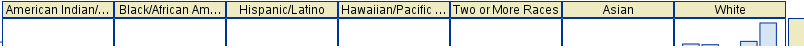
- Mark as New
- Bookmark
- Subscribe
- Mute
- RSS Feed
- Permalink
- Report Inappropriate Content
proc sgpanel data=sashelp.class;
panelby sex / headerbackcolor=red;
scatter y=age x=age;
run;
- Mark as New
- Bookmark
- Subscribe
- Mute
- RSS Feed
- Permalink
- Report Inappropriate Content
This doesn't work for setting custom colors FFBA00 is changes the color but has the same result as F9DF97.
- Mark as New
- Bookmark
- Subscribe
- Mute
- RSS Feed
- Permalink
- Report Inappropriate Content
Hi, This worked for me in SAS 9.4 M3, but did not work in SAS 9.4 M0 (got an error on PANELBY statement). I don't have any other versions to test with. You might want to check with Tech Support or post your question on the SAS/GRAPH and ODS GRAPHICS forum. ( I like pink better than red. So the color should not make a difference -- however, SAS does have a registry list of colors and if you specify a color that isn't in the registry list, it is possible that the color you specify will be mapped to a different color. This happens when you use "named" colors like aliceblue or red or pink -- they always get "translated" to their RGB equivalent.)
cynthia
and, when I use CXFFBA00, this is what I get...is this what you're expecting???
- Mark as New
- Bookmark
- Subscribe
- Mute
- RSS Feed
- Permalink
- Report Inappropriate Content
Cynthia, thanks for solving the color display.
How did you convert the hex color FFBA00 to CXFFBA00 ? I need to make sure it is the same color.
- Mark as New
- Bookmark
- Subscribe
- Mute
- RSS Feed
- Permalink
- Report Inappropriate Content
Do I need to create a style to create a color gradient for the bars of a group by in sgpannel? Is this done style template? Can you recomend a good example to base off of?
- Mark as New
- Bookmark
- Subscribe
- Mute
- RSS Feed
- Permalink
- Report Inappropriate Content
Here's the web page that describes the ODS STYLE attributes/elements that can be used with ODS GRAPHICS:
http://support.sas.com/documentation/cdl/en/grstatproc/67909/HTML/default/viewer.htm#n02bywwj20lelzn...
cynthia
- Mark as New
- Bookmark
- Subscribe
- Mute
- RSS Feed
- Permalink
- Report Inappropriate Content
If you want to verify a color value, go on the web to one of the "interactive" RGB color pickers, sometimes they are called HTML color pickers and spin the values or type the values in to see the color.
In the SAS color naming systems, you can have CX for RGB colors, HLS for Hue, Lightness and saturation, GRAY## for grayscale values and a few others, like HSV or CMYK as described here:
http://support.sas.com/documentation/cdl/en/grstatug/67914/HTML/default/viewer.htm#p0edl20cvxxmm9n1i...
cynthia
Learn how use the CAT functions in SAS to join values from multiple variables into a single value.
Find more tutorials on the SAS Users YouTube channel.
SAS Training: Just a Click Away
Ready to level-up your skills? Choose your own adventure.