- Home
- /
- Programming
- /
- ODS Reports
- /
- Re: SGPLOT > PNG > Proc report PREIMAGE > Ods PDF how to avoid resc...
- RSS Feed
- Mark Topic as New
- Mark Topic as Read
- Float this Topic for Current User
- Bookmark
- Subscribe
- Mute
- Printer Friendly Page
- Mark as New
- Bookmark
- Subscribe
- Mute
- RSS Feed
- Permalink
- Report Inappropriate Content
Hi Everyone,
I'm generating png's using Proc SGPLOT insert them inside a proc report through "preimage".
However, the image quality is reduced inside the produced PDF. How can I avoid this loss of quality?
Attached, the SAS program used to generate the three PNG and the report.
thanks!
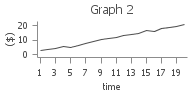
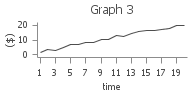
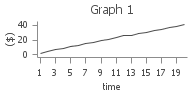
Accepted Solutions
- Mark as New
- Bookmark
- Subscribe
- Mute
- RSS Feed
- Permalink
- Report Inappropriate Content
Make dpi of picture and PDF bigger .
ODS listing GPATH = '/folders/myfolders/' image_dpi=1000;
title;
footnote;
data temp;
do x =1 to 20;
y1= 2*(x+ranuni(1));
y2= 2*(x+ranuni(2))-x;
y3= 2*(x+ranuni(3))-x;
output;
end;
run;
ods graphics on / reset=all width=2in height=1in imagename="Graph1";
proc sgplot data=temp noautolegend ;
series x=x y=y1 /lineattrs=(thickness=2.5) ;
xaxis label="time" values=(1 to 20 by 1) ;
yaxis label="($)" min=0 ;
title "Graph 1";
run;
ods graphics on / reset=all width=2in height=1in imagename="Graph2";
proc sgplot data=temp noautolegend ;
series x=x y=y2 /lineattrs=(thickness=2.5) ;
xaxis label="time" values=(1 to 20 by 1) ;
yaxis label="($)" min=0 ;
title "Graph 2";
run;
ods graphics on / reset=all width=2in height=1in imagename="Graph3";
proc sgplot data=temp noautolegend ;
series x=x y=y3 /lineattrs=(thickness=2.5) ;
xaxis label="time" values=(1 to 20 by 1) ;
yaxis label="($)" min=0 ;
title "Graph 3";
run;
data images;
image1="/folders/myfolders/graph1.png";
image2="/folders/myfolders/graph2.png";
image3="/folders/myfolders/graph3.png";
run;
ods pdf file= "/folders/myfolders/report.pdf" dpi=1000;
title "3 graphs";
proc report data=images nofs nowd ;
column image1 image2 image3;
define image1 / "" display style={cellwidth=2.5in};
define image2 / "" display style={cellwidth=2.5in};
define image3 / "" display style={cellwidth=2.5in};
compute image1;
call define(_col_,"Style","Style=[PREimage='"!!image1!!"']");
image1=""; *<<< Avoid image location being printed;
endcomp;
compute image2;
call define(_col_,"Style","Style=[PREimage='"!!image2!!"']");
image2=""; *<<< Avoid image location being printed;
endcomp;
compute image3;
call define(_col_,"Style","Style=[PREimage='"!!image3!!"']");
image3=""; *<<< Avoid image location being printed;
endcomp;
run;
ods pdf close;
- Mark as New
- Bookmark
- Subscribe
- Mute
- RSS Feed
- Permalink
- Report Inappropriate Content
Justing the code inline to make it easier for others to help debug.
ODS HTML GPATH = 'c:\temp\' style=styles.custom ;
title;
footnote;
data temp;
do x =1 to 20;
y1= 2*(x+ranuni(1));
y2= 2*(x+ranuni(2))-x;
y3= 2*(x+ranuni(3))-x;
output;
end;
run;
ods graphics on / reset=all width=2in height=1in imagename="Graph1";
proc sgplot data=temp noautolegend ;
series x=x y=y1 /lineattrs=(thickness=2.5) ;
xaxis label="time" values=(1 to 20 by 1) ;
yaxis label="($)" min=0 ;
title "Graph 1";
run;
ods graphics on / reset=all width=2in height=1in imagename="Graph2";
proc sgplot data=temp noautolegend ;
series x=x y=y2 /lineattrs=(thickness=2.5) ;
xaxis label="time" values=(1 to 20 by 1) ;
yaxis label="($)" min=0 ;
title "Graph 2";
run;
ods graphics on / reset=all width=2in height=1in imagename="Graph3";
proc sgplot data=temp noautolegend ;
series x=x y=y3 /lineattrs=(thickness=2.5) ;
xaxis label="time" values=(1 to 20 by 1) ;
yaxis label="($)" min=0 ;
title "Graph 3";
run;
data images;
image1="c:\temp\graph1.png";
image2="c:\temp\graph2.png";
image3="c:\temp\graph3.png";
run;
ods pdf file= "c:\temp\report.pdf";
title "3 graphs";
proc report data=images nofs ;
column image1 image2 image3;
define image1 / "" display style={cellwidth=2.5in};
define image2 / "" display style={cellwidth=2.5in};
define image3 / "" display style={cellwidth=2.5in};
compute image1;
call define(_col_,"Style","Style=[PREimage='"!!image1!!"']");
image1=""; *<<< Avoid image location being printed;
endcomp;
compute image2;
call define(_col_,"Style","Style=[PREimage='"!!image2!!"']");
image2=""; *<<< Avoid image location being printed;
endcomp;
compute image3;
call define(_col_,"Style","Style=[PREimage='"!!image3!!"']");
image3=""; *<<< Avoid image location being printed;
endcomp;
run;
ods pdf close;- Mark as New
- Bookmark
- Subscribe
- Mute
- RSS Feed
- Permalink
- Report Inappropriate Content
Make dpi of picture and PDF bigger .
ODS listing GPATH = '/folders/myfolders/' image_dpi=1000;
title;
footnote;
data temp;
do x =1 to 20;
y1= 2*(x+ranuni(1));
y2= 2*(x+ranuni(2))-x;
y3= 2*(x+ranuni(3))-x;
output;
end;
run;
ods graphics on / reset=all width=2in height=1in imagename="Graph1";
proc sgplot data=temp noautolegend ;
series x=x y=y1 /lineattrs=(thickness=2.5) ;
xaxis label="time" values=(1 to 20 by 1) ;
yaxis label="($)" min=0 ;
title "Graph 1";
run;
ods graphics on / reset=all width=2in height=1in imagename="Graph2";
proc sgplot data=temp noautolegend ;
series x=x y=y2 /lineattrs=(thickness=2.5) ;
xaxis label="time" values=(1 to 20 by 1) ;
yaxis label="($)" min=0 ;
title "Graph 2";
run;
ods graphics on / reset=all width=2in height=1in imagename="Graph3";
proc sgplot data=temp noautolegend ;
series x=x y=y3 /lineattrs=(thickness=2.5) ;
xaxis label="time" values=(1 to 20 by 1) ;
yaxis label="($)" min=0 ;
title "Graph 3";
run;
data images;
image1="/folders/myfolders/graph1.png";
image2="/folders/myfolders/graph2.png";
image3="/folders/myfolders/graph3.png";
run;
ods pdf file= "/folders/myfolders/report.pdf" dpi=1000;
title "3 graphs";
proc report data=images nofs nowd ;
column image1 image2 image3;
define image1 / "" display style={cellwidth=2.5in};
define image2 / "" display style={cellwidth=2.5in};
define image3 / "" display style={cellwidth=2.5in};
compute image1;
call define(_col_,"Style","Style=[PREimage='"!!image1!!"']");
image1=""; *<<< Avoid image location being printed;
endcomp;
compute image2;
call define(_col_,"Style","Style=[PREimage='"!!image2!!"']");
image2=""; *<<< Avoid image location being printed;
endcomp;
compute image3;
call define(_col_,"Style","Style=[PREimage='"!!image3!!"']");
image3=""; *<<< Avoid image location being printed;
endcomp;
run;
ods pdf close;
- Mark as New
- Bookmark
- Subscribe
- Mute
- RSS Feed
- Permalink
- Report Inappropriate Content
Hi Xia,
Thanks for replying! It worked.
For some reason, the naming scheme changed over the weekend..
I now get graph11.png graph21.png and graph31.png.
(The index starts at "1" instead of "no number") any idea what might be going on?
thanks!
Simon
- Mark as New
- Bookmark
- Subscribe
- Mute
- RSS Feed
- Permalink
- Report Inappropriate Content
I would make a macro to make it happen if I were you . decide the naming rule of graph and assign it to a macro variable.
- Mark as New
- Bookmark
- Subscribe
- Mute
- RSS Feed
- Permalink
- Report Inappropriate Content
Hi Xia,
Thanks for replying! I dont think my issue requires a macro. What I mean is that the file created after I do a "reset=all" is named
"name1.png" instead of "name.png".
That's an unrelated issue, but I was wondering if you might know what is going on.
cheers!
- Mark as New
- Bookmark
- Subscribe
- Mute
- RSS Feed
- Permalink
- Report Inappropriate Content
No. I have no any clue about it . SAS has itself naming rule .
- Mark as New
- Bookmark
- Subscribe
- Mute
- RSS Feed
- Permalink
- Report Inappropriate Content
Most likely it's starting with 1 because the other file already exists?
EDIT: you can specify where the index starts in the latest SAS releases, though I think a similar option existed in SAS 9.2
- Mark as New
- Bookmark
- Subscribe
- Mute
- RSS Feed
- Permalink
- Report Inappropriate Content
Nope, i deleted everything. In the example code above from Xia, i get the
wrong file numbers.
- Mark as New
- Bookmark
- Subscribe
- Mute
- RSS Feed
- Permalink
- Report Inappropriate Content
Did you start a fresh new SAS session to run the code ?
- Mark as New
- Bookmark
- Subscribe
- Mute
- RSS Feed
- Permalink
- Report Inappropriate Content
Why not use ODS LAYOUT, that would not need to consider about file name ?
data temp;
do x =1 to 20;
y1= 2*(x+ranuni(1));
y2= 2*(x+ranuni(2))-x;
y3= 2*(x+ranuni(3))-x;
output;
end;
run;
ods pdf file='/folders/myfolders/xx.pdf' ;
ods layout gridded advance=table COLUMNS=3;
ods graphics on / reset=all width=2in height=1in imagename="Graph1";
proc sgplot data=temp noautolegend ;
series x=x y=y1 /lineattrs=(thickness=2.5) ;
xaxis label="time" values=(1 to 20 by 1) ;
yaxis label="($)" min=0 ;
title "Graph 1";
run;
ods graphics on / reset=all width=2in height=1in imagename="Graph2";
proc sgplot data=temp noautolegend ;
series x=x y=y2 /lineattrs=(thickness=2.5) ;
xaxis label="time" values=(1 to 20 by 1) ;
yaxis label="($)" min=0 ;
title "Graph 2";
run;
ods graphics on / reset=all width=2in height=1in imagename="Graph3";
proc sgplot data=temp noautolegend ;
series x=x y=y3 /lineattrs=(thickness=2.5) ;
xaxis label="time" values=(1 to 20 by 1) ;
yaxis label="($)" min=0 ;
title "Graph 3";
run;
ods pdf close;- Mark as New
- Bookmark
- Subscribe
- Mute
- RSS Feed
- Permalink
- Report Inappropriate Content
Thanks Xia!
That's a good tip and I didnt know about it, but I need to know the exact filename of the png to attach it to an email generated using "filename email"
cheers!
S.
- Mark as New
- Bookmark
- Subscribe
- Mute
- RSS Feed
- Permalink
- Report Inappropriate Content
SAS Innovate 2025: Save the Date
SAS Innovate 2025 is scheduled for May 6-9 in Orlando, FL. Sign up to be first to learn about the agenda and registration!
Learn how use the CAT functions in SAS to join values from multiple variables into a single value.
Find more tutorials on the SAS Users YouTube channel.
SAS Training: Just a Click Away
Ready to level-up your skills? Choose your own adventure.


