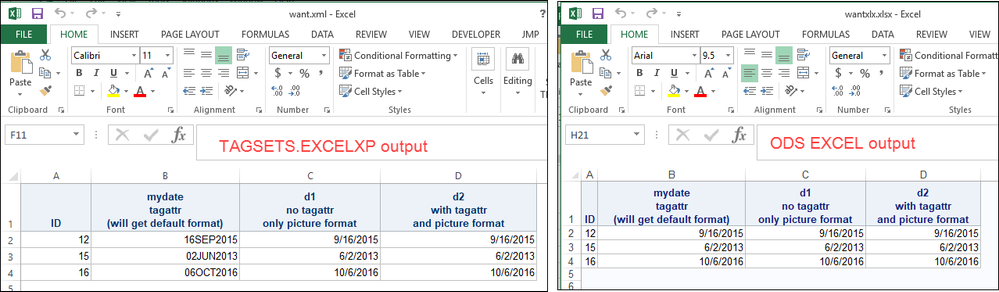- Home
- /
- Programming
- /
- ODS Reports
- /
- Re: Remove leading zeros ODS output
- RSS Feed
- Mark Topic as New
- Mark Topic as Read
- Float this Topic for Current User
- Bookmark
- Subscribe
- Mute
- Printer Friendly Page
- Mark as New
- Bookmark
- Subscribe
- Mute
- RSS Feed
- Permalink
- Report Inappropriate Content
data want (keep= ID mydate);
set want1;
run;
OUTPUT
ID mydate
12 09/16/2015
15 06/02/2013
16 10/06/2016
ODS TAGSETS.ExcelXP file= "c:/want,xml";
PROC REPORT DATA= want headskip split='*' wrap nowd
COLUMNS _all_;
DEFINE mydate / Display style(column)= { cellwidth=80pt just=right} "mydate";
run
I want to remove any leading zeros that may exist. The desired output would be
OUTPUT
ID mydate
12 9/16/2015
15 6/02/2013
16 10/6/2016
Would tagattr be required for something like this??
Accepted Solutions
- Mark as New
- Bookmark
- Subscribe
- Mute
- RSS Feed
- Permalink
- Report Inappropriate Content
You could try something like this on your "want1" dataset:
data a;
date="01jan2018"d;
newdate=catx('/',month(date),day(date),year(date));
format date mmddyys10.0;
run;
- Mark as New
- Bookmark
- Subscribe
- Mute
- RSS Feed
- Permalink
- Report Inappropriate Content
You could try something like this on your "want1" dataset:
data a;
date="01jan2018"d;
newdate=catx('/',month(date),day(date),year(date));
format date mmddyys10.0;
run;
- Mark as New
- Bookmark
- Subscribe
- Mute
- RSS Feed
- Permalink
- Report Inappropriate Content
Hi:
In the interest of completeness, you can get the results you want, in TAGSETS.EXCELXP by using a PICTURE format without using TAGATTR, as shown in the program code below:
data want (keep= ID mydate);
infile datalines;
input ID mydate : mmddyy.;
format mydate date9.;
datalines;
12 09/16/2015
15 06/02/2013
16 10/06/2016
;
run;
proc format;
picture dfmt (default=10) other='%m/%d/%Y' (datatype=date);
run;
ods excel file='c:\temp\wantxlx.xlsx';
ODS TAGSETS.ExcelXP file= "c:\temp\want.xml"
style=htmlblue;
PROC REPORT DATA= want split='*' nowd;
column id mydate mydate=d1 mydate=d2;
DEFINE mydate / Display "mydate*tagattr*(will get default format)"
style(column)= {tagattr="Format:m/d/yyyy;" just=right} ;
define d1 / display f=dfmt. 'd1*no tagattr*only picture format'
style(column)= {just=right} ;
define d2 / display f=dfmt. 'd2*with tagattr*and picture format'
style(column)= {tagattr="Format:m/d/yyyy;" just=right} ;
run;
ods tagsets.excelxp close;
ods excel close;The hitch with TAGSETS.EXCELXP is that as you can see below -- without a format and even using TAGATTR, with TAGSETS.EXCELXP, the output uses the SAS format for the column:
But, you can achieve what you want without making a character variable using a PICTURE format (or using TAGATTR).
Cynthia

The 2025 SAS Hackathon has begun!
It's finally time to hack! Remember to visit the SAS Hacker's Hub regularly for news and updates.
Learn how use the CAT functions in SAS to join values from multiple variables into a single value.
Find more tutorials on the SAS Users YouTube channel.
SAS Training: Just a Click Away
Ready to level-up your skills? Choose your own adventure.