- Home
- /
- Programming
- /
- ODS Reports
- /
- Re: Proc report with ods tagsets.rtf formatting problem
- RSS Feed
- Mark Topic as New
- Mark Topic as Read
- Float this Topic for Current User
- Bookmark
- Subscribe
- Mute
- Printer Friendly Page
- Mark as New
- Bookmark
- Subscribe
- Mute
- RSS Feed
- Permalink
- Report Inappropriate Content
Hi,
I'm currently facing problems with formatting a table in a rtf document produced with proc report.
The problem is that I would like to reduce the automatic calculated row height or the line spacing. Without any additional settings for the cell height my report looks like screenshot 1. As the proc report is used in a macro where the font size may be adjusted or also the text in column one might need to lines, I can not define a fixed cell height.
That's why I'm trying to adjust it with the cellpadding=0. If I do so, the cell height is fine but the problem is that the left and right cell margins are now to small (see screenshot2). How can I reduce the cell height without getting the problems with the left/right margin? Is there some way to adapt only the top/bottom cell margins?
Here an extract of my code
| ods tagsets.rtf file="&outfile." style=journal | ; |
proc report data=&out. nowd style(column)={ font_size=&fontsize.pt font=(Calibri)}
| style(report)={ cellpadding=0 frame=box rules=cols } | |
| style(header)={ font_size=&fontsize.pt font=(Calibri) borderbottomwidth=2 borderbottomcolor=black }; | |
| column (" ^S={borderbottomcolor=white borderbottomwidth=2} Adverse event type" event ) | |
| ("N=&Npat." n_perc ) ; | |
| define event/display " " style(column)=[asis=on]; | |
| define n_perc/ display "n (%)" ; | |
| run; |
ods tagsets.rtf close;
ods listing;
Thanks for your help.
Kathrin
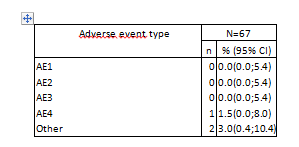
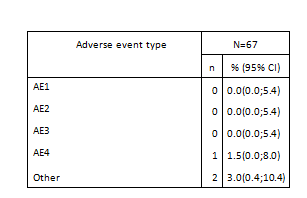
- Mark as New
- Bookmark
- Subscribe
- Mute
- RSS Feed
- Permalink
- Report Inappropriate Content
Hi:
This is the type of question best answered by Tech Support. There may not be a way to do what you want, but the experts are there to help you figure it out.
cynthia
- Mark as New
- Bookmark
- Subscribe
- Mute
- RSS Feed
- Permalink
- Report Inappropriate Content
increase borderrightwidth and/or borderleftwidth might work since the Journal style uses the border colors as the background color and don't show.
- Mark as New
- Bookmark
- Subscribe
- Mute
- RSS Feed
- Permalink
- Report Inappropriate Content
Thanks for your answer. Unfortunately to increase the borderrightwidth will not solve my problem, as I want the column borders to be displayed (I use the rule=col option in the style).
Kathrin
Ready to join fellow brilliant minds for the SAS Hackathon?
Build your skills. Make connections. Enjoy creative freedom. Maybe change the world. Registration is now open through August 30th. Visit the SAS Hackathon homepage.
Register today!Learn how use the CAT functions in SAS to join values from multiple variables into a single value.
Find more tutorials on the SAS Users YouTube channel.
 Click image to register for webinar
Click image to register for webinar
Classroom Training Available!
Select SAS Training centers are offering in-person courses. View upcoming courses for:



