- Home
- /
- Programming
- /
- ODS Reports
- /
- Proc report header title
- RSS Feed
- Mark Topic as New
- Mark Topic as Read
- Float this Topic for Current User
- Bookmark
- Subscribe
- Mute
- Printer Friendly Page
- Mark as New
- Bookmark
- Subscribe
- Mute
- RSS Feed
- Permalink
- Report Inappropriate Content
I have a proc report where I want to replace the column name by
define Jsc / 'Jsc (mA/cm2)';
but it splits after JSC?
- Mark as New
- Bookmark
- Subscribe
- Mute
- RSS Feed
- Permalink
- Report Inappropriate Content
Try adding a WIDTH option to make the column wide enough for your longer title.
You might also check what character you are using for you split character, but normally you would not use a space for that.
- Mark as New
- Bookmark
- Subscribe
- Mute
- RSS Feed
- Permalink
- Report Inappropriate Content
Remember that the WIDTH option only works for listing output. For non-listing output like PDF or RTF, you'll need to use a STYLE option on the DEFINE statement and specify the WIDTH style attribute. See http://support.sas.com/documentation/cdl/en/odsug/61723/HTML/default/viewer.htm#a002972093.htm.
- Mark as New
- Bookmark
- Subscribe
- Mute
- RSS Feed
- Permalink
- Report Inappropriate Content
I tried width but as I use HTML to output it does not work...
So i tried:
define jsc / 'Jsc (mA/cm²)' STYLE=[CELLWIDTH=270]; (which is far too big)
but still my name gets splitted in the title..
- Mark as New
- Bookmark
- Subscribe
- Mute
- RSS Feed
- Permalink
- Report Inappropriate Content
solution: take a split charachter which is not / (default)
proc report SPLIT='+'
- Mark as New
- Bookmark
- Subscribe
- Mute
- RSS Feed
- Permalink
- Report Inappropriate Content
Hey Filipvdr,
If you do not specify a width= statement in your define statement, the column headline will break after the longest value in the column.
E.g. the variable sex in sashelp.class dataset has a maximum length of 1, so the column length is one. If you add a label you need to define the column width like the width of the label. (Even the unlabeled variable name sex needs a width option to be displayed correctly.)
See the following comparision:
proc report data=sashelp.class;
column name sex age weight height;
define sex / 'Gender';
run;
Sex in the basic dataset is either 'M' or 'F' with the maximum width of 1. So the column header has a width of 1.
proc report data=sashelp.class;
column name sex age weight height;
define sex / display 'Gender' width=6;
run;
The assigned label 'Gender' has a width of 6 characters and with the corresponding width option you can expand the header.
![]()
Niels
- Mark as New
- Bookmark
- Subscribe
- Mute
- RSS Feed
- Permalink
- Report Inappropriate Content
Hi,
As Tim pointed out, WIDTH= option of PROC REPORT only has an impact on LISTING output. Since the OP said he wanted HTML output, the WIDTH= option would not work. Instead, a combination of changing the default split character (a /) and using CELLWIDTH should get him what he wants. In the attached screen shots, examp_width1.jpg shows code that used LISTING and HTML. Without WIDTH=, the label 'Gender' does behave as you describe, but only for the LISTING output. As you can see, in the HTML output, the label appears correctly. However, because the split character is defined as / (the default), the label string for NAME splits at the slash in the label.
With the SPLIT= redefined, and an explicit CELLWIDTH, the header for NAME is as desired and the header for SEX is fine without a WIDTH= option. The units for CELLWIDTH can be specified as pixels, points, inches or centimeters. I usually don't mess with pixels and I just go with inches as the unit.
In addition to WIDTH=, there are other PROC REPORT options that only work in the LISTING destination, these are: FLOW, PANELS, BOX, DOL, DUL, OL, UL, SKIP, HEADLINE, HEADSKIP, WIDTH, SPACE, LS, PS. See this Tech Support note for more information:
http://support.sas.com/kb/2/549.html
http://support.sas.com/kb/23/671.html
http://support.sas.com/rnd/base/ods/templateFAQ/report1.html
cynthia
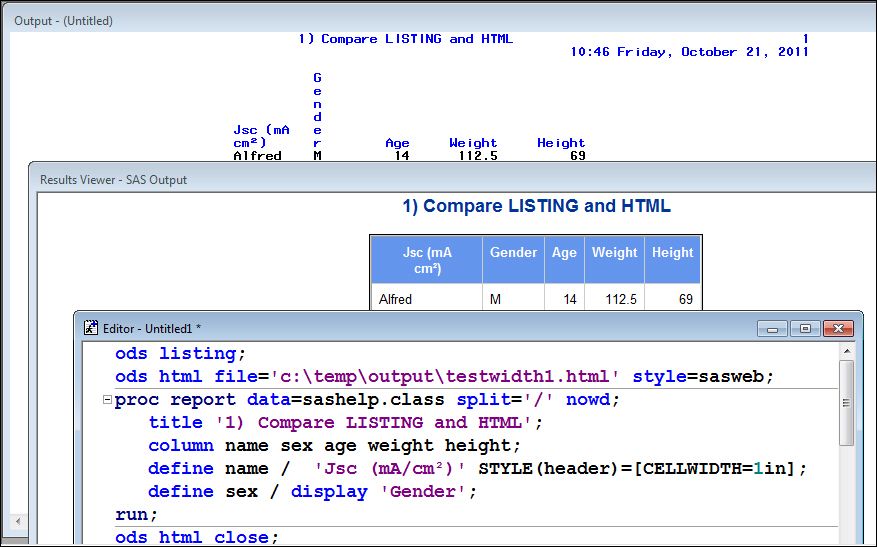
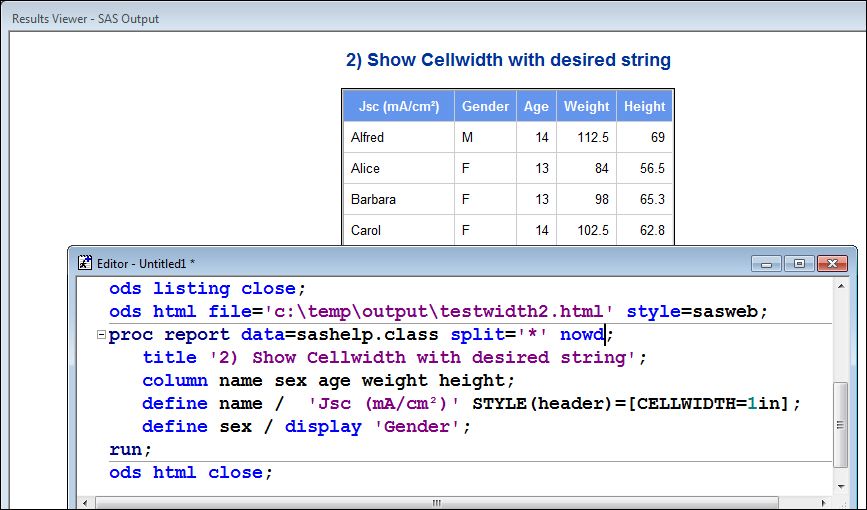
Learn how use the CAT functions in SAS to join values from multiple variables into a single value.
Find more tutorials on the SAS Users YouTube channel.
SAS Training: Just a Click Away
Ready to level-up your skills? Choose your own adventure.




