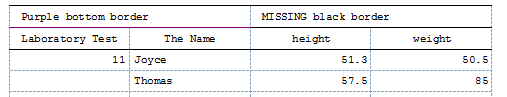- Home
- /
- Programming
- /
- ODS Reports
- /
- Re: Proc Report witchcraft? I can add any bottom border color *but n...
- RSS Feed
- Mark Topic as New
- Mark Topic as Read
- Float this Topic for Current User
- Bookmark
- Subscribe
- Mute
- Printer Friendly Page
- Mark as New
- Bookmark
- Subscribe
- Mute
- RSS Feed
- Permalink
- Report Inappropriate Content
Here's my minimal working example. Obviously, I'm looking for a black bottom border.
ods escapechar = '^';
ods listing close;
ods rtf file='c:\temp\usestyle1.rtf' style=minimal;
proc report data=sashelp.class nowd
style(report)=
[
frame=hsides
rules=groups
cellspacing=0];
column
('^S={just=l borderbottomcolor=purple} Purple bottom border ' age name )
('^S={just=l borderbottomcolor=black} MISSING black border' height weight);
define age / order style(header)={cellwidth=1.25in} 'Laboratory Test';
define name / display style(header)={cellwidth=1.25in} 'The Name';
define height / display style(header)={just=c cellwidth=1.25in} 'height';
define weight / display style(header)={just=c cellwidth=1.25in} 'weight';
run;
ods _all_ close;
Accepted Solutions
- Mark as New
- Bookmark
- Subscribe
- Mute
- RSS Feed
- Permalink
- Report Inappropriate Content
- Mark as New
- Bookmark
- Subscribe
- Mute
- RSS Feed
- Permalink
- Report Inappropriate Content
Does this do what you want?
style(report)=
[
frame=hsides
rules=groups
cellspacing=0 borderbottomcolor=black];- Mark as New
- Bookmark
- Subscribe
- Mute
- RSS Feed
- Permalink
- Report Inappropriate Content
Hi Ballardw,
Thanks for replying - didnt work for me!
S.
- Mark as New
- Bookmark
- Subscribe
- Mute
- RSS Feed
- Permalink
- Report Inappropriate Content
borderbottomcolor=darkblack
- Mark as New
- Bookmark
- Subscribe
- Mute
- RSS Feed
- Permalink
- Report Inappropriate Content
Burn him at the stake!
I mean... thanks!!
Seriously though, what the hell is darkblack..
- Mark as New
- Bookmark
- Subscribe
- Mute
- RSS Feed
- Permalink
- Report Inappropriate Content
It is the color that shows up when BLACK doesn't. 🙂
April 27 – 30 | Gaylord Texan | Grapevine, Texas
Registration is open
Walk in ready to learn. Walk out ready to deliver. This is the data and AI conference you can't afford to miss.
Register now and lock in 2025 pricing—just $495!
Learn how use the CAT functions in SAS to join values from multiple variables into a single value.
Find more tutorials on the SAS Users YouTube channel.
SAS Training: Just a Click Away
Ready to level-up your skills? Choose your own adventure.