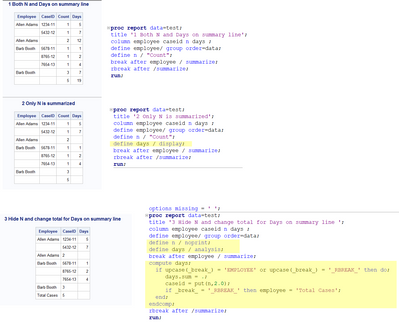- Home
- /
- Programming
- /
- ODS Reports
- /
- Re: Proc Report - Only summarize one column
- RSS Feed
- Mark Topic as New
- Mark Topic as Read
- Float this Topic for Current User
- Bookmark
- Subscribe
- Mute
- Printer Friendly Page
- Mark as New
- Bookmark
- Subscribe
- Mute
- RSS Feed
- Permalink
- Report Inappropriate Content
Hello!
Finding proc report syntax to be a bit tricky. I am attempting to count a variable (below - I am attempting to count the caseid variable so that I have the number of cases in each employee's queue) and add it to the summary line. I couldn't come up with a way to just display the count of the caseid variable in the summary line without also creating a column for it. The summary line also the includes the count of the days variable, which I do not need and would prefer to exclude. Is there a better way to be doing this?
This is my current code:
proc report nowd data=test;
column employee caseid n days ;
define employee/ group ;
define n / "count";
break after caseid / summarize Ol UL;
rbreak after /summarize;
run;
This is the current output:
| Employee | CaseID | Count | Days |
| Michael Smith | 1234-55 | 5 | |
| 1256-99 | 7 | ||
| Michael Smith | 2 | 12 | |
| Jane Doe | 7890-10 | 1 | |
| 2233-55 | 2 | ||
| 6789-12 | 4 | ||
| Jane Doe | 3 | 7 |
I was hoping more for this - days is not including in the summary line and ideally (though not as crucial) count of cases would be hidden as a column.
| Employee | CaseID | Days |
| Michael Smith | 1234-55 | 5 |
| 1256-99 | 7 | |
| Michael Smith | 2 | |
| Jane Doe | 7890-10 | 1 |
| 2233-55 | 2 | |
| 6789-12 | 7 | |
| Jane Doe | 3 |
Accepted Solutions
- Mark as New
- Bookmark
- Subscribe
- Mute
- RSS Feed
- Permalink
- Report Inappropriate Content
Hi:
What you describe is possible, but will take a COMPUTE block to accomplish. Since you did not supply any data, I used some fake data and I think the report you want is the #3 report shown below:
Some of your options (like OL and UL) did not make sense for ODS destinations because those are LISTING only options. Also, I put the text "Total Cases" on the last RBREAK row to make it clear what the number was under the CASEID cell. Most of the changes happen in the COMPUTE block for days.
Cynthia
- Mark as New
- Bookmark
- Subscribe
- Mute
- RSS Feed
- Permalink
- Report Inappropriate Content
Hi:
What you describe is possible, but will take a COMPUTE block to accomplish. Since you did not supply any data, I used some fake data and I think the report you want is the #3 report shown below:
Some of your options (like OL and UL) did not make sense for ODS destinations because those are LISTING only options. Also, I put the text "Total Cases" on the last RBREAK row to make it clear what the number was under the CASEID cell. Most of the changes happen in the COMPUTE block for days.
Cynthia
- Mark as New
- Bookmark
- Subscribe
- Mute
- RSS Feed
- Permalink
- Report Inappropriate Content
Thank you for providing the three different examples. Table 3 is exactly what I was looking to do, but having the other two examples with respective code helps me understand the proc report syntax a little more. I had attempted to use COMPUTE block at some point (in my trials and tribulations) but this paints a picture of just how dynamic COMPUTE can be. Thank you!
- Mark as New
- Bookmark
- Subscribe
- Mute
- RSS Feed
- Permalink
- Report Inappropriate Content
These 2 papers have some more cool examples of PROC REPORT and COMPUTE blocks:
https://support.sas.com/resources/papers/proceedings17/SAS0431-2017.pdf
https://support.sas.com/resources/papers/proceedings14/SAS388-2014.pdf
Enjoy!
Cynthia
Learn how use the CAT functions in SAS to join values from multiple variables into a single value.
Find more tutorials on the SAS Users YouTube channel.
SAS Training: Just a Click Away
Ready to level-up your skills? Choose your own adventure.