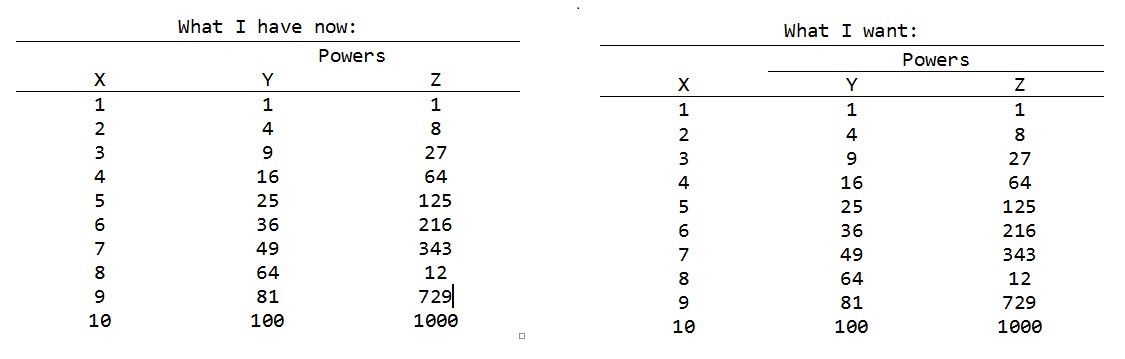- Home
- /
- Programming
- /
- ODS Reports
- /
- Re: ODS TAGSETS.RTF: A lower border for the heading spanning two colum...
- RSS Feed
- Mark Topic as New
- Mark Topic as Read
- Float this Topic for Current User
- Bookmark
- Subscribe
- Mute
- Printer Friendly Page
- Mark as New
- Bookmark
- Subscribe
- Mute
- RSS Feed
- Permalink
- Report Inappropriate Content
Hi,
What do I have to change in the following SAS program in order to add the lower border to the heading cell ("Powers") that spans two columns:
%macro fontSpecs();
FONT_FACE = "SAS Monospace"
FONT_SIZE = 7pt
FONT_WEIGHT = medium
FONT_STYLE = roman
FOREGROUND = black
BACKGROUND = white
%mend;
proc template;
define style mystyle;
parent = Styles.rtf;
STYLE Continued from Continued/ pretext="" font=("SAS Monospace", 0pt) width=0% FOREGROUND=white;
STYLE parskip from parskip / font =("Arial", 1pt);
STYLE SystemTitle / %fontSpecs();
STYLE Header / %fontSpecs() ;
STYLE Data / %fontSpecs() ;
STYLE SystemFooter / %fontSpecs();
STYLE Table / %fontSpecs()
BORDERWIDTH = 1
CELLSPACING = 0pt
CELLPADDING = 0pt
FRAME = ABOVE
RULES = GROUPS
;
STYLE SysTitleAndFooterContainer /
CELLSPACING=0;
end;
run;
title "What I have now:"; title2; title3; title4; title5;
ods listing close;
ods escapechar="^";
ods tagsets.rtf file="C:\test.rtf" style=mystyle;
data one; do x = 1 to 10; y = x ** 2; z = x ** 3; output; end; run;
proc report data=one
nowindows missing
split='|' contents=''
style(column)={foreground=black cellspacing=1 just=C VJUST=M }
style(report)=[font_face='SAS Monospace']
;
columns x ("Powers" y z) ;
%macro heaColStyle(hjust, cjust, width);
DISPLAY
style(header)=[font_face='SAS Monospace' just=&hjust.]
style(column)=[font_face='SAS Monospace' cellwidth=&width.cm just=&cjust.]
%mend;
define x / %heaColStyle(c, c, 2.0 ) "X" id;
define y / %heaColStyle(c, c, 2.0 ) "Y" ;
define z / %heaColStyle(c, c, 2.0 ) "Z" ;
run;
ods tagsets.rtf close;
ods listing ;
footnote; footnote2; footnote3; footnote4; footnote5; footnote6;
Thanks in advance
I use SAS 9.2. Thanks in advance !
-- rkk33
Accepted Solutions
- Mark as New
- Bookmark
- Subscribe
- Mute
- RSS Feed
- Permalink
- Report Inappropriate Content
Where you specify the subheading, add in the rtf codes necessary to get the underline:
ods escapechar="^";
proc report...;
columns x ("^R'\brdrb\brdrs\brdrw15 'Powers" y z) ;
...
- Mark as New
- Bookmark
- Subscribe
- Mute
- RSS Feed
- Permalink
- Report Inappropriate Content
Schucks. My SAS code gets truncated. My entire SAS code is in the attachment.
Thanks !
-- rkk33
- Mark as New
- Bookmark
- Subscribe
- Mute
- RSS Feed
- Permalink
- Report Inappropriate Content
Where you specify the subheading, add in the rtf codes necessary to get the underline:
ods escapechar="^";
proc report...;
columns x ("^R'\brdrb\brdrs\brdrw15 'Powers" y z) ;
...
- Mark as New
- Bookmark
- Subscribe
- Mute
- RSS Feed
- Permalink
- Report Inappropriate Content
Hi RW9, Thanks a lot. I am going to try it now. -- rkk3
- Mark as New
- Bookmark
- Subscribe
- Mute
- RSS Feed
- Permalink
- Report Inappropriate Content
- Mark as New
- Bookmark
- Subscribe
- Mute
- RSS Feed
- Permalink
- Report Inappropriate Content
Hi:
As an additional comment, for folks who want to do this but who need HTML or PDF, there is a style attribute called "textdecoration" that you can use with ODS ESCAPECHAR and STYLE=JOURNAL to achieve the same result in other destinations. See the code below.
cynthia
data one; do x = 1 to 10; y = x ** 2; z = x ** 3; output; end; run;
title; footnote;
ods escapechar='^';
ods tagsets.rtf file="C:\temp\test.rtf" style=journal;
ods pdf file="c:\temp\test.pdf" style=journal;
ods html file="c:\temp\test.html" style=journal;
proc report data=one
nowindows missing
style(report)={font_face="SAS Monospace" font_size=7pt font_style=roman}
style(header)={font_face="SAS Monospace" font_size=7pt font_style=roman font_weight=bold}
style(column)={font_face="SAS Monospace" font_size=7pt font_stype=roman};
columns x ("^{style[textdecoration=underline]Powers}" y z) ;
run;
ods tagsets.rtf close;
ods pdf close;
ods html close;
Ready to join fellow brilliant minds for the SAS Hackathon?
Build your skills. Make connections. Enjoy creative freedom. Maybe change the world. Registration is now open through August 30th. Visit the SAS Hackathon homepage.
Register today!Learn how use the CAT functions in SAS to join values from multiple variables into a single value.
Find more tutorials on the SAS Users YouTube channel.
 Click image to register for webinar
Click image to register for webinar
Classroom Training Available!
Select SAS Training centers are offering in-person courses. View upcoming courses for: