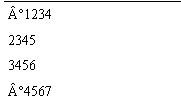- Home
- /
- Programming
- /
- ODS Reports
- /
- Re: ODS RTF character incorect
- RSS Feed
- Mark Topic as New
- Mark Topic as Read
- Float this Topic for Current User
- Bookmark
- Subscribe
- Mute
- Printer Friendly Page
- Mark as New
- Bookmark
- Subscribe
- Mute
- RSS Feed
- Permalink
- Report Inappropriate Content
Hi Community,
I modified a product ID in a dataset following if a Special condition is true:
num_extend = CATT("°", num);So in the dataset there are num:extends like this:
°1234
2345
3456
°4567
...
When i print a table on a RTF file it generates following:
Is there an Option preventing this?
Thank you in advance & best regards,
Felix
Accepted Solutions
- Mark as New
- Bookmark
- Subscribe
- Mute
- RSS Feed
- Permalink
- Report Inappropriate Content
http://www2.sas.com/proceedings/forum2007/099-2007.pdf
cynthia
- Mark as New
- Bookmark
- Subscribe
- Mute
- RSS Feed
- Permalink
- Report Inappropriate Content
Avoid using that at all, just add a superscript element:
data ...;
num_extend=cats('^super{o}',num);
run;
ods escaechar="^";
proc report data=...
run;
That should put a small o before it, or you could put out the specfic character using escape codes. The problem I see is that you have a special character in your code, writing to a text file, then read by Word and processed. Any of those processes could either change or not understand that symbol.
- Mark as New
- Bookmark
- Subscribe
- Mute
- RSS Feed
- Permalink
- Report Inappropriate Content
Thank you for the Suggestion. Unfortunately this is even worse.
In the RTF Output it Shows following:
supero1234
super2345
super3456
supero5678
... maybe i have to take just another Symbol to indicate the numbers.
- Mark as New
- Bookmark
- Subscribe
- Mute
- RSS Feed
- Permalink
- Report Inappropriate Content
Sorry, got the bracket in the wrong place, should be:
data ...;
num_extend=cats('^{super o}',num);
run;
ods escaechar="^";
proc report data=...
run;
You can find out about this in the paper:
- Mark as New
- Bookmark
- Subscribe
- Mute
- RSS Feed
- Permalink
- Report Inappropriate Content
http://www2.sas.com/proceedings/forum2007/099-2007.pdf
cynthia
Learn how use the CAT functions in SAS to join values from multiple variables into a single value.
Find more tutorials on the SAS Users YouTube channel.
SAS Training: Just a Click Away
Ready to level-up your skills? Choose your own adventure.