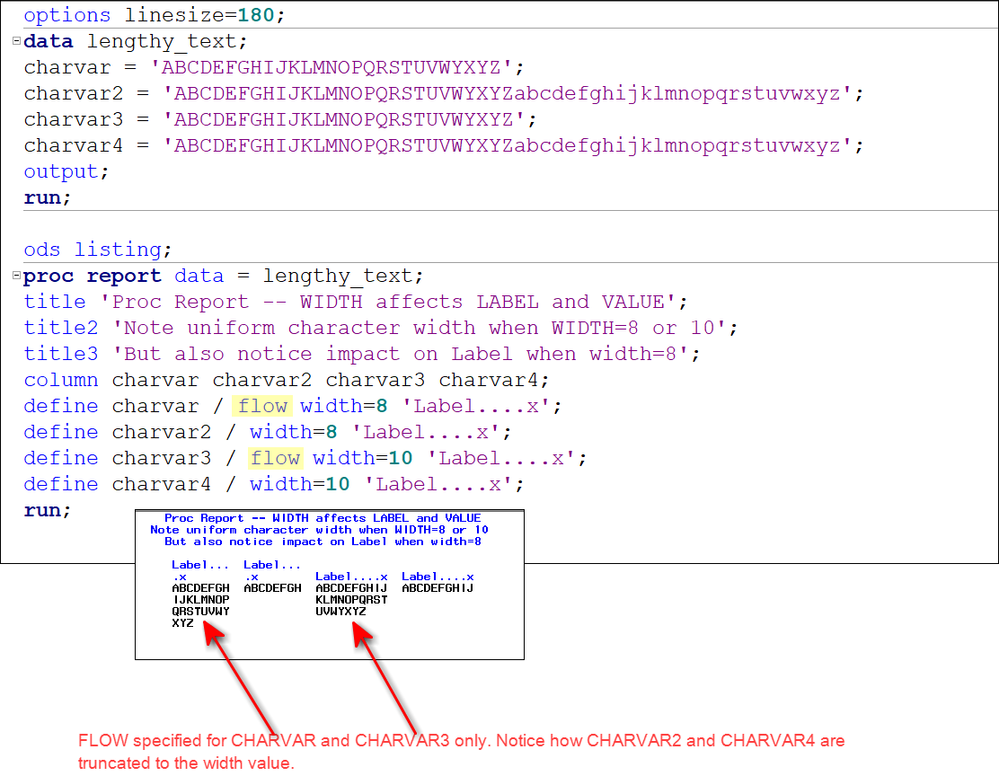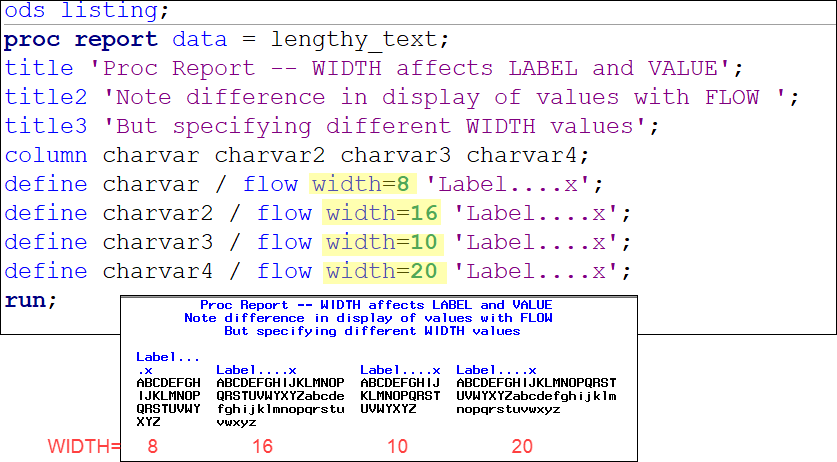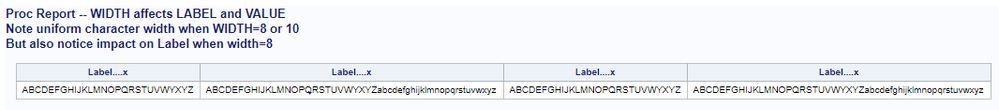- Home
- /
- Programming
- /
- ODS Reports
- /
- Re: How to solve variable length problems in output using proc report
- RSS Feed
- Mark Topic as New
- Mark Topic as Read
- Float this Topic for Current User
- Bookmark
- Subscribe
- Mute
- Printer Friendly Page
- Mark as New
- Bookmark
- Subscribe
- Mute
- RSS Feed
- Permalink
- Report Inappropriate Content
I'm doing some listings using proc report, but I've got a problem.
If a variable has a length=5 but I put width=4 in proc report the output doesn't run as well as wanted. I would like to know if I can modify the length variable within proc report, because otherwise, I have to create a new variable in the dataset to predefine its length...
How can I do it? I hope you can help me!
Ty!!!
- Mark as New
- Bookmark
- Subscribe
- Mute
- RSS Feed
- Permalink
- Report Inappropriate Content
Scott Barry
SBBWorks, Inc.
- Mark as New
- Bookmark
- Subscribe
- Mute
- RSS Feed
- Permalink
- Report Inappropriate Content
As explained in the Tech Support note, there are some PROC REPORT options that do NOT work with ODS destinations in the same way they work in the LISTING window (so if you are creating ODS HTML, ODS PDF or other ODS output), there would be no point to using WIDTH=, or HEADLINE, or DOL, etc
http://support.sas.com/kb/2/549.html
http://support.sas.com/kb/23/671.html
http://support.sas.com/rnd/base/ods/templateFAQ/report1.html
Also, I agree with Scott that your description of the problem is ambiguous -- more information is needed.
cynthia
- Mark as New
- Bookmark
- Subscribe
- Mute
- RSS Feed
- Permalink
- Report Inappropriate Content
P.S.: The code is something like this...
title4 "Listing 8. Quality of Life Questionnaire";
proc report data=qol headline headskip nocenter missing split='*' nowindows;
column ("__* *" (upatientid visit qolq qlitem1 qlitem2 qlitem3 qlitem4 qlitem5 qlitem6 qlitem7 qlitem8 qlitem9 qlitem10 qlitem11 qlitem12 qlitem13 qlitem14 qlitem15 qlitem16 qlitem17 qlitem18 qlitem19 qlitem20 qlitem21 qlitem22 qlitem23));
define upatientid / order order=data width=10 spacing=0 left 'Subject*identifier' flow;
define visit / display width=5 spacing=2 left 'Visit' flow;
define qolq / display width=30 spacing=2 left 'QoL done?' flow;
define qlitem1 / display width=7 spacing=2 left 'Stuffy/*Blocked*nose' flow;
define qlitem2 / display width=8 spacing=1 left 'Sneezing' flow;
define qlitem3 / display width=5 spacing=1 left 'Runny*nose' flow;
define qlitem4 / display width=5 spacing=1 left 'Itchy*nose' flow;
define qlitem5 / display width=5 spacing=1 left 'Itchy*eyes' flow;
define qlitem6 / display width=6 spacing=1 left 'Watery*eyes' flow;
define qlitem7 / display width=7 spacing=1 left 'Swollen*/Puffy*eyes' flow;
define qlitem8 / display width=4 spacing=1 left 'Sore*eyes' flow;
define qlitem9 / display width=5 spacing=1 left 'Rub*eyes&*nose' flow;
define qlitem10 / display width=4 spacing=1 left 'Blow*nose' flow;
define qlitem11 / display width=7 spacing=1 left 'Carry*tissues' flow;
define qlitem12 / display width=10 spacing=1 left 'Take*medication' flow;
define qlitem13 / display width=7 spacing=1 left 'Thirsty' flow;
define qlitem14 / display width=8 spacing=1 left 'Scratchy*/Itchy*nose' flow;
define qlitem15 / display width=8 spacing=1 left 'Headache' flow;
define qlitem16 / display width=7 spacing=1 left 'Playing*outside' flow;
define qlitem17 / display width=5 spacing=1 left 'Tired' flow;
define qlitem18 / display width=4 spacing=1 left 'Not*well*at*all' flow;
define qlitem19 / display width=9 spacing=1 left 'Irritable' flow;
define qlitem20 / display width=11 spacing=1 left 'Embarrassed' flow;
define qlitem21 / display width=6 spacing=1 left 'Hard to*get to*sleep' flow;
define qlitem22 / display width=8 spacing=1 left 'Wake up*at night' flow;
define qlitem23 / display width=9 spacing=1 left 'Pay*attention' flow;
run;
where qlitem1-23 have a predefined length=8. Of course I would be able to put larger widths, but then this listing variables wouldn't appear in a single page. Thanx
- Mark as New
- Bookmark
- Subscribe
- Mute
- RSS Feed
- Permalink
- Report Inappropriate Content
I'm still not sure what you mean by a "perfect line". It seems to me that you want LISTING output. There are limitations to what you can do with WIDTH and FLOW in LISTING. I believe the sticking point in your example is the fact that if you make WIDTH=8 for everything, then your labels will be wrapped. Most of your labels will fit into 8 characters, except Irritable (9) or Embarassed (10). You should use WIDTH= to control the "uniformity" of the COLUMNS. That means WIDTH will have an impact on the column label. You can't have it both ways. Your best choice is to alter the labels and use a WIDTH=8 for all your QLITEM... variables.
Consider this data and program:
[pre]
title; footnote;
options linesize=180 nocenter;
data testit;
charvar = 'ABCDEFGHIJKLMNOPQRSTUVWYXYZ';
charvar2 = 'ABCDEFGHIJKLMNOPQRSTUVWYXYZabcdefghijklmnopqrstuvwxyz';
charvar3 = 'ABCDEFGHIJKLMNOPQRSTUVWYXYZ';
charvar4 = 'ABCDEFGHIJKLMNOPQRSTUVWYXYZabcdefghijklmnopqrstuvwxyz';
output;
run;
ods listing;
proc report data=testit nowd;
title 'Proc Report -- WIDTH affects LABEL and VALUE';
title2 'Note uniform character width when WIDTH=8 or 10';
title3 'But also notice impact on Label when width=8';
column charvar charvar2 charvar3 charvar4;
define charvar / flow width=8 'Label....x';
define charvar2 / flow width=8 'Label....x';
define charvar3 / flow width=10 'Label....x';
define charvar4 / flow width=10 'Label....x';
run;
[/pre]
It produces this output in LISTING. Notice how the columns widths are the same. However WIDTH=8 versus WIDTH=10 does have an impact on the column header labels:
*********************** OUTPUT *************************
[pre]
Proc Report -- WIDTH affects LABEL and VALUE
Note uniform character width when WIDTH=8 or 10
But also notice impact on Label when width=8
Label... Label...
.x .x Label....x Label....x
ABCDEFGH ABCDEFGH ABCDEFGHIJ ABCDEFGHIJ
IJKLMNOP IJKLMNOP KLMNOPQRST KLMNOPQRST
QRSTUVWY QRSTUVWY UVWYXYZ UVWYXYZabc
XYZ XYZabcde defghijklm
fghijklm nopqrstuvw
nopqrstu xyz
vwxyz
[/pre]
If you need LISTING output, my recommendation would be to alter your column headers and use WIDTH=8 on your DEFINE statement. If you were using ODS, you would not even have to use the FLOW option. ODS HTML and ODS RTF and ODS PDF would automatically wrap the long text and you could control the cell width using the CELLWIDTH style attribute.
cynthia
- Mark as New
- Bookmark
- Subscribe
- Mute
- RSS Feed
- Permalink
- Report Inappropriate Content
Hi Cynthia,
I tried your listing program. Am still not able to see the changes done by FLOW and WIDTH options.. Am i missing out anything here? BTW am not trying ODS outputs. Your suggestions would help me a lot. Thanks.
Below is the program i tried:
options linesize=180;
data learn.lengthy_text;
charvar = 'ABCDEFGHIJKLMNOPQRSTUVWYXYZ';
charvar2 = 'ABCDEFGHIJKLMNOPQRSTUVWYXYZabcdefghijklmnopqrstuvwxyz';
charvar3 = 'ABCDEFGHIJKLMNOPQRSTUVWYXYZ';
charvar4 = 'ABCDEFGHIJKLMNOPQRSTUVWYXYZabcdefghijklmnopqrstuvwxyz';
output;
run;
proc report data = learn.lengthy_text;
define charvar / flow width = 10 'Label....x';
run;
- Mark as New
- Bookmark
- Subscribe
- Mute
- RSS Feed
- Permalink
- Report Inappropriate Content
Hi:
It's not a good idea to bury your new comment in a 9 year old posting. I almost didn't see it. What might work better is to make a new posting and just give a link to the older posting. In order to see the changes for the FLOW and WIDTH options, you have to make some changes in the original program I posted. For example, if I leave FLOW off of the DEFINE statement for CHARVAR2 and CHARVAR4, then you see this:
On the other hand, if I change the value for WIDTH=, then you see THIS:
I believe that if you change the values of WIDTH and then change having FLOW or not, you'll see the difference. But I really think you need to run the original program, as I posted it and make your changes to THAT program. You can't see the difference using only 1 variable on the report.
Hope this helps,
Cynthia
- Mark as New
- Bookmark
- Subscribe
- Mute
- RSS Feed
- Permalink
- Report Inappropriate Content
Thanks for helping me out and yes I agree, I didn't notice the post's date 🙂 Will pay more attention next time before posting.
Coming to the problem, I tried your original program and did try the flow option and width option separately. Still am not able to see the changes. I am using SAS University edition for learning purpose. Will that be a problem?
This is the listing i keep getting,
- Mark as New
- Bookmark
- Subscribe
- Mute
- RSS Feed
- Permalink
- Report Inappropriate Content
Hi:
Yes, of course that's the reason. FLOW and WIDTH are LISTING-only options. When you use SAS University Edition, the default output is ODS HTML output -- that IS using ODS. You said in your original post that you were NOT interested in ODS, so I thought you had turned LISTING output ON.
If you notice, your output, from SAS University Edition has colors and fonts being used; on the other hand, my output appears without any fancy colors or interior table lines and is in a "fixed pitch" font. That shows you how ODS destinations completely IGNORE options like FLOW and WIDTH that are LISTING-only options.
It would have been helpful to mention that you were using University Edition in your original post. If you did, I must have missed it. However, SAS University Edition does not automatically create ODS LISTING results, since there is not any LISTING window for viewing ASCII text output. You'd have to change the code to see the results by explicitly saving the LISTING output to a file and then opening the file.
However, why did you say you did not want to know about ODS output if you really ARE generating ODS HTML output from SAS University Edition? If FLOW and WIDTH are ignored by ODS when you run PROC REPORT code and if you want to keep getting the default output from SAS University Edition, then you should NOT use FLOW and WIDTH, the default destination for SAS University Edition does NOT use those options, as you have proved with a comparison of your screen shot to my screen shot. My screen shot is of the LISTING output and shows how FLOW and WIDTH are used, but ONLY by the LISTING destination. Your screen shot, is of ODS HTML output and shows that FLOW and WIDTH are ignored.
If you want to see the output, you'll have to explicitly use the ODS LISTING statement with a FILE= options, writing to /folders/myfolders, as shown below:
ods listing file='/folders/myfolders/LISTING_showout.txt';
proc report data = lengthy_text;
title 'Proc Report -- WIDTH affects LABEL and VALUE';
title2 'Note difference in display of values with FLOW ';
title3 'But specifying different WIDTH values';
column charvar charvar2 charvar3 charvar4;
define charvar / flow width=8 'Label....x';
define charvar2 / flow width=16 'Label....x';
define charvar3 / flow width=10 'Label....x';
define charvar4 / flow width=20 'Label....x';
run;Then, after you created the LISTING_showout.txt file -- you'll have to find it in your FILES and Folders list and open it. SAS Studio will NOT open it for you automatically.
Hope this explains the difference.
Cynthia
- Mark as New
- Bookmark
- Subscribe
- Mute
- RSS Feed
- Permalink
- Report Inappropriate Content
Thanks Cynthia. Yes now am able to see the differences. I haven't clearly understood the difference between Listing and ODS outputs. That explains everything.
- Mark as New
- Bookmark
- Subscribe
- Mute
- RSS Feed
- Permalink
- Report Inappropriate Content
- Mark as New
- Bookmark
- Subscribe
- Mute
- RSS Feed
- Permalink
- Report Inappropriate Content
cynthia
Learn how use the CAT functions in SAS to join values from multiple variables into a single value.
Find more tutorials on the SAS Users YouTube channel.
SAS Training: Just a Click Away
Ready to level-up your skills? Choose your own adventure.