- Home
- /
- Programming
- /
- ODS Reports
- /
- Re: How to have text (left adjusted) and an image (right adjusted) to ...
- RSS Feed
- Mark Topic as New
- Mark Topic as Read
- Float this Topic for Current User
- Bookmark
- Subscribe
- Mute
- Printer Friendly Page
- Mark as New
- Bookmark
- Subscribe
- Mute
- RSS Feed
- Permalink
- Report Inappropriate Content
Hello Marvelous SAS experts,
I have to achieve the following effect as the header of my document, with text on the left and the image on the right. The image will span two lines.
--------------------------------------------------------------------------------------------------
University Report {University logo image}
Period 2008-2013 {logo image continues}
--------------------------------------------------------------------------------------------------
I've been researching for two days. I use title statements as follows but it shows the image above the text lines. This is a waste of the space.
ods escapechar='~';
title;
title1 j=right "~S={preimage='&filepath.logo.jpeg'}";
title2 j=left height=2 font='Arial' "University Report" ;
title3 j=left height=2 font='Arial' "&period";
Is there a way to the image and the text on the same lines?
Thank you.
Yao
Accepted Solutions
- Mark as New
- Bookmark
- Subscribe
- Mute
- RSS Feed
- Permalink
- Report Inappropriate Content
Hi:
You do not mention your destination of interest. RTF, PDF, HTML???
cynthia
Here's an example using HTML see the code and output in the screenshot.
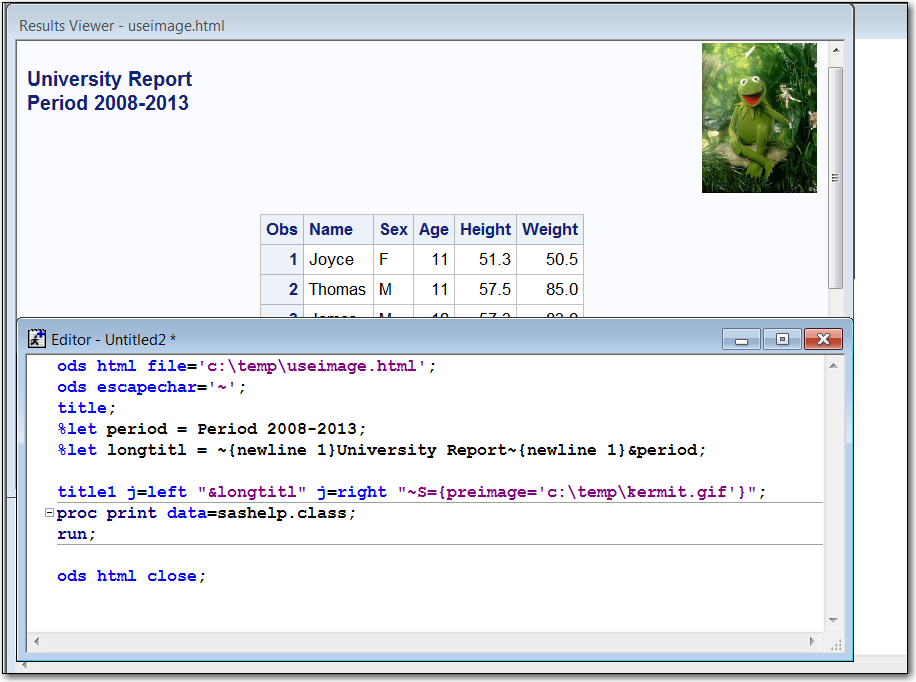
- Mark as New
- Bookmark
- Subscribe
- Mute
- RSS Feed
- Permalink
- Report Inappropriate Content
Hi:
You do not mention your destination of interest. RTF, PDF, HTML???
cynthia
Here's an example using HTML see the code and output in the screenshot.
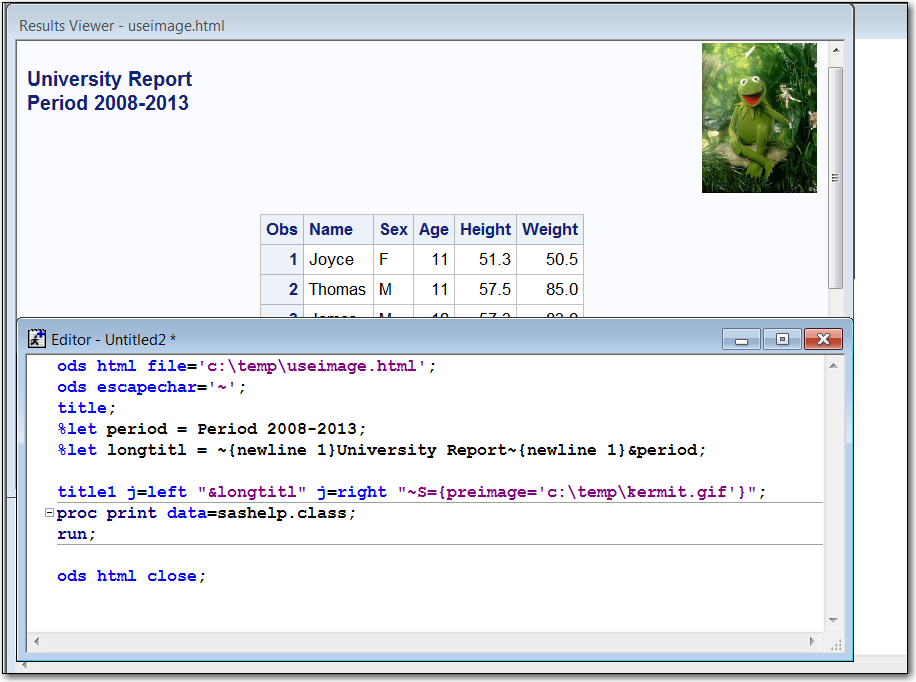
- Mark as New
- Bookmark
- Subscribe
- Mute
- RSS Feed
- Permalink
- Report Inappropriate Content
Hi Cynthia,
Thank you for the solution. I tried the html output, which worked.
However, when I try it on rtf, my output destination, it didn't work. Is there anyway to make it work in rtf?
Much appreciated!
Yao
- Mark as New
- Bookmark
- Subscribe
- Mute
- RSS Feed
- Permalink
- Report Inappropriate Content
Hi Cynthia,
I don't what I did wrong. But the second time that I tried it. The code that you gave me worked with rtf as well.
Thank you.
Yao
April 27 – 30 | Gaylord Texan | Grapevine, Texas
Registration is open
Walk in ready to learn. Walk out ready to deliver. This is the data and AI conference you can't afford to miss.
Register now and lock in 2025 pricing—just $495!
Learn how use the CAT functions in SAS to join values from multiple variables into a single value.
Find more tutorials on the SAS Users YouTube channel.
SAS Training: Just a Click Away
Ready to level-up your skills? Choose your own adventure.


