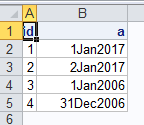- Home
- /
- Programming
- /
- ODS Reports
- /
- Re: How do I get ODS Excel to output a date field?
- RSS Feed
- Mark Topic as New
- Mark Topic as Read
- Float this Topic for Current User
- Bookmark
- Subscribe
- Mute
- Printer Friendly Page
- Mark as New
- Bookmark
- Subscribe
- Mute
- RSS Feed
- Permalink
- Report Inappropriate Content
SAS code looks like this:
data foo;
input id a date10.;
datalines;
1 '1Jan2017'd
2 '2Jan2017'd
3 '1Jan2006'd
4 '31Dec2006'd
;
run;
ods excel file=&file;
proc print data=foo noobs;
var a / style(data)={tagattr='type:DateTime'};
run;
ods excel close;In the Excel file field a is treated as a string instead of a date.
Accepted Solutions
- Mark as New
- Bookmark
- Subscribe
- Mute
- RSS Feed
- Permalink
- Report Inappropriate Content
Apply a format to the date. It currently doesn't have one assigned, even in the SAS data set it looks like a numeric value.
- Mark as New
- Bookmark
- Subscribe
- Mute
- RSS Feed
- Permalink
- Report Inappropriate Content
Apply a format to the date. It currently doesn't have one assigned, even in the SAS data set it looks like a numeric value.
- Mark as New
- Bookmark
- Subscribe
- Mute
- RSS Feed
- Permalink
- Report Inappropriate Content
- Mark as New
- Bookmark
- Subscribe
- Mute
- RSS Feed
- Permalink
- Report Inappropriate Content
INFORMATS control how SAS reads in a variable.
FORMATS control how SAS displays a variable.
There is no date data type, but there are date formats, a numeric variable with a date format will be treated as a date in Excel. If you want Excel to recognize it as a date use the mmddyy10. format.
@tomcmacdonald wrote:
I thought SAS treated dates as numeric and there is no date datatype. Shouldn't it really be date or datetime informats because that's how this numeric value is represented?
- Mark as New
- Bookmark
- Subscribe
- Mute
- RSS Feed
- Permalink
- Report Inappropriate Content
- Mark as New
- Bookmark
- Subscribe
- Mute
- RSS Feed
- Permalink
- Report Inappropriate Content
Huh? First thing is to make it look like a date to SAS before sending it to Excel.
data foo;
input id a date9.;
format a date9. ;
datalines;
1 01Jan2017
2 02Jan2017
3 01Jan2006
4 31Dec2006
;Now try exporting using PROC PRINT.
ods excel file="&path/test_date.xlsx";
proc print data=foo noobs;
run;
ods excel close;Looks fine to me.
April 27 – 30 | Gaylord Texan | Grapevine, Texas
Registration is open
Walk in ready to learn. Walk out ready to deliver. This is the data and AI conference you can't afford to miss.
Register now and lock in 2025 pricing—just $495!
Learn how use the CAT functions in SAS to join values from multiple variables into a single value.
Find more tutorials on the SAS Users YouTube channel.
SAS Training: Just a Click Away
Ready to level-up your skills? Choose your own adventure.