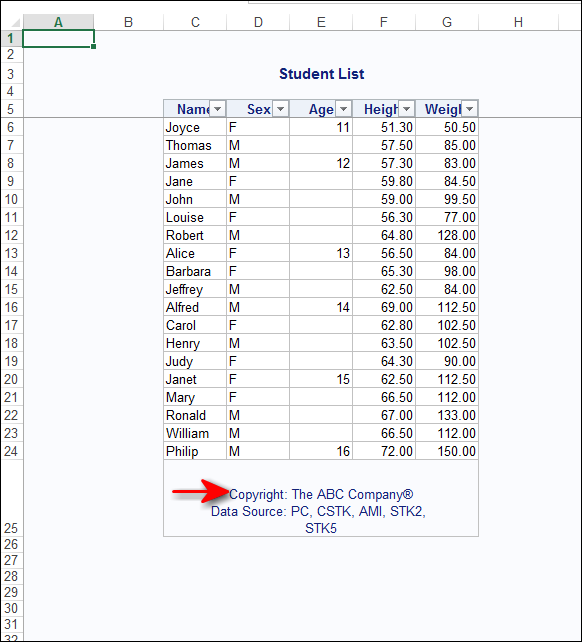- Home
- /
- Programming
- /
- ODS Reports
- /
- Re: Footnote created by proc report ods excel (sas 9.4 M3)
- RSS Feed
- Mark Topic as New
- Mark Topic as Read
- Float this Topic for Current User
- Bookmark
- Subscribe
- Mute
- Printer Friendly Page
- Mark as New
- Bookmark
- Subscribe
- Mute
- RSS Feed
- Permalink
- Report Inappropriate Content
By the codes below, 1. how can I replace footnote with content in 'note' variable? 2. how can I put the footnote in first column of the displayed table in spreadsheet (col 3), and left justified and font in red color? data class; set sashelp.class; length sym $1 line1 note $40; sym= 'AE'x; line1=" Copy Right: The ABC Company "; note=catt(line1, sym); /* first line of footnote*/ drop sym line1; run; ods excel file="&output\footnote.xlsx" style=snow options(start_at="3,3" frozen_headers="5" autofilter="1-5" sheet_name="Student List" embedded_titles="yes" contents="no"); title "Student List "; proc report data=class; column name sex age height weight note; define name/display; define sex/display format=$3.; define age/order; define height/format=6.2; define weight/format=6.2; define note/format=$40. noprint; compute after; line ' '; line @1 "Replace string in note variable"; line @1 "Data Source: PC, CSTK, AMI, STK2, STK5"; endcomp; run; ods excel close;
Accepted Solutions
- Mark as New
- Bookmark
- Subscribe
- Mute
- RSS Feed
- Permalink
- Report Inappropriate Content
I happen to prefer PROC SQL, so put this before the PROC REPORT:
proc sql noprint;
select distinct note into :note
from class;
quit;
Then modify PROC REPORT like so:
proc report data=class;
column name sex age height weight note;
define name/display;
define sex/display format=$3.;
define age/order;
define height/format=6.2;
define weight/format=6.2;
define note/format=$40. noprint;
compute after/style=[textalign=left color=red]; *note the styles here;
line ' ';
line @1 "¬e";
line @1 "Data Source: PC, CSTK, AMI, STK2, STK5";
endcomp;
run;- Mark as New
- Bookmark
- Subscribe
- Mute
- RSS Feed
- Permalink
- Report Inappropriate Content
Create a macro variable using CALL SYMPUTX() in the data step
Use the macro variable in a FOOTNOTE statement.
- Mark as New
- Bookmark
- Subscribe
- Mute
- RSS Feed
- Permalink
- Report Inappropriate Content
- Mark as New
- Bookmark
- Subscribe
- Mute
- RSS Feed
- Permalink
- Report Inappropriate Content
- Mark as New
- Bookmark
- Subscribe
- Mute
- RSS Feed
- Permalink
- Report Inappropriate Content
No, but make sure you use double quotes around the macro variable. If it doesn't work, show your code and what doesn't work means, because that doesn't tell us anything useful.
@nnl3256 wrote:
thank you. but for some reason, the footnote statement seem does not work because the content of footnote doesn't show. Is there option like embedded-title='yes'?
- Mark as New
- Bookmark
- Subscribe
- Mute
- RSS Feed
- Permalink
- Report Inappropriate Content
- Mark as New
- Bookmark
- Subscribe
- Mute
- RSS Feed
- Permalink
- Report Inappropriate Content
I happen to prefer PROC SQL, so put this before the PROC REPORT:
proc sql noprint;
select distinct note into :note
from class;
quit;
Then modify PROC REPORT like so:
proc report data=class;
column name sex age height weight note;
define name/display;
define sex/display format=$3.;
define age/order;
define height/format=6.2;
define weight/format=6.2;
define note/format=$40. noprint;
compute after/style=[textalign=left color=red]; *note the styles here;
line ' ';
line @1 "¬e";
line @1 "Data Source: PC, CSTK, AMI, STK2, STK5";
endcomp;
run;- Mark as New
- Bookmark
- Subscribe
- Mute
- RSS Feed
- Permalink
- Report Inappropriate Content
@snoopy369 wrote:
I happen to prefer PROC SQL, so put this before the PROC REPORT:
In general, I agree, except the OP is already using a data step, so may as well build it in there.
@snoopy369 is correct about the embedded option however, I skipped over the fact that you were using ODS EXCEL. The option is on the ODS statement, not the FOOTNOTE statement. And the Compute After within PROC REPORT is a great option.
- Mark as New
- Bookmark
- Subscribe
- Mute
- RSS Feed
- Permalink
- Report Inappropriate Content
- Mark as New
- Bookmark
- Subscribe
- Mute
- RSS Feed
- Permalink
- Report Inappropriate Content
Great! It works, thank you so much
- Mark as New
- Bookmark
- Subscribe
- Mute
- RSS Feed
- Permalink
- Report Inappropriate Content
Hi:
That's odd, when I create a macro variable and use it with ODS Excel in SAS 9.4, it works for me:
Here's the relevant code I changed:
data class; set sashelp.class;
length sym $1 line1 note $40;
sym= 'AE'x;
line1=" Copyright: The ABC Company ";
note=catt(line1, sym); /* first line of footnote*/
call symputx('fnstring',note);
drop sym line1;
run;
%put -----> <-----;
%put &fnstring;
ods excel file="c:\temp\footnote.xlsx" style=snow
options(start_at="3,3"
frozen_headers="5"
autofilter="1-5"
sheet_name="Student List"
embedded_titles="yes"
contents="no");
title "Student List ";
proc report data=class;
**... rest of code same ...;
compute after;
line ' ';
line @1 "&fnstring";
line @1 "Data Source: PC, CSTK, AMI, STK2, STK5";
endcomp;
run;
ods excel close;Your @1 attempt in the LINE statement will ONLY work with the LISTING output. It won't work to put anything in column 1 in the Excel output. The LINE statement output is written inside the boundary of the report table. So the @1 is essentially ignored.
If you want an actual footnote in a FOOTNOTE statement, then you'd still use &fnstring in a FOOTNOTE statement, but then I believe you would also have to use embedded_footnotes='yes', as shown in the doc: http://go.documentation.sas.com/?docsetId=odsug&docsetTarget=p09n5pw9ol0897n1qe04zeur27rv.htm&docset... -- just scroll down to the section that lists the suboptions.
cynthia
- Mark as New
- Bookmark
- Subscribe
- Mute
- RSS Feed
- Permalink
- Report Inappropriate Content
Thank you so much. I used footnote and footnotes option. It works and the footnotes are separated from the displayed table.

The 2025 SAS Hackathon has begun!
It's finally time to hack! Remember to visit the SAS Hacker's Hub regularly for news and updates.
Learn how use the CAT functions in SAS to join values from multiple variables into a single value.
Find more tutorials on the SAS Users YouTube channel.
SAS Training: Just a Click Away
Ready to level-up your skills? Choose your own adventure.