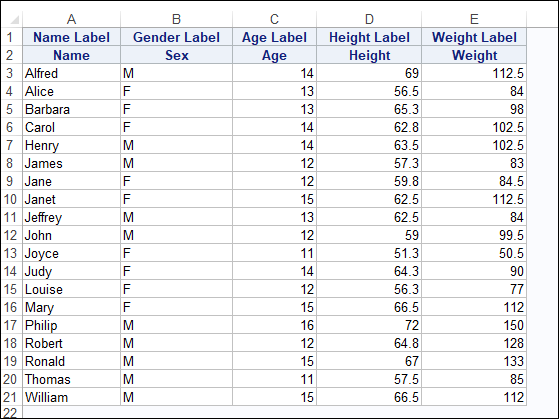- Home
- /
- Programming
- /
- ODS Reports
- /
- Re: Exporting to Excel 2 rows of column names using SAS EG.
- RSS Feed
- Mark Topic as New
- Mark Topic as Read
- Float this Topic for Current User
- Bookmark
- Subscribe
- Mute
- Printer Friendly Page
- Mark as New
- Bookmark
- Subscribe
- Mute
- RSS Feed
- Permalink
- Report Inappropriate Content
How do I export to excel, Row1 with the label names, Row 2 with the SAS variable names, and Rows3 - Rows n the data, which can be numeric or text depending on the column?
- Mark as New
- Bookmark
- Subscribe
- Mute
- RSS Feed
- Permalink
- Report Inappropriate Content
Hi:
You can't use PROC EXPORT to do it, but you can do it with PROC REPORT and writing code:
PROC REPORT allows spanning headers in the COLUMN statement,where you can put the labels you want and that will allow the variable names to be in row 2.
Here's the code using ODS EXCEL:
ods excel file='c:\temp\two_row_head.xlsx';
proc report data=sashelp.class;
column ('Name Label' name) ('Gender Label' sex) ('Age Label' age)
('Height Label' height) ('Weight Label' weight);
define name / order;
define sex / display;
define age / display;
define height / display;
define weight / display;
run;
ods excel close;cynthia
- Mark as New
- Bookmark
- Subscribe
- Mute
- RSS Feed
- Permalink
- Report Inappropriate Content
Cynthia,
Thanks for your timely response! I used your data and code, my excel exported two rows of label names. Can you see what I did incorrectly?
ODS EXCEL FILE = '/Informatics_Customers/GP/GP/Temp/saj/Sample_ODS_Excel.xlsx';
PROC REPORT DATA=Sample_ODS_Excel;
COLUMN ('Name Label' Name)
('Gender Label' Sex )
('Age Label' Age)
('Height Label' Height)
('Weight Label' Weight);
DEFINE Name / Order;
DEFINE Sex / DISPLAY;
DEFINE Age / DISPLAY;
DEFINE Height / DISPLAY;
DEFINE Weight / DISPLAY;
RUN;
ODS EXCEL CLOSE;
| Name Label | Gender Label | Age Label | Height Label | Weight Label |
| Name Label | Gender Label | Age Label | Height Label | Weight Label |
| Alfred | M | 14 | 69 | 112.5 |
| Alice | F | 13 | 56.5 | 84 |
| Barbara | F | 13 | 65.3 | 98 |
| Carol | F | 14 | 62.8 | 102.5 |
| Henry | M | 14 | 63.5 | 102.5 |
| James | M | 12 | 57.3 | 83 |
| Jane | F | 12 | 59.8 | 84.5 |
| Janet | F | 12 | 62.5 | 112.5 |
| 3 | Age | Num | 8 | Age Label |
| 4 | Height | Num | 8 | Height Label |
| 1 | Name | Char | 25 | Name Label |
| 2 | Sex | Char | 1 | Gender Label |
| 5 | Weight | Num | 8 | Weight Label |
- Mark as New
- Bookmark
- Subscribe
- Mute
- RSS Feed
- Permalink
- Report Inappropriate Content
You did not submit the same code. My program used SASHELP.CLASS. Your program used Sample_ODS_Excel -- please run my exact program using SASHELP,CLASS and you should see my SAME results. If I had to guess, I would guess that when you created the test dataset, you had a LABEL statement in your code. So the labels got permanently assigned to the data.
In your case, this is NOT what you want. You do NOT want permanent labels assigned to the data because PROC REPORT uses labels by default. When I used SASHELP.CLASS, I did it because I know that the data does NOT have any permanent labels.
Please run the code as I posted it.
cynthia
- Mark as New
- Bookmark
- Subscribe
- Mute
- RSS Feed
- Permalink
- Report Inappropriate Content
Thanks! I appreciate you timely response to my questions. Do you know if there's a book I can buy so that I can learn all the options available to me with ODS and excel?
- Mark as New
- Bookmark
- Subscribe
- Mute
- RSS Feed
- Permalink
- Report Inappropriate Content
Hi:
Before you buy a book, I recommend searching for user group papers on ODS on the www.lexjansen.com web site -- there's an index of over 30,000 user group papers indexed on the web site. And the papers are free to you.
I have a few papers that I can recommend:
http://support.sas.com/resources/papers/proceedings13/366-2013.pdf (there's a long reference section at the end of this paper)
http://support.sas.com/resources/papers/proceedings11/300-2011.pdf
http://www2.sas.com/proceedings/forum2008/173-2008.pdf
http://support.sas.com/resources/papers/proceedings17/SAS0431-2017.pdf
http://www2.sas.com/proceedings/forum2007/099-2007.pdf
And if you want to buy a book, there are a few by Art Carpenter on PROC REPORT and by Lake and McKnight on PROC TABULATE that include using ODS with those procedures. And I have a book with Lauren Haworth Lake and Michele Burlew on ODS.
Cynthia
- Mark as New
- Bookmark
- Subscribe
- Mute
- RSS Feed
- Permalink
- Report Inappropriate Content
Thanks, Cynthia!!

The 2025 SAS Hackathon has begun!
It's finally time to hack! Remember to visit the SAS Hacker's Hub regularly for news and updates.
Learn how use the CAT functions in SAS to join values from multiple variables into a single value.
Find more tutorials on the SAS Users YouTube channel.
SAS Training: Just a Click Away
Ready to level-up your skills? Choose your own adventure.