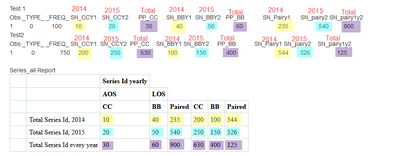- Home
- /
- Programming
- /
- ODS Reports
- /
- Re: Creating a Report from SAS Dataset
- RSS Feed
- Mark Topic as New
- Mark Topic as Read
- Float this Topic for Current User
- Bookmark
- Subscribe
- Mute
- Printer Friendly Page
- Mark as New
- Bookmark
- Subscribe
- Mute
- RSS Feed
- Permalink
- Report Inappropriate Content
Hi ,
I have two SAS Datasets Test1 and Test2 which looks like below and I want to create below report Series_all from the below two SAS Datasets . Can anyone please help ?
Test 1
Obs _TYPE_ _FREQ_ SN_CCY1 SN_CCY2 PP_CC SN_BBY1 SN_BBY2 PP_BB SN_Pairy1 SN_pairy2 SN_pairy1y2
1 0 100 10 20 30 40 50 60 235 540 900
Test2
Obs _TYPE_ _FREQ_ SN_CCY1 SN_CCY2 PP_CC SN_BBY1 SN_BBY2 PP_BB SN_Pairy1 SN_pairy2 SN_pairy1y2
1 0 750 200 250 630 100 150 400 544 326 125
Series_all Report
| Series Id yearly | |||||||
| AOS | LOS | ||||||
| CC | BB | Paired | CC | BB | Paired | ||
| Total Series Id, 2014 | 10 | 40 | 235 | 200 | 100 | 544 | |
| Total Series Id, 2015 | 20 | 50 | 540 | 250 | 150 | 326 | |
| Total Series Id every year | 30 | 60 | 900 | 630 | 400 | 125 |
Accepted Solutions
- Mark as New
- Bookmark
- Subscribe
- Mute
- RSS Feed
- Permalink
- Report Inappropriate Content
data temp;
set xyz;
length type $8.;;
if CC=1 then do; type = 'CC'; output; year = 9999; output; end;
if BB=1 then do;type = 'BB'; output; year = 9999; output; end;
if BB=1 & CC=1 then do;type = 'Both'; output; year = 9999; output; end;
drop cc bb;
run;
proc sql;
create table want as
select year, type, count(distinct ID) as UniqueIDs
from temp
group by year, type;
quit;
proc print data=want;
run;
- Mark as New
- Bookmark
- Subscribe
- Mute
- RSS Feed
- Permalink
- Report Inappropriate Content
Basically report looks like below
Series Id yearly
AOS LOS
CC BB Paired CC BB Paired
Total Series Id, 2014 10 40 235 200 100 544
Total Series Id, 2015 20 50 540 250 150 326
Total Series Id every year 30 60 900 630 400 125
- Mark as New
- Bookmark
- Subscribe
- Mute
- RSS Feed
- Permalink
- Report Inappropriate Content
2. If you have two, how do you get that third row? Clarify the logic.
Use PROC PRINT or REPORT to display the data.
https://support.sas.com/resources/papers/proceedings/proceedings/sugi30/259-30.pdf
- Mark as New
- Bookmark
- Subscribe
- Mute
- RSS Feed
- Permalink
- Report Inappropriate Content
ALL SN_CCY1 , SN_BBY1 , SN_Pairy1 all these values should be under Total Series Id, 2014 and also under CC,BB,Paired respectively (10,40,235)
ALL SN_CCY2 , SN_BBY2 , SN_Pairy2 all these values should be under Total Series Id, 2015 and also under CC,BB,Paired respectively (20,50,540)
ALL PP_CC , PP_BB , SN_PairY1y2 all these values should be under Total Series Id, every year and also under CC,BB,Paired respectively
All above reading should be under AOS heading
I am manually typing in excel for these headings CC,BB,Paired , AOS , Total Series Id, 2014 , Total Series Id, 2015 , Total Series Id, every year
Is there a way to put all those values from two SAS Datsets to the report and report code should automatically but the headings
Exactly same for LOS also but under heading LOS
Can you please help ? Thank you
- Mark as New
- Bookmark
- Subscribe
- Mute
- RSS Feed
- Permalink
- Report Inappropriate Content
Would it be correct to assume that generally the suffix 1 = 2014, 2 = 2015 for example and no suffix = Overall?
- Mark as New
- Bookmark
- Subscribe
- Mute
- RSS Feed
- Permalink
- Report Inappropriate Content
Hi Reeza,
Below is the code which generates TEST1 Dataset
DATA TEST56(KEEP=
SN_CCY1
SN_CCY2
SN_BBY1
SN_BBY2
SN_Pairy1
SN_Pairy2
PP_CC
PP_BB
SN_Pairy1Y2
);
SET XYZ END = EOF;
BY id ;
RETAIN CCY1 CCY2 BBY1 BBY1 ;
IF FIRST.id THEN
DO;
BBY1 = 'N';
BBY2 = 'N';
CCY1 = 'N';
CCY2 = 'N';
END;
IF CC GT 0 AND YEAR = 2014 THEN CCY1 = 'Y' ;
IF CC GT 0 AND YEAR = 2015 THEN CCY2 = 'Y' ;
IF BB GT 0 AND YEAR = 2014 THEN BBY1 = 'Y' ;
IF BB GT 0 AND YEAR = 2015 THEN BBY2 = 'Y' ;
IF LAST.id OR EOF THEN
DO;
SN_CCY1 = 0;
SN_CCY2 = 0;
PP_CC = 0;
SN_BBY1 = 0;
SN_BBY2 = 0;
PP_BB = 0;
SN_Pairy1 = 0;
SN_Pairy2 = 0;
SN_Pairy1Y2 = 0;
IF CCY1 = 'Y' THEN SN_CCY1 = 1;
IF CCY2 = 'Y' THEN SN_CCY2 = 1;
IF CCY1 = 'Y' AND CCY2 = 'Y' THEN PP_CC = 1;
IF BBY1 = 'Y' THEN SN_BBY1 = 1;
IF BBY2 = 'Y' THEN SN_BBY2 = 1;
IF BBY1 = 'Y' AND BBY2 = 'Y' THEN PP_BB = 1;
IF CCY1 = 'Y' OR BBY1 = 'Y' THEN SN_Pairy1 = 1;
IF CCY2 = 'Y' OR BBY2 = 'Y' THEN SN_Pairy2 = 1;
IF PP_CC = 1 or PP_BB = 1
THEN SN_Pairy1Y2 = 1;
OUTPUT TEST56;
END;
RUN;
PROC SUMMARY DATA = test56;
VAR SN_CCY1
SN_CCY2
PP_CC
SN_BBY1
SN_BBY2
PP_BB
SN_Pairy1
SN_Pairy2
SN_Pairy1Y2
;
OUTPUT OUT = TEST1
SUM= ;
RUN;
PROC PRINT DATA = TEST1;
RUN;
- Mark as New
- Bookmark
- Subscribe
- Mute
- RSS Feed
- Permalink
- Report Inappropriate Content
- Mark as New
- Bookmark
- Subscribe
- Mute
- RSS Feed
- Permalink
- Report Inappropriate Content
- Mark as New
- Bookmark
- Subscribe
- Mute
- RSS Feed
- Permalink
- Report Inappropriate Content
If you want to redesign you need to provide significantly more information and data. Preferably sample data that aligns with the output - fake data is fine.
- Mark as New
- Bookmark
- Subscribe
- Mute
- RSS Feed
- Permalink
- Report Inappropriate Content
- Mark as New
- Bookmark
- Subscribe
- Mute
- RSS Feed
- Permalink
- Report Inappropriate Content
Hi Reeza,
I have attached test data for Dataset xyz .
- Mark as New
- Bookmark
- Subscribe
- Mute
- RSS Feed
- Permalink
- Report Inappropriate Content
- Mark as New
- Bookmark
- Subscribe
- Mute
- RSS Feed
- Permalink
- Report Inappropriate Content
Incomplete descriptions of your data.
What is an AOS or LOS? Where does that information come from? Same with "Series Id".
You show 3 variables in each set that have CC as part of the name but no description as to which one goes in which column of the report or how. Similar issue with BB and Pair.
Please look at your "want" table and see if it actually looks as intended. Things posted into the message windows are often reformatted and may not be as you intended.
I am going to guess that for a single report table that you want to 1) combine the data to a single data set and 2) likely want to set a variable with the value of AOS and LOS based on which data set, or maybe that sets the "series Id" values.
- Mark as New
- Bookmark
- Subscribe
- Mute
- RSS Feed
- Permalink
- Report Inappropriate Content
Hi ,
No SAS Dataset has these headings
I am manually typing in excel for these headings ( CC,BB,Paired , AOS , LOS Total Series Id, 2014 , Total Series Id, 2015 , Total Series Id, every year). Then putting values from SAS Dataset Test1 . AOS when it says SN_CCY1 then inserting into CC 2014 and so on ..
| Series Id yearly | |||||||
| AOS | LOS | ||||||
| CC | BB | Paired | CC | BB | Paired | ||
| Total Series Id, 2014 | values with suffix y1 values fall here | ||||||
| Total Series Id, 2015 | values with suffix y2 fall here | ||||||
| Total Series Id every year |
- Mark as New
- Bookmark
- Subscribe
- Mute
- RSS Feed
- Permalink
- Report Inappropriate Content
Hi:
Based on your first posting, It looks to me like this:
But I still don't understand how the data gets summarized like this as 2 separate datasets.
Cynthia
Learn how use the CAT functions in SAS to join values from multiple variables into a single value.
Find more tutorials on the SAS Users YouTube channel.
SAS Training: Just a Click Away
Ready to level-up your skills? Choose your own adventure.