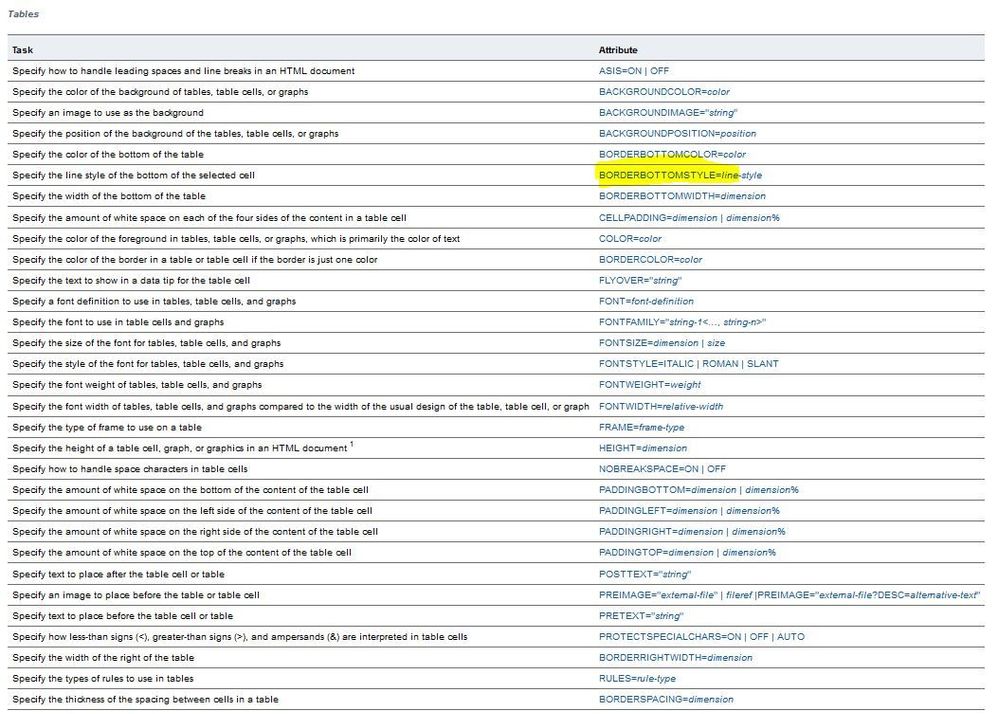- Home
- /
- Programming
- /
- ODS Reports
- /
- Re: BORDERSTYLE= for PDF report
- RSS Feed
- Mark Topic as New
- Mark Topic as Read
- Float this Topic for Current User
- Bookmark
- Subscribe
- Mute
- Printer Friendly Page
- Mark as New
- Bookmark
- Subscribe
- Mute
- RSS Feed
- Permalink
- Report Inappropriate Content
Hello Community!
I am having issues applying borderstyle for PDF reports.
Template for custom style:
/* Test - 1*/
proc template;
define style mystyle;
notes "My Simple Style";
class table /
backgroundcolor = White
bordercolor = black
borderstyle = dotted
borderwidth = 0.1pt
cellpadding = 5pt
cellspacing = 0pt
frame = box
rules = all
;
end;
run;
ods pdf file="/user/test_report.pdf" style=mystyle nobookmarkgen startpage=no;
proc report data=sashelp.class;
column Name Age Height;
run;
ods pdf close;
/* Test -2 */
ods pdf file="/user/test_report.pdf" nobookmarkgen startpage=no;
proc report data=sashelp.class;
column Name Age Height;
define Name/style(column)=[borderstyle=dotted];
run;
ods pdf close;Here is the pdf report that produced, but borderstyle is not dooted. Where as if I view the proc report result in html I do get dotted lines. Totally confused and not sure what is happening.
Expected result: Border lines to be 'dotted' in pdf report.
Additional details:
Current version: 9.04.01M5P091317
Operating System: LIN X64
Suryakiran
- Mark as New
- Bookmark
- Subscribe
- Mute
- RSS Feed
- Permalink
- Report Inappropriate Content
See if this has the dotted lines.
ods rtf file="/user/test_report.rtf" style=mystyle nobookmarkgen startpage=no; proc report data=sashelp.class; column Name Age Height; run; ods rtf close;
You may not be able to do this with PDF.
The documentation from Borderstyle has this note:
| The BORDERTOPSTYLE= attribute is valid only in markup family destinations, the RTF destination, and the Measured RTF destination. |
PDF is in the Printer family of ODS destinations.
- Mark as New
- Bookmark
- Subscribe
- Mute
- RSS Feed
- Permalink
- Report Inappropriate Content
@ballardw you're right, it is working for RTF and not for PDF. Is there an alternate way to apply for PDF? This limitation made me to switch to R programming to get what I needed.
Suryakiran
- Mark as New
- Bookmark
- Subscribe
- Mute
- RSS Feed
- Permalink
- Report Inappropriate Content
@SuryaKiran wrote:
@ballardw you're right, it is working for RTF and not for PDF. Is there an alternate way to apply for PDF? This limitation made me to switch to R programming to get what I needed.
Not that I am aware of other than an RTF to PDF converter outside of SAS.
I don't know enough about the inner works of PDF file structures to even guess as to why PDF is treated as a "printer" for ODS purposes but I would guess there is something fundamentally different about how some table characteristics are managed.
I generally do not work with PDF output so have not investigated such features.
- Mark as New
- Bookmark
- Subscribe
- Mute
- RSS Feed
- Permalink
- Report Inappropriate Content
PDF is a proprietary type of file, defined by Adobe and designed to be opened with Adobe products. (Although there are 3rd party products that will open and edit Adobe PDF files). An ODS PDF file is NOT created with a markup language like RTF or HTML. So if there is not a way to convert table lines to dotted in the method we have to use to convert the SAS output to PDF, then that is the reason that borderstyle is not supported.
Originally, in the very beginning of ODS, there was only ODS PRINTER -- which was how you sent your output from SAS directly to a printer. Next, there was ODS POSTSCRIPT, which made a .PS file that you could use an Adobe product to "distill" into a PDF format file. Finally, there was ODS PDF, which creates an Adobe binary format file according to the Adobe proprietary specification. This group of ODS destinations is known as the "printer-family" of destinations, because their origin long ago, in a galaxy far, far away, was with the ODS PRINTER destination.
Cynthia
- Mark as New
- Bookmark
- Subscribe
- Mute
- RSS Feed
- Permalink
- Report Inappropriate Content
Hi,
Your question is nearly two years old but thought it could be interesting for people reading this page.
Here are the possible styles attributes for a table in a PDF file:
https://documentation.sas.com/doc/en/pgmsascdc/9.4_3.5/odsug/n0otdo2g12obp3n0zmnghcn7p4vu.htm
Only Borderbottomstyle is listed but I don't have any example where it would work.
Having say that, let's have a look at an example using colors instead. To make sure that all lines have the same width, overlapping should be avoiding.
The code is getting heavy. I would rather recommand backgroundcolor attribute to emphasise given cells.
ods pdf file="&xxdemo./test.pdf";
proc print data=sashelp.class noobs
style(report)=[frame=void rules=none];
var name / style(header data)=[bordertopwidth =1px bordertopcolor =black
borderrightwidth =0px
borderbottomwidth=1px borderbottomcolor=black
borderleftwidth =1px borderleftcolor =black];
var age / style(header)=[bordertopwidth =1px bordertopcolor =black
borderrightwidth =1px borderrightcolor =black
borderbottomwidth=1px borderbottomcolor=orange
borderleftwidth =1px borderleftcolor =black]
style(data) =[bordertopwidth =0px
borderrightwidth =1px borderrightcolor =orange
borderbottomwidth=1px borderbottomcolor=orange
borderleftwidth =1px borderleftcolor =orange];
var height / style(header data)=[bordertopwidth =1px bordertopcolor =black
borderrightwidth =1px borderrightcolor =black
borderbottomwidth=1px borderbottomcolor=black
borderleftwidth =0px];
run;
ods pdf close;
Could proc odstable provides an alternative solution? I haven't investigated it.
SAS Innovate 2025: Register Now
Registration is now open for SAS Innovate 2025 , our biggest and most exciting global event of the year! Join us in Orlando, FL, May 6-9.
Sign up by Dec. 31 to get the 2024 rate of just $495.
Register now!
Learn how use the CAT functions in SAS to join values from multiple variables into a single value.
Find more tutorials on the SAS Users YouTube channel.
SAS Training: Just a Click Away
Ready to level-up your skills? Choose your own adventure.