- Home
- /
- Programming
- /
- ODS Reports
- /
- Re: A question about ods tagsets.excelxp
- RSS Feed
- Mark Topic as New
- Mark Topic as Read
- Float this Topic for Current User
- Bookmark
- Subscribe
- Mute
- Printer Friendly Page
- Mark as New
- Bookmark
- Subscribe
- Mute
- RSS Feed
- Permalink
- Report Inappropriate Content
ods listing close;
ods tagsets.excelxp file="F:\Citi_code\SAS\test.xls" style=printer options (sheet_name= 'Print');
proc print data=sashelp.class noobs;run;
ods tagsets.excelxp options (sheet_name='freq');
proc print data=sashelp.class noobs;var sex;run;
ods tagsets.excelxp close;
ods listing;
/*********************************************************/
I find that, options (sheet_name= 'Print') and options (sheet_name='freq') do not work,the sheets name are 'Table 1 - Data Set SASHELP.CLAS' and 'Table 2 - Data Set SASHELP.CLAS',do not display 'Print' and 'freq'.
Please help me.How can I get the sheets name?
Thanks in advance.
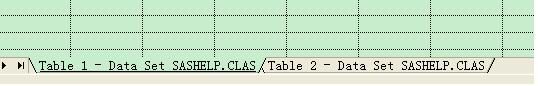
- Mark as New
- Bookmark
- Subscribe
- Mute
- RSS Feed
- Permalink
- Report Inappropriate Content
Hi:
In SAS 9.3, using TAGSETS.EXCELXP version 1.122, I get two different sheet names. What version of SAS are you using and what version of TAGSETS.EXCELXP (look in your SAS log).
You could open a track with Tech Support -- but usually, they suggest that you update and test with the most current version of the tagset template for the destination.
If you search support.sas.com, I know there is a Tech Support note about updating TAGSETS.EXCELXP to get the most current version.
cynthia
- Mark as New
- Bookmark
- Subscribe
- Mute
- RSS Feed
- Permalink
- Report Inappropriate Content
Thanks Cynthia.
I download excltags.tpl from http://support.sas.com/rnd/base/ods/odsmarkup/SAS 9.1 tagsets (.zip).
And it works.
Thanks.

The 2025 SAS Hackathon has begun!
It's finally time to hack! Remember to visit the SAS Hacker's Hub regularly for news and updates.
Learn how use the CAT functions in SAS to join values from multiple variables into a single value.
Find more tutorials on the SAS Users YouTube channel.
SAS Training: Just a Click Away
Ready to level-up your skills? Choose your own adventure.


